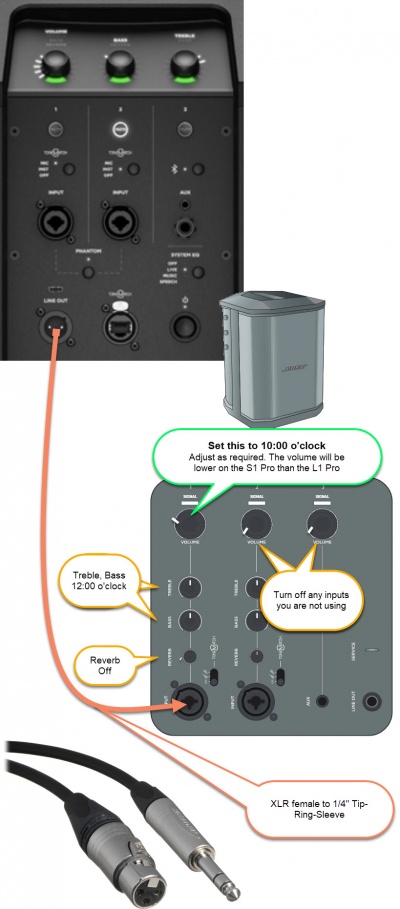L1 Pro to S1 Pro
To connect an L1 Pro system to an S1 Pro system as a monitor or an extension of the loudspeaker
- Use an XLR female to 1/4 inch (6.3 mm) Tip-Ring-Sleeve to connect the L1 Pro Line Out to the S1 Pro system inputs one or two
- Set the volume on the S1 Pro system to 10:00 o'clock and then adjust to suit the application. If you see solid red on the S1 Pro system turn down the channel volume.
- Note
The L1 Pro Line Out is post-fader. That is, it is the combined signal of all inputs and ToneMatch processing, EQ and Reverb. That includes inputs, 1, 2, 3, Bluetooth, and ToneMatch Port (used for T4S/T8S ToneMatch® Mixers).
The Line Out is pre-System EQ. That is, the signal at the Line Out is flat. It is not affected by the setting of the System EQ switch. [1]
This applies to any L1 Pro system (L1 Pro8, L1 Pro16, L1 Pro32).