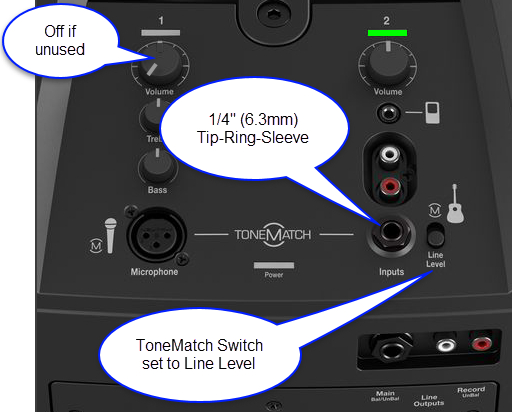L1® Compact / Connection from a Mixer
Contents
Summary
You need a mono output from the mixer to L1 Compact Channel 2 ¼ inch jack or you can run a stereo source to the 1/8 input or the RCA jack inputs.
You can used ¼ inch jack cables. Balanced or unbalanced will work fine. DO NOT use a stereo ¼ inch jack Tip-Ring-Sleeve connection. You may suffer significant signal loss. If you must make a stereo connection then use the 1/8 inch stereo connection or the RCA jack inputs.
¼ inch jack Cables
You can use TS (Tip Sleeve) unbalanced cables, OR TRS (Tip Ring Sleeve) balanced cables. If the cable uses ¼ inch jack plugs and the ends are the same, then the cable should be fine.
NOTE: DO NOT use a stereo ¼ inch jack Tip-Ring-Sleeve connection. You may suffer significant signal loss. If you must make a stereo connection then use the 1/8 inch stereo connection or the RCA jack inputs.
¼ Inch Tip-Ring-Sleeve (balanced) to ¼ Inch Tip-Ring-Sleeve (balanced)
A balanced connection is preferred and will provide better noise rejection over greater distances than the unbalanced connection.
¼ Inch Tip-Ring-Sleeve (unbalanced) to ¼ Inch Tip-Sleeve (unbalanced)
This should work fine but a balanced connection (immediately above) is preferred especially if you will have cable runs in excess of 20 feet (6 meters) or if you hear line noise, hum or hiss.
Channel 2 Connection from T1 ToneMatch Audio Engine Details