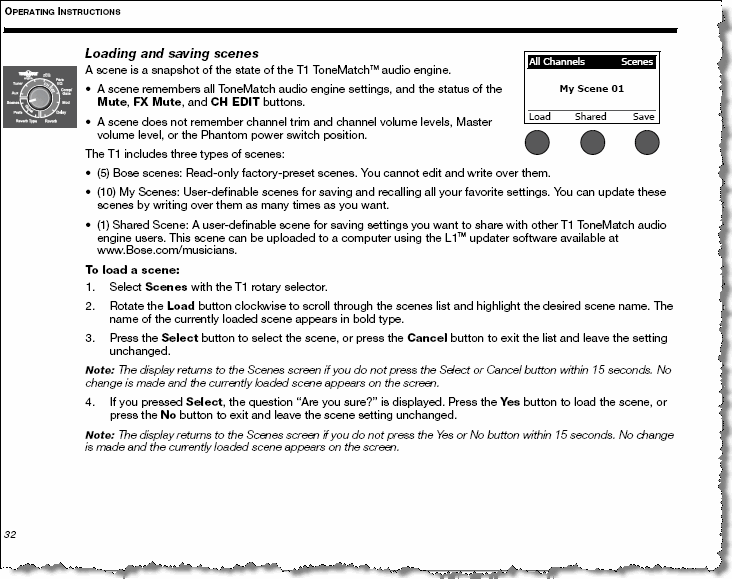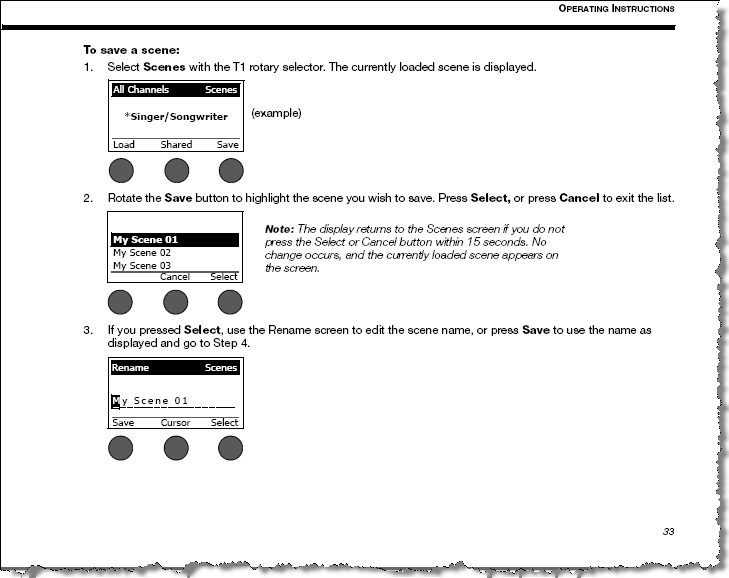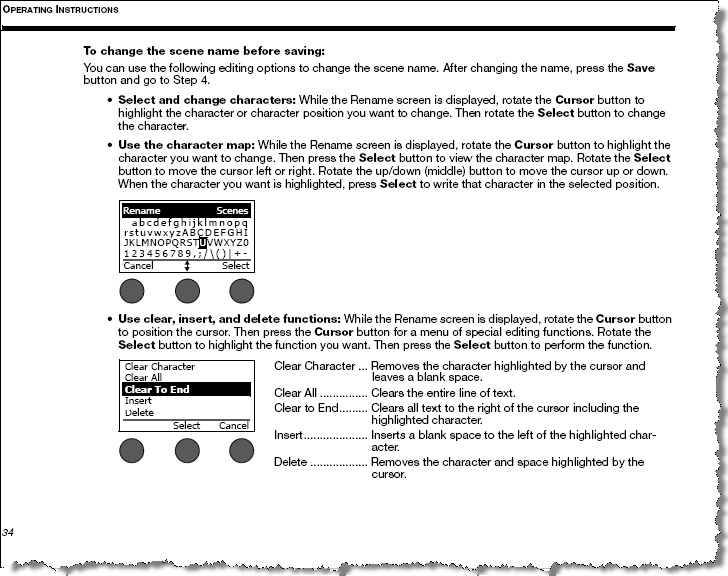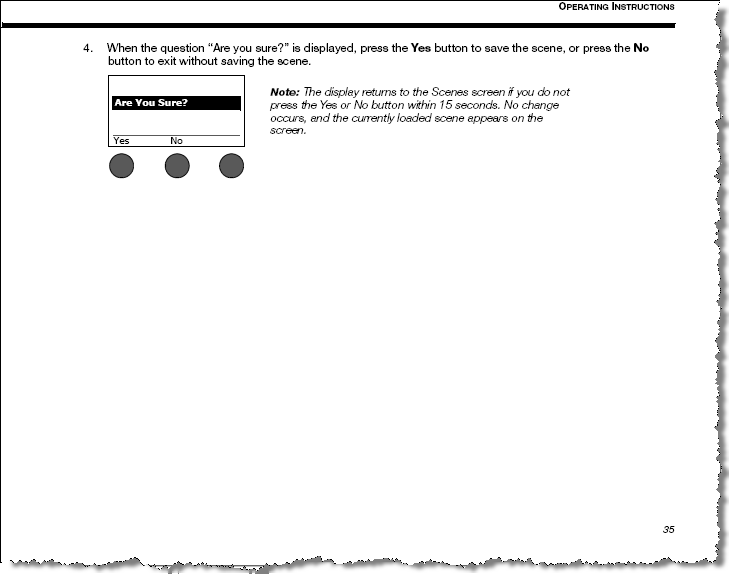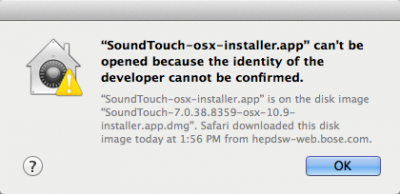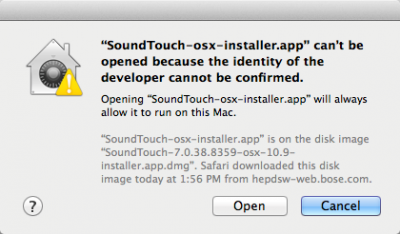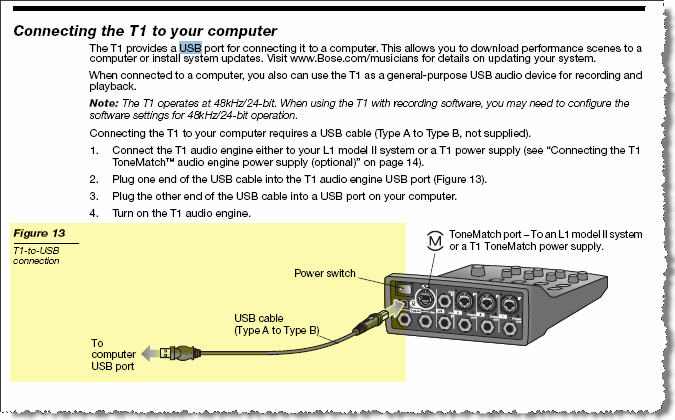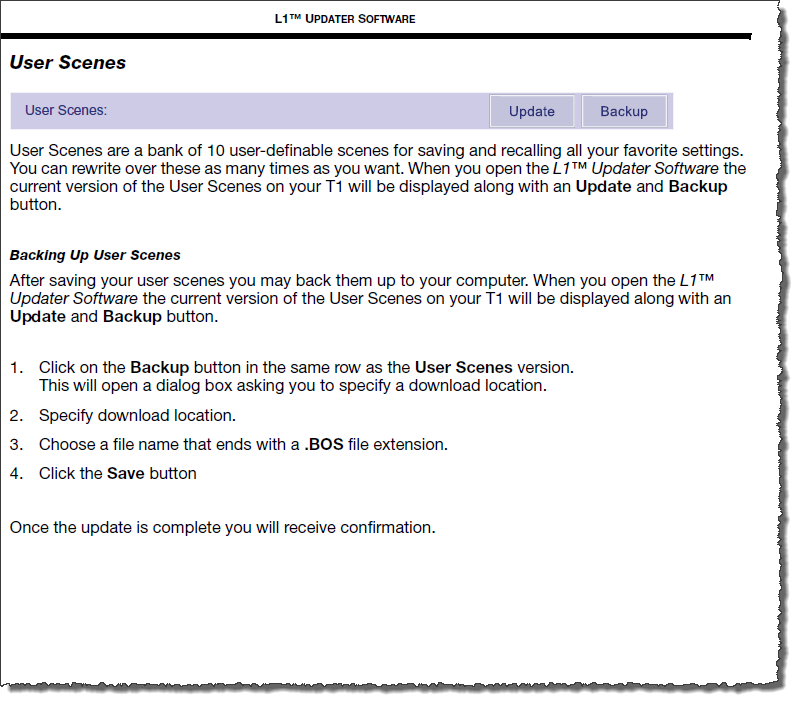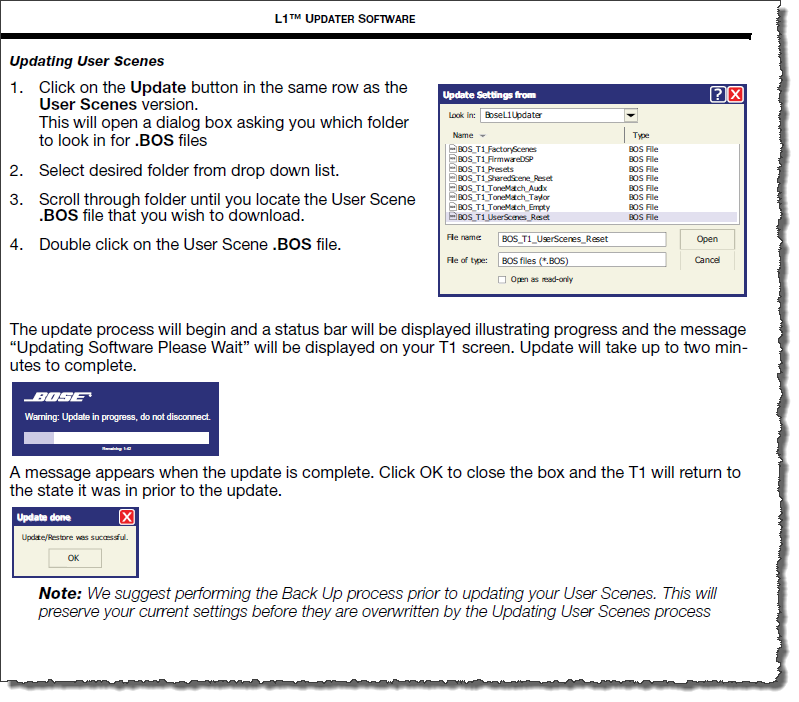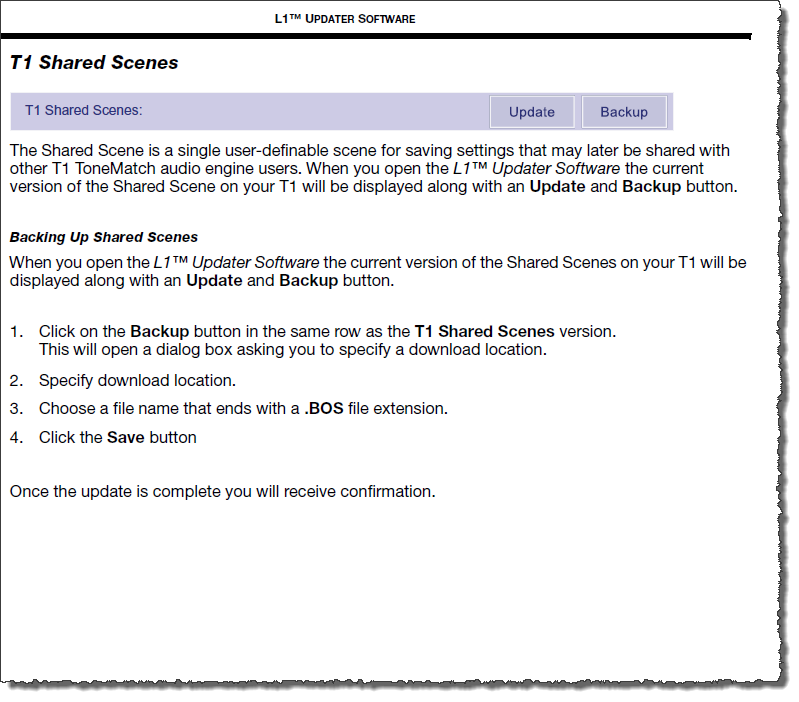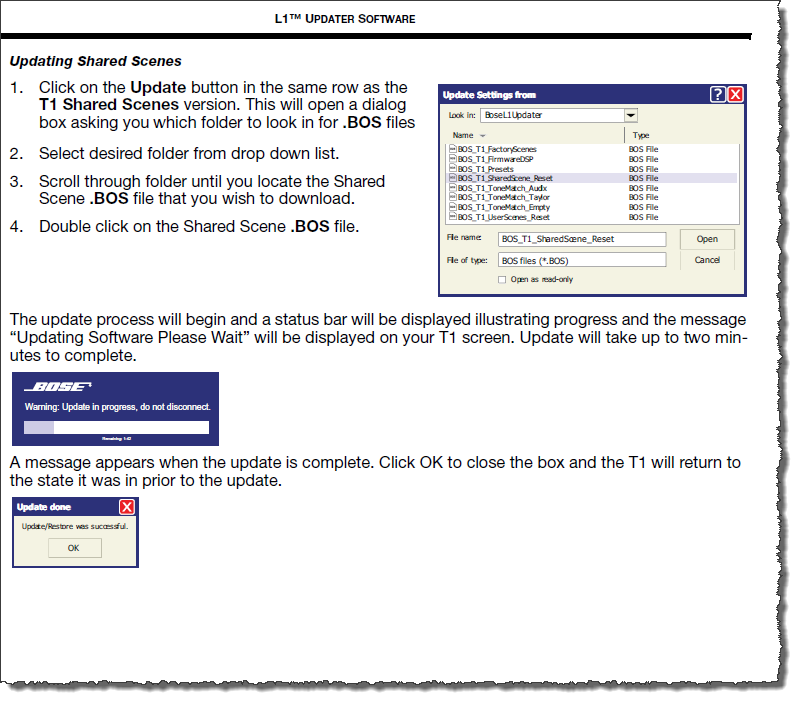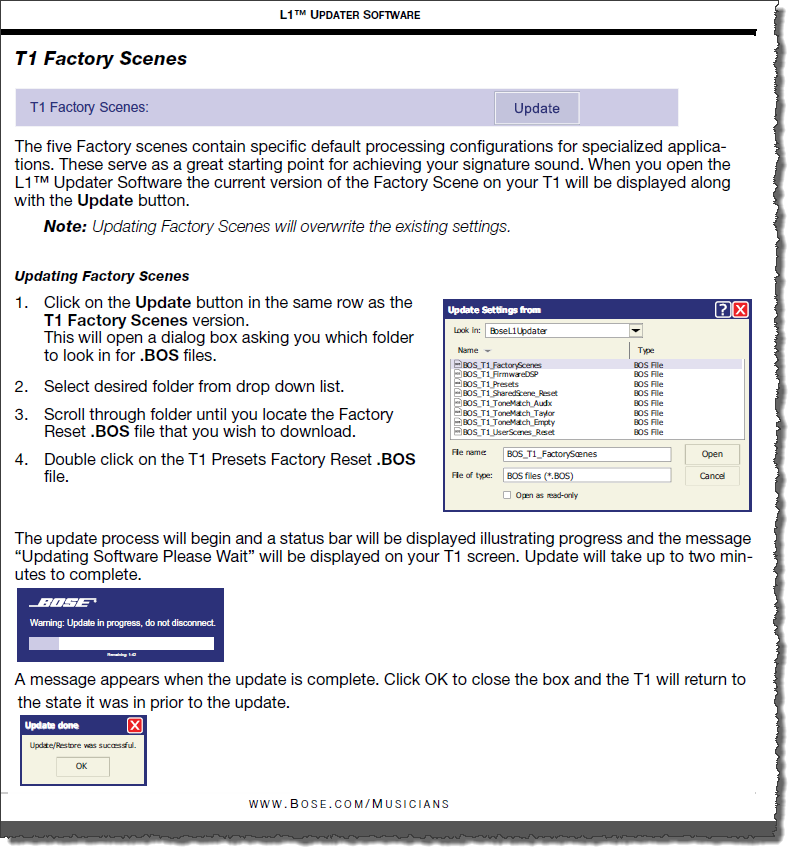T1 ToneMatch® Audio Engine / Scenes Documentation
Contents
Working with Scenes
T1® Scenes - Screen shots of the T1 ToneMatch® Audio Engine Owner's Guide (62 pages)
T1 ToneMatch Audio Engine Service Manual - pages 32, 33, 34, 35
Save and Retrieve Your Scenes
In the L1® Updater software, Saving is called "Backup" and retrieving is "Download"
Get the L1® Updater Software
These are the latest versions of the ToneMatch Updater application.
ToneMatch® Updater Software application. (two versions available)
- PC ToneMatch® Updater Software application for PC
- MAC ToneMatch® Updater Software application for MAC (Supports OSX 10.7 through 10.15.x)
If you have questions please see ToneMatch Updater discussion.
- To update your L1 Model II with a T1 ToneMatch Audio Engine use the older version of the L1 Updater software
- L1® Updater Software application. Note: This is required to do any updates for the T1 ToneMatch® Audio Engine and L1® Model II Power Stand. (Two versions available)
macOS Issues
[Filename] can't be opened because the identity of the developer cannot be confirmed
If you see "[Filename] can't be opened because the identity of the developer cannot be confirmed" message displayed
Mac OSX users may see this message when trying to install a Bose app. If this message appears, try the following:
Mac users may need to hold the Control key (Ctrl) when opening the file.
Various versions of the Mac OS cannot identify Bose as a developer. The Mountain Lion version of OS X (10.8) includes a feature called Gatekeeper to protect users from installing applications of non-Apple identified developers. The Mavericks version of OS X (10.9.5) temporarily cannot identify Bose as a developer as well.
To open the application, follow these steps:
- Press and hold the Control key while clicking on the application icon
- Note: Do not use Launchpad to do this. Launchpad doesn’t allow you to access the shortcut menu
In the menu that appears, select Open at the top of the list
A confirmation window will appear. Select Open
Without Control click:
With Control click:
More information on Gatekeeper can be found at http://support.apple.com/kb/HT5290
Connection from Computer to T1 ToneMatch® Audio Engine
Here is an excerpt from the T1 ToneMatch® Audio Engine Owner's Guide (62 pages)
T1 ToneMatch Audio Engine Service Manual
Here is a close up of the ends of the cable.
{{#Click:http://www.amazon.com/Belkin-F3U133-10-Hi-Speed-Cable-Feet/dp/B00004Z5M1%7CImage:USBAtoUSBB.jpg%7COrder on Amazon}}
Using the T1 ToneMatch® Audio Engine and the L1® Updater Software to backup your scenes
User Scenes
Factory Scenes