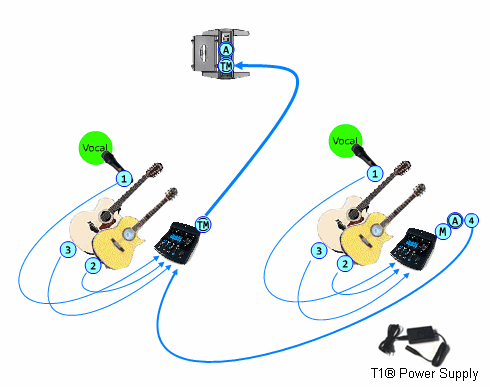Template:T1 ToneMatch® Audio Engine / Daisy Chain
You can daisy chain (connect) one T1 ToneMatch Audio Engine into another amplified through a L1 Model II
In this example we have two T1 ToneMatch Audio Engines. (T1®s)
- T1® on the left connected to the L1 Model II through the ToneMatch® Port
- T1® on the right connected to the T1® on the left through the Master Analog ¼ inch jack to the other T1® Channel 4
This allows the performer using T1® #1 to control the overall volume of both T1®s. If the performer controlling T1® # does not adjust the volume of Channel 4, Changing the Master Volume maintains the relative balance between T1® #1 and T1® #2
Notes:
{{{L1 Model Specific Notes}}}
- T1® #2 will require the optional T1 ToneMatch® Audio Engine power supply
- It would be possible to have a third T1® connected to T1® #1 Channel 5
- Related discussion in the message board T1® Daisy Chain
You can daisy chain (connect) one T1 ToneMatch Audio Engine into another.
{{{L1 Model Image}}}
In this example we have two T1 ToneMatch Audio Engines. (T1®s)
- T1® on the left connected to the {{{L1 Model}}} through the {{{L1 Model Port}}}
- T1® on the right connected to the T1® on the left through the Master Analog ¼ inch jack to the other T1® Channel 4
This allows the performer using T1® #1 to control the overall volume of both T1®s. If the performer controlling T1® # does not adjust the volume of Channel 4, Changing the Master Volume maintains the relative balance between T1® #1 and T1® #2
Notes:
- T1® #2 will require the optional T1 ToneMatch® Audio Engine power supply
- It would be possible to have a third T1® connected to T1® #1 Channel 5
- Related discussion in the message board T1® Daisy Chain