Template:IOS Mono
Usage:
{{IOS Mono
|Device=iPad
}}
Set your iPad to Mono Launch the Settings app on your iPhone or iPad.
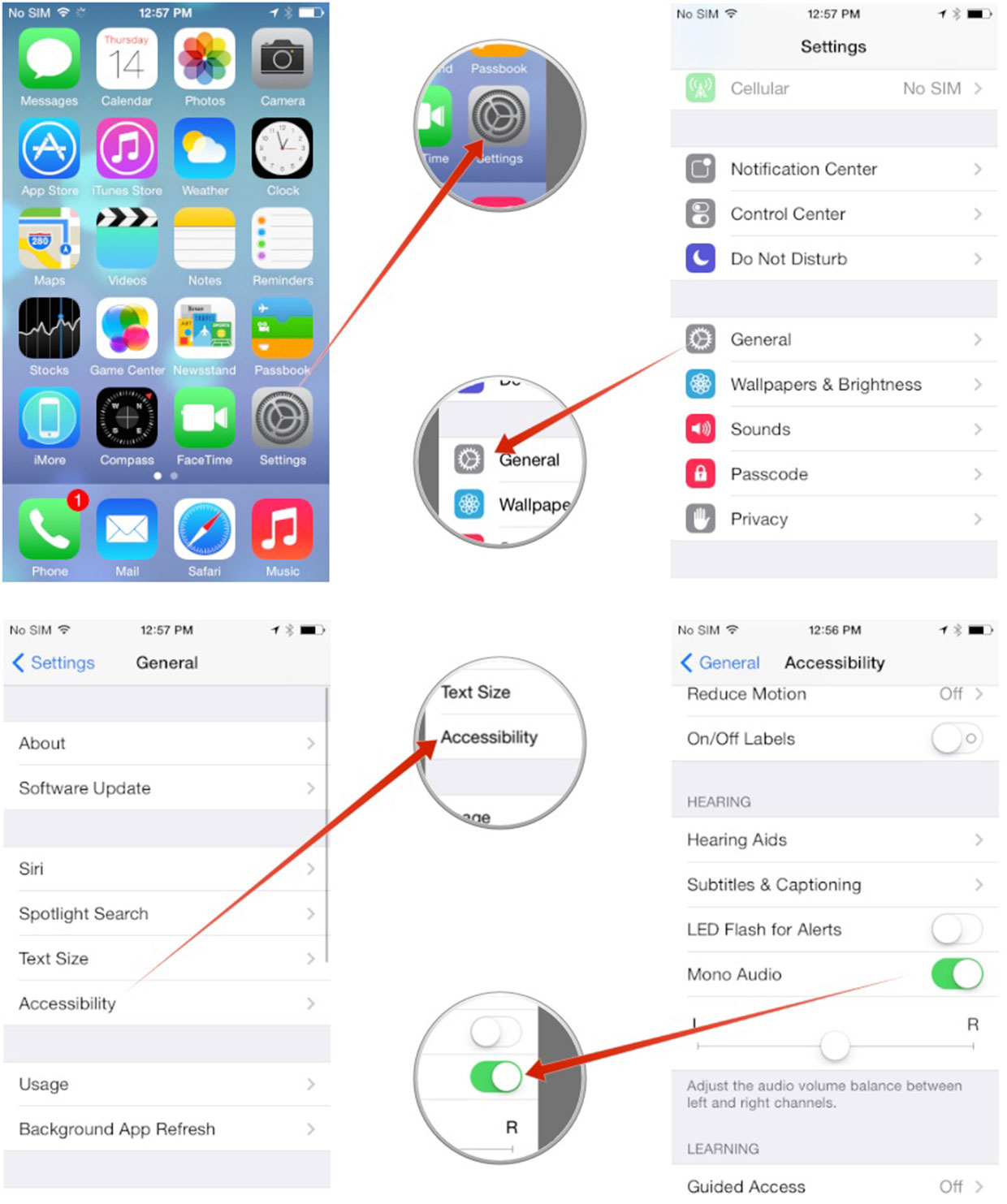
That's it! Now whenever you use headphones with your iPhone or iPad, you should notice that all audio comes through both channels. If you favor one ear over the other, you can also adjust the slider underneath the Mono Audio option in order to increase volume in a particular ear.
Source: https://www.imore.com/how-enable-mono-audio-auditory-accessibility-iphone-or-ipad