Template:T8S Pan Aux
This is an overview of using the Aux Outputs on the T4S and T8S ToneMatch® mixers. You can use the Aux outputs for monitors, remote speakers, or recording.
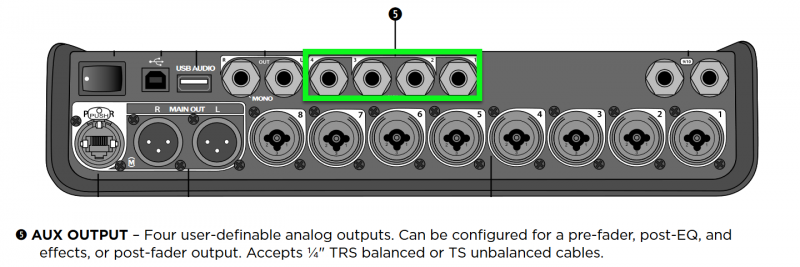
Select a Channel you want to direct to one of the Aux outputs. In the image below the Channel 1 CH Edit button is selected.
Turn the Rotary Selector to PAN/AUX

Turn the left most button under the display Menu to see your options. You can choose Pan, Aux Input, or one of the Aux Outputs

This is how it looks on the T8S when you turn the menu far enough to see all four Aux Outputs

In this picture we have chosen to direct Channel 1 to Aux 1. The level is 50% and the Tap is set to Pre

In this picture, Aux 1 is selected and you can choose if you want the Tap point to be Dry, Pre, or Post
