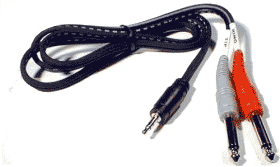Template:ToneMatch Mixer Backing Tracks
Usage
{{S1 Pro with External Device
|SourceDevice= an iPad, iPod, Tablet, Computer
|DeviceLink= Short form name of the device T4S or T8S
|Device= name of the device eg T4S ToneMatch mixer T8S ToneMatch mixer
|ImageAuxIn= image for Aux Inputs eg [[File:Backtracks_to_T4S_56.png|600px]]
|ImageLastChannelsIn= image for Aux Inputs eg [[File:Backtracks to T4S 34.png|600px]]
|discussion page = link to forum discussion (optional) e.g. discussion in the Bose Message Board }} Template will render as it appears below this line.
Analog Connections
Connect to the Aux Inputs to leave the combo jack inputs available. The Aux inputs are routed directly to the Main outputs. You can set Pan and Level using the Rotary Selector PAN/AUX settings
If you need to use Presets, Effects, or the physical volume controls, connect to the last two channels that have combo inputs.
Details about the Stereo to Mono Adapter
Plug this into your source device: an iPad, iPod, Tablet, Computer (headphone or line out jack)
- black end to source device and
- coloured ends to the T4S
Source: Hosa CMP159
T1 ToneMatch® Audio Engine / Gain Staging / Prerecorded music on Channel 4/5
iPad or iPod
You can use just one input on the source device: an iPad, iPod, Tablet, Computer if uo can set the source device output to mono. Typically, you can do this under Accessibility options.
[[Category:{{{Device}}}]]