Template:What Firmware T1
Here is how to tell.
What version level is your T1 ToneMatch® Audio Engine? (T1® for short) 
- Turn the Rotary Selector to Prefs
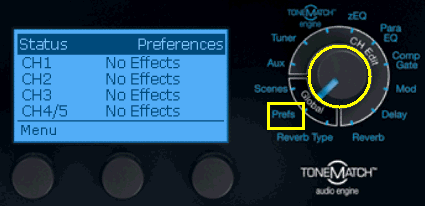
- Press the first button
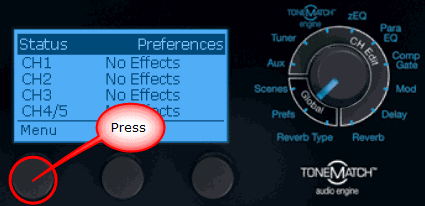
- Turn the first button until you see Versions
- Press the button
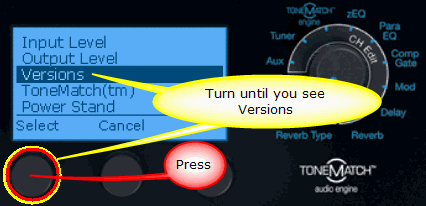
- The versions for the firmware will be displayed. The versions shown below are sample values.
See:T1 ToneMatch® Audio Engine Firmware Updates for the latest firmware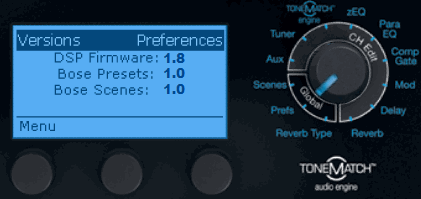
- See:T1 ToneMatch® Audio Engine Firmware Updates for the latest firmware
Right now the latest T1® firmware is 1.8.
What have you got?
Notes: What version of the T1® Firmware do I have?
What version is your Power Stand?
- Turn the Rotary Selector to Prefs
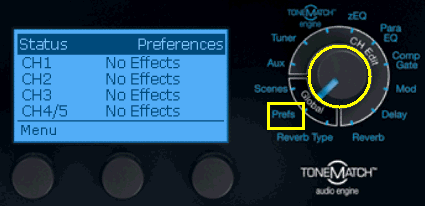
- Press the first button
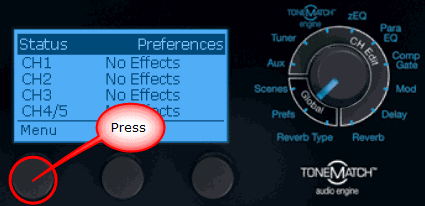
- Turn the first button until you see Power Stand
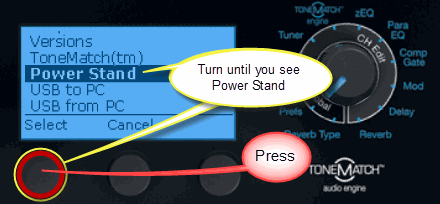
- Press the button
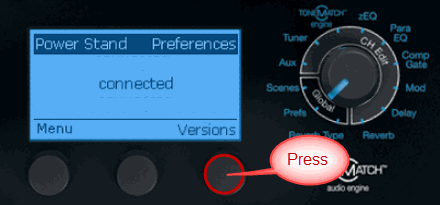
- The version is displayed.
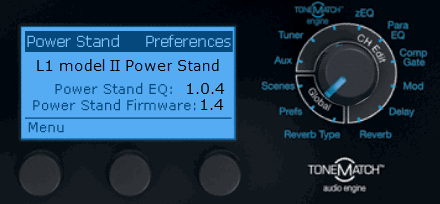
The latest versions add support for the  B2 Bass Module
B2 Bass Module
The latest Power Stand EQ: 1.0.4
The latest Power Stand Firmware: 1.4
If you have Power Stand Firmware 1.4 or 1.5 you do not need to update your Power Stand.
1.5 Some Model II Power Stands have been shipped with version 1.5 - if you have this, you are fine. Do NOT update your Power Stand.
1.4 If you are at 1.4 - that is the latest user-updateable version. Do NOT update your Power Stand.
If you do not have version 1.4 or 1.5 update your firmware at this link:
L1® Model II Power Stand Firmware Updates.