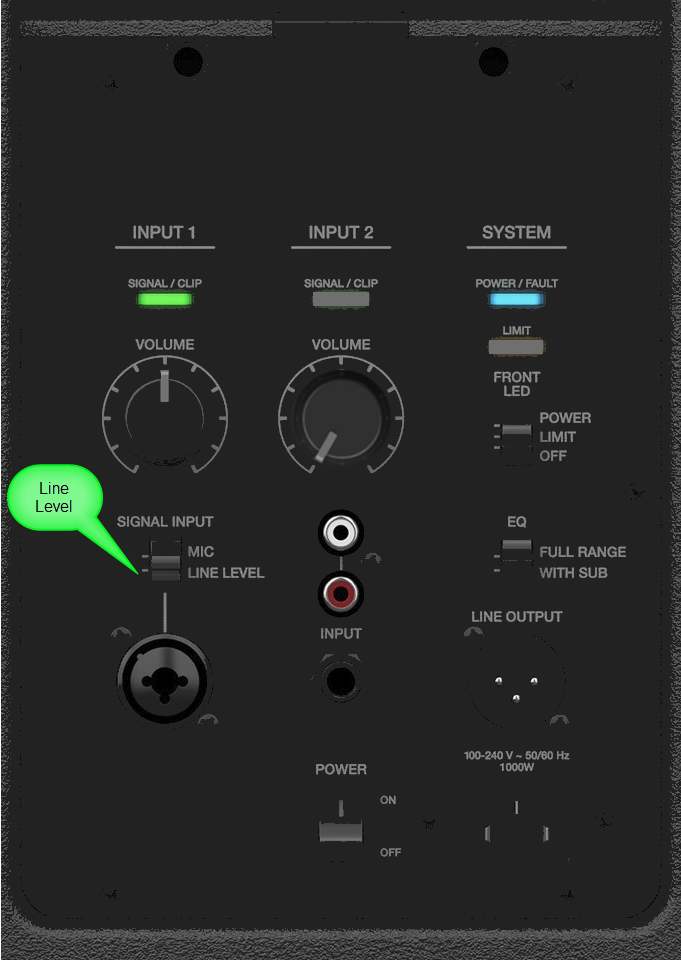Template:ToneMatch Mixers to F1 Model 812
- Set ToneMatch Trim controls and set the input volumes as high as possible without input clipping. You can use the Prefs | Input Level on the ToneMatch mixer to monitor the input level.
- Unmute the channels on the ToneMatch mixer and adjust your channel volumes to stay between 0 dB and +6 dB at the master output. You can monitor this visually on the T8S LED or in the Prefs | Output Level on the ToneMatch mixer.
-->
Contents
Gain Staging
For each F1 Model 812 Flexible Array Loudspeaker
F1 Model 812 Flexible Array Loudspeaker Channel 1 Combo Input
The use an XLR or ¼ inch Tip-Ring-Sleeve jack cable.
MIC / LINE LEVEL
Set this to LINE LEVEL
Volume Control
Use the Input 1 volume control.
- Set the Input 1 Volume control to the 0 (zero) position.
- Connect the T8S ToneMatch mixer Main Output to the Input 1
- Adjust the volume of the T8S ToneMatch mixer Main Output to the maximum output without distortion. This is probably between 10:00 o'clock and 12:00 o'clock on the Master Output
- While playing music through the T8S ToneMatch mixer, increase the Volume level so that the Signal/Clip indicator glows green with flickers of red. This will probably be around 9:00-11:00 o'clock
- If the Signal/Clip indicator glows red, decrease the Volume level so that it glows only green or red. If you see red flashes longer than one second, turn down the volume.