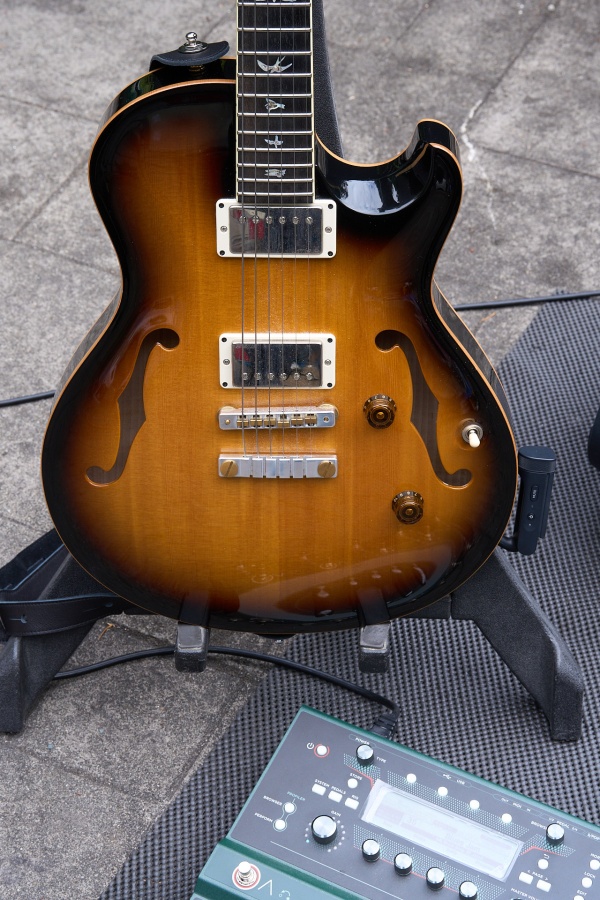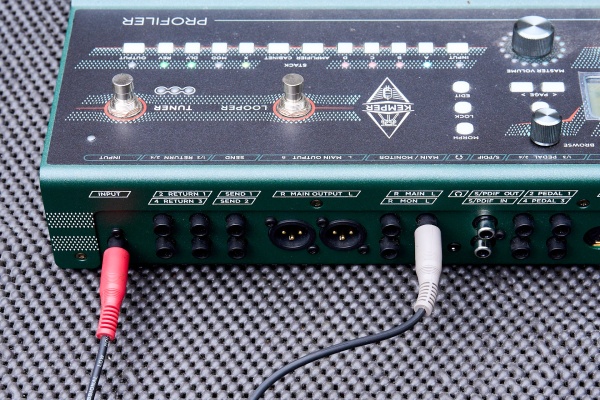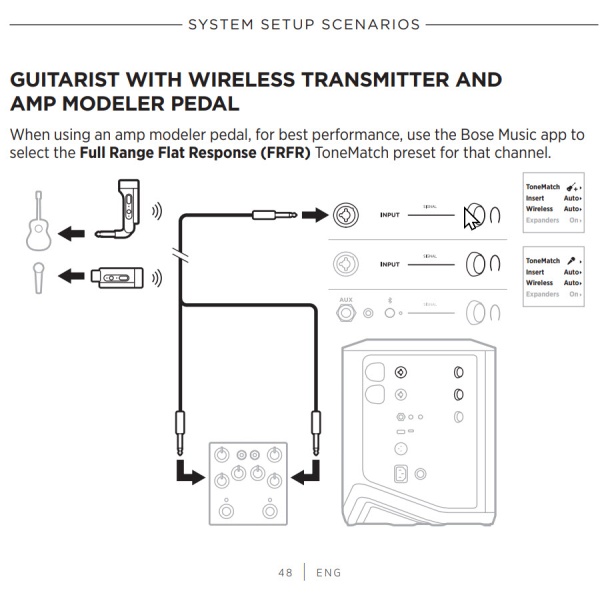S1 Pro+ Wireless Insert Mode With Modeler
This is a super convenient feature of the S1 Pro+ when using a Bose Wireless Transmitter.
In this setup, the Bose Wireless transmitters are connected to:
- XLR to Sennheiser MD 445 handheld microphone (Channel 1)
- 1/4-inch to electric guitar (Channel 2)
Close-up of 1/4-inch transmitter connected to the electric guitar
Close-up on the microphone with the XLR wireless transmitter. Later, the microphone was set up on a microphone stand.
Connections to the back of the guitar modeler.
- Red connects to the Tip-Ring-Sleeve TIP connector and goes to the modeler INPUT
- Grey connects to the Tip-Ring-Sleeve RING connector and goes to the model OUTPUT
- Note: Your cable may use different colours.
The Tip-Ring-Sleeve to two Tip-Sleeve cable (often called an INSERT cable)
The Tip-Ring-Sleeve end of cable going to S1 Pro+ channel 2.
- Notes
- When using an amp modeler pedal, for best performance, use the Bose Music app to select the Full Range Flat Response (FRFR) ToneMatch preset for that channel.
- The XLR cable (with the red ring on the connector) is connecting the S1 Pro+ LINE OUT to a front of house system. This could also have been an L1 system.
Documentation from the S1 Pro+ Owner's Guide
- Notes
- Be sure to set the S1 Pro+ channel INSERT to Auto
- In the example above, we connected the guitar to channel 2; in the documentation below, it is connected to channel 1. The principles are equally applicable.
|
This article expresses my opinion and experience. Please post comments to Twitter @ST_Muso or LinkedIn @STPro. Thank you — ST. |