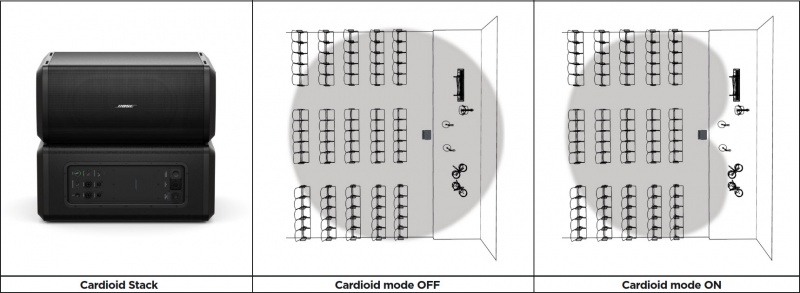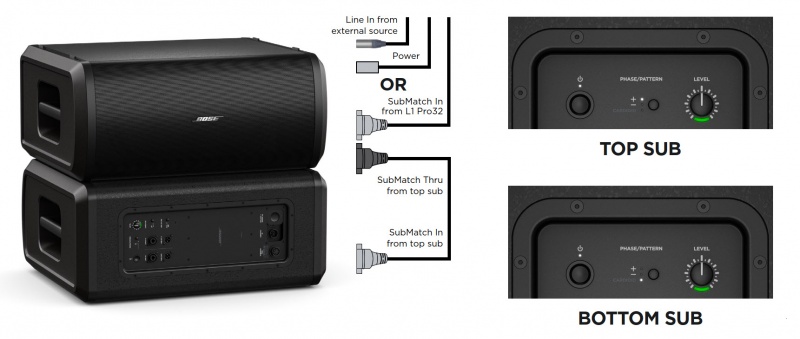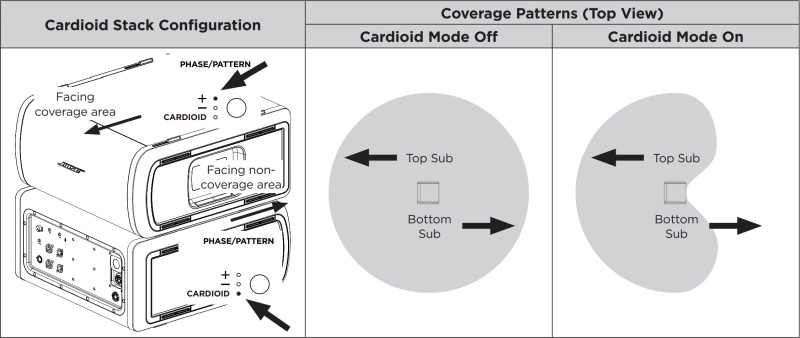Template:Cardioid Subs
Contents
Cardioid Mode
Cardioid Subs Explained
A cardioid sub configuration allows for a coverage pattern that is not unlike a cardioid microphone pickup pattern. This coverage pattern allows for most of the sound energy to be focused in front of the sub module stack while drastically reducing the sound energy that is propagated behind the subwoofer stack. This contrasts with a standard subwoofer configuration that will act in an omnidirectional coverage pattern where sound energy propagates equally in all directions for the sub module. The main benefit of the cardioid setup is that the low frequency sound energy from your performance will be focused on the audience and not back onto the stage. This is especially helpful when amplifying large resonant acoustic instruments like drums or an upright bass. This coverage pattern is achieved by changing the direction of the second sub module driver and time aligning it using a small delay to the front facing sub module driver. This will create destructive interference behind the sub stack and results in phase cancellation of the sound energy while creating constructive interference between the modules in front of the sub stack resulting in phase summation and increased sound energy.
To accomplish this, stack two matching sub modules on top of one another as shown here. Make sure that the module facing away from the audience is at the bottom of your stack. This configuration allows for a 10 dB SPL down point located directly behind the subwoofer stack. This configuration is possible with both the Sub1 and Sub2 modules when stacked with an identical module as seen to the left. This can be accomplished without any extra AC power runs thanks to the SubMatch cabling innovation that transmits both power and audio signal to the second subwoofer module.
Connecting and Setting Up
Connecting and setting up
To configure cardioid subs, stack two identical modules as seen to the left, connect the top sub module to an L1 Pro32 via a SubMatch cable or an external source and A/C power. Next set the top sub to positive polarity and the bottom sub to cardioid mode by pressing and holding the polarity button until the CARDIOID LED is illuminated.
Make sure that the LEVEL settings are matched across the sub modules as mismatching them will skew the performance of cardioid mode. Once this setup has been completed a 10dB down point will be present directly behind the sub stack. This performance will be extremely beneficial if your performance includes any large resonant instruments such as an upright bass or a drum set.
Note: Bose does not claim Cardioid mode increases the Sound Pressure Level (SPL) in front of the subwoofers. The main benefit is that it reduces the SPL behind the subwoofers.
Source L1 Pro Training
Bose Sub1/Sub2 Documentation
Cardioid mode is for use with a stack of two identical Sub modules, which allows for most of the sound energy to be focused in front of the Sub stack while reducing the sound energy that is generated behind the Sub stack.
Press and hold the button for four seconds to select CARDIOID. The LED will illuminate white while selected. Press and hold again to switch back to +.
Cardioid mode should only be used in a stacked configuration of two identical Sub modules, with the top Sub facing the coverage area and the bottom Sub facing the non-coverage area.
Set the Phase/ Pattern of the top Sub to + and the Phase/Pattern of the bottom Sub to CARDIOID.
When adjusting the level of the stacked subs in Cardioid mode, be sure that the Level Control is set to the same position on both Subs.
See the below diagrams for Sub stack orientation and coverage patterns.