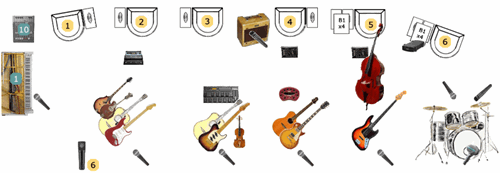Gig Report / 8 Live Acts 7 Hours
Live Music All Night for Multiple Acts on a 6 L1 Stage
Contents
The Plan
-- click image to make changes to the live version --
Just got in from this event.[1] It was a wedding reception for an old musical buddy and his wife the booking agent. So it was pretty much an excuse for the happy couple and a couple hundred of their close friends (all musicians) to get together and party.
I had asked for a set list with a quick description of the acts and numbers of players. The maximum number of folks expected for any particular act was 6 or 7. So I called in some favours and got 6 Systems on the stage.
The Room
The main space was about 50x50 and through the French doors it opened onto covered space the same size. We were set up on the wall facing the French doors. Amazingly you could hear the music at the far end of the space... beautifully.
Turning the Stage
The plan was - as one act finished and cleared the gear, the new act would stand just in front of the stage area roughly where they would be performing. This would give me a chance to ask what they would be doing and what they needed.
We had enough Systems. Each performer was able to perform directly in front of the L1™ through which s/he was being amplified. There was only one act where we were short one L1 .
Challenges: Piano
We had a few problems:
The keyboard turned out to be a well used upright that was pressed up tight against and facing the wall (leaving the Pianist facing the wall not the band). In my 'just in case' bag I had a Mackie 1202 and a couple of tiny diaphram condenser mics (AKG something smaller than at typical clip on). So I looked up mic techniques for upright pianos. We didn't have room or time to move the Piano out from the wall so I slipped the mics in behind and duct taped the wires to the frame. This left the mics dangling an inch or two from the soundboard. I put them approximately 1/3 along the way from each side.
I had some trouble with low end feedback but I'm sure this is because the B1 was too close. So I rolled back the lows and the piano seemed just a little strident and bright. But when things got going - it was pretty good with lots of presence in the mix.
If you ever have to do sound on a rotating stage (lots of different acts), if you can get one System per person (for largest act). It will be relatively simple to make it work.
The Acts
- Steel Drum Band
- Eastern European Gypsy/Jazz Band
- Traditional Jazz Quintet (used the Piano)
- Bagpipes
- Acoustic Groove / Electric Jazz
- Traditional Folk Flute (it was about 5 feet long).
- Drum Circle
- Disco/Funk Band
- Unplugged Folk/ R&B Band
Oh - and I heard a Ned Steinberger "Stick".
The Actual
The first Sketch was the plan. The one below is how things actually turned out. The players were closer to the Systems than I would have liked but we really needed the floor space in the room so we got compressed a bit.
To create a little bit of a barrier I ran the cables for the lights (lights on sticks on either side of the stage - not shown) across the front of the stage area. These were heavy duty cables with a bright yellow outer casing. It made for a perfect 'border' for people to help them understand where the boundaries of the stage.
-- click image to make changes to the live version --
 is the Upright Piano. I didn't remove the panels. Didn't know how and there wasn't anyone around to help. Instead I just hung a couple of small condenser mics from the top, dangling down in the space between the back and the wall (about 3 inches) - they ended up just below the moving handles a few inches away from the sound board. For lots of reasons, moving the Piano was not an option.
is the Upright Piano. I didn't remove the panels. Didn't know how and there wasn't anyone around to help. Instead I just hung a couple of small condenser mics from the top, dangling down in the space between the back and the wall (about 3 inches) - they ended up just below the moving handles a few inches away from the sound board. For lots of reasons, moving the Piano was not an option.
 is the Mackie 1202 into which I ran the small condenser mics and a CD player for tunes during the breaks. We didn't end up using this because the breaks were also filled with music. Our hosts kept inviting people up on the stage to play us through the breaks. This made the transitions a lot more challenging because the stage was live and running almost non stop all night. Tom, if you are reading this, you've got to know how tough this was.
is the Mackie 1202 into which I ran the small condenser mics and a CD player for tunes during the breaks. We didn't end up using this because the breaks were also filled with music. Our hosts kept inviting people up on the stage to play us through the breaks. This made the transitions a lot more challenging because the stage was live and running almost non stop all night. Tom, if you are reading this, you've got to know how tough this was.
The Large Diaphram Mic 

With the wide shallow stage, one of the Drummers was having trouble hearing the other side of the stage. I duct taped an AKG C3000 to one of the mic stands at the far left and ran this into the L1 closest to the Drummer. It was an ugly solution but it worked for him.
One of his comments was - "Why do I need to hear the Drums through that thing on this side. I need to hear the Piano." I think part of the issue was that the Piano player was 'leading' the set, and he (Drummer) couldn't see the Piano player at all through the other players. He was okay once I got that other mic strung up. If I had it to do again, I would probably have run a line from the mixer. I just couldn't get to the mixer (on top of the Piano) because this was all going on during the set. I could crawl around and stick the mic on the stand.
Gypsy Violin (Centre Stage)
This was ugly at first. He had a contact pickup on the body of the Violin and I ran it into the PS1, Channel 2. Everytime he played the G string (lowest) it sounded like someone has leaning on a car horn. This was probably because he had used the Remote to remove all the highs and mids and had cranked up the Low. I think that he was not accustomed to hearing the Violin so clearly and he was finding it too bright. Anyway I tried several presets, and finally put a small Acoustic Guitar Preamp in line. This helped a bit but it was stil pretty annoying. About halfway through the first song he tried the mic and then by adjusting the balance between the mic and the pickup he found his way to a really nice sound. Note: He had not used the L1™ before and he did this while playing.
Audience Response
Almost everyone there is either a performer or lives with one.
There were also several people who 'do sound'.
The players and their companions were extremely generous in their comments. Lots of those mystery-arm-around-the-shoulders-from-behind and a word in the ear about how great it sounds. For the most part, these come from people who speak about how the whole ensemble sounds.
Audience Criticism
The other comments came from people who want to suggest that I fix things. It was almost always an observation followed by a suggestion.
- "the Steel Drums are too bright; can you roll off the highs"
- "her vocal sounds thin; she needs more 300k (sic)"
- "he needs more volume; bring him up in the mix"
- "his Guitar is too bright; can you roll off the highs"
Respect the Player
I have a rule about this and it's pretty simple. Except for feedback, I do NOT touch a performer's Remote while they are performing.
Most of the time the performer will hear the problem (if there is one) and either fix it themselves or make eye contact with me and I'll point at the Remote. If they remember the 30 second mini-tutorial I gave them about the Remote, they'll adjust things on their own. If not
- I'll slip onto the stage between songs and ask for if I can help with the sound.
- I point out which control I am changing.
- Explain what I'm doing as I change it.
- Re-assure him/her that s/he controls the Remote and the sound
- Get him/her to tweak something
- Get off the stage
That sounds like a lot but it rarely takes more than a minute.
Responding to Suggestions - The Tutorial
So the people who make 'suggestions about how to correct the sound' get a mini tutorial. It goes like this...
Do you see any monitors?
- No
Do you see any mains?
- No
Okay, so she (pointing to the performer) is listening to herself through the tower behind her, just like we are.
- uh huh
Let's give her a chance to hear it and she can change it if she wants to.
- but ...
I can't change what we hear without changing what she hears. Let's not do that to her in the middle of a song.
If I am talking to a performer, at this point there is usually an epiphany.
If the person making suggestions is not a performer, I'll just repeat that the performer on stage is in control of her sound and that ultimately the 'sound' belongs to her.
I am constantly pleasantly surprised how quickly people on stage figure all of this out - by themselves.
The background to this story is in But I never wanted to be the Sound Guy
- ↑ This originally appeared in 8 Live Acts in 7 hours in the Bose® Pro Portable PA Community