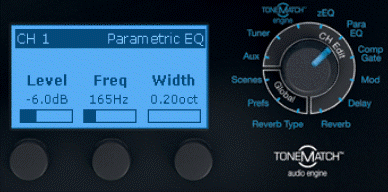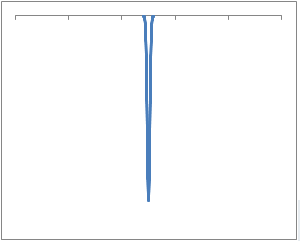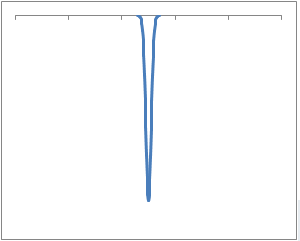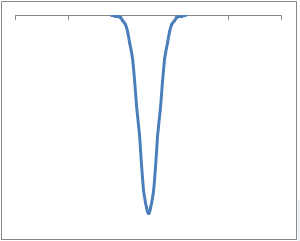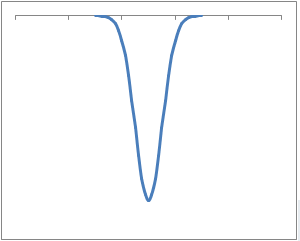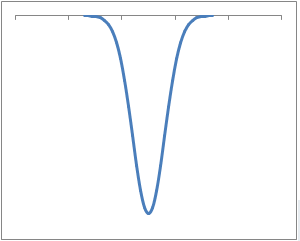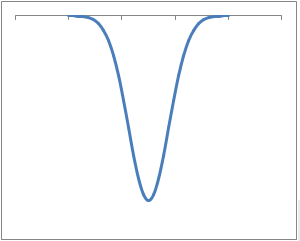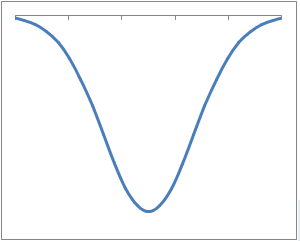T1 ToneMatch® Audio Engine / Para EQ
Understanding the T1 ToneMatch Audio Engine Para EQ
This article explains the effect of the T1 ToneMatch Audio Engine Para EQ (Parametric Equalizer) width Parameter.
This started with an question from John Nell T1 Newbie Questions/Solutions
- I understand the concept of notch filters. I'm thinking the ParaEQ works in a similar way, and I understand Level and Freq options. I'm having trouble understanding the Width function. I understand the bell curve concept around a center frequency, but can someone diagram for me the .20 to 5.00 octave width? Exactly, what does this look like on the bell curve? What do the values, .20 and 5.00 mean visually? A diagram to explain it would be great, but I don't understand the "octave" part of it.
Starting with the T1 ToneMatch Audio Engine looking like this
imagine that we are increasing the Width parameter. In the plots below the centre point (lowest representing -6dB ) is the Frequency that you select with the middle button, in this case 165 Hz (E3, not shown in the Simulator). The tick marks on the X-axis are roughly one octave.
The plots below suggest the widening range of notes that will be affected by the Level (-6 dB) as we go increase the Width. The plots point down because we are applying a negative level. The depth of the plot (distance down) would vary up and down as we changed the Level. I have kept these constant so we can focus on the Width parameter.
The following are extremely rough approximations. For anyone reading - there is nothing scientific about these plots. The appearance suggests a level of precision that is way beyond what I did to create these images. (Normal distribution curve, manipulated the standard deviation). Just go for the rough visual impression. Thanks!

|
|

|
|

|
|

|
|

|
|

|
|

|
The discussion continues here: T1 Newbie Questions/Solutions
Related article T1 ToneMatch™ Audio Engine/Tips & Tricks