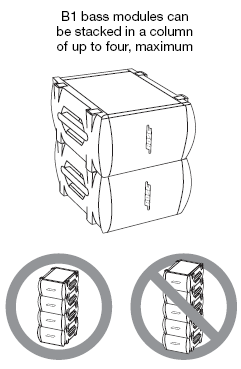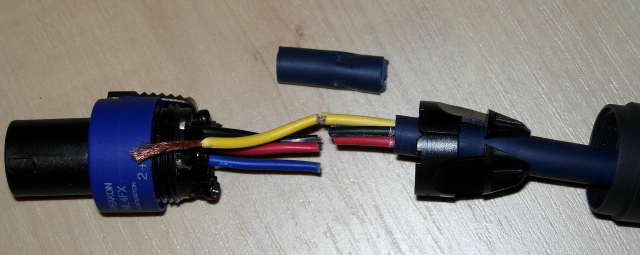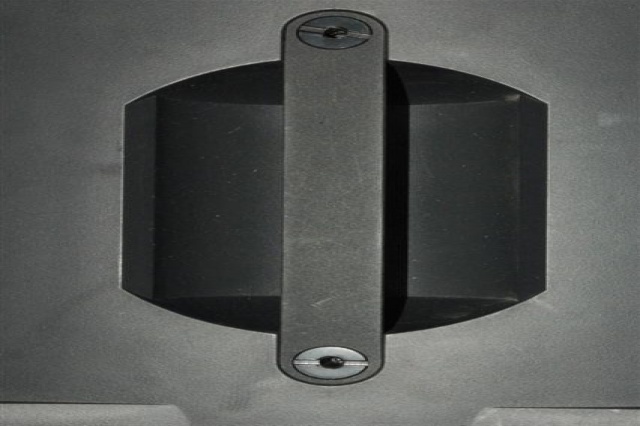B1 Bass Module
Contents
Keep the B1s Together
If you have more than one B1 playing the same sound source (instrument), keep the B1s together. You should get as much as 3 dB more than if you have them separated. This is due to acoustic coupling. This also avoids creating nulls. You can stack them or have them side-by-side but you want to keep them together. For more comprehensive discussion about this see Arranging and Placing the B1s (below).
Arranging and Placing the B1s
Chris-at-Bose talks about how and where to locate your B1s
Stacking (up to four high)
From page 12 of the Owners Guide
Rotate the Logos
You can rotate the Bose logo so it is parallel to the floor even if you have turned the B1 on its side. Chuck-at-Bose said, "... Maybe it's my kung fu grip, but I've had good luck with carefully pinching the logo and pulling at these points, then rotating 90 degrees:"
Be very careful with the fine ends of the logo because they can be easily broken off. You may even try to pull up in the middle with your fingernails on the edge instead of near the ends.
Pull the logo straight out about ½ inch before you attempt to turn it. It is spring loaded, and the rear post is square. You have to clear the post (about ½ inch before you can turn it).
How Low does the B1 Go?
The short answer: 40 Hz. But what about instruments that go lower than that, for example a five string Bass. A much better answer comes from Hilmar-at-Bose in Bass Frequencies
Port Orientation
"Theoretically, port-side-up may give a tiny bit better aligned floor reflection but in practice, the difference is so small that it isn't worth bothering with. However, I would still advise when you stack multiple B1s keep them all in the same orientation." - Hilmar-at-Bose [1]
When I read this, I had to go and look very closely to find the port. It's easier to figure out that when the B1 is on it's side, port side up is same as (on the back) connection panel down.
Check the Cables
You may want to double check your Blue B1 cables.
B1/B2 Cable - Connections
From Kyle-at-Bose [2]
We've seen some past B1 cable quality problems which, because of input from folks like you, we've since resolved.
I'm fairly confident that the connector and wires in the cable assembly are OK. The problems we were having were related to the actual connection of the wire leads to the Speakon connector. Problems would be obvious in one case- the bass module cuts out. The second case would not be so obvious- the EQ to the B1 and L1 would be wrong and would make the system perform and sound poor.
So, if you have a moment and a screwdriver, we can fix these cables together.
Remove the rear shell of the connector by unscrewing it. (See the pic below, not the exact connector but similar). We use a 4-wire connection so what you need to do is re-attach, possibly restripping first (need to use a wire stripper), the wire to the connector terminals. There are four terminals +1, -1, +2, -2. Each wire needs to be appropriately connected to the same terminal on each end of the cable. Luckily, no soldering is needed. These Speakon connectors have screw terminals. All you need to do is unscrew the terminal using a screwdriver, reinsert the bare wire, and then tighten the terminal.
B1/B2 Conductors Broken
From Harry (dancingdogmuse)[3]
The initial symptoms were clicking followed by silence. It turned out to be a problem with broken wires inside the blue jacket of the B1 cable.
Longer cables for B1s
The Bose B1 requires a NL4 connector with all 4 pins connected (that's why we call it 4-wire cable). Unfortunately, the Speakon connector comes in three different flavors, NL2 (2-pins), NL4 (4 pins), and NL8 (8-pins). Most salespeople are not aware of the differences.
A good source for the correct cables is
for example
http://www.audiopile.net/products/Speaker_Cables/NL-4_speaker_cable/NL413_cutsheet.htm
If you call Mark and tell him you want the cable for the Bose B1, you will get one that is made to our specifications. You can also any custom length cable at a very reasonable price.
- Hilmar-at-Bose[4]
German
German (translation provided by BlackForestMan)
SPEAKON Kabel gibt es in 3 verschiedenen Varianten, NL2 (2-polig), NL4 (4-polig), and NL8 (8-polig). Häufig kennt das Verkaufspersonal diese Unterschiede nicht. Das Bose B1 Bassmodul benötigt aber ein NL4 bei dem alle 4 Anschlüsse verbunden sind (daher sprechen wir hier auch von einem 4-adrigen Kabel).
Fertige Kabel in verschiedenen Längen gibt es z.B. hier:
- Musikhaus Thomann
- CAE 14710-1,5 (NL4): hochflexibles Lautsprecherkabel, 4x2,5mm, 1,5m, Speakon --> Speakon
- CAE 14713-3 (NL4): hochflexibles Lautsprecherkabel, 4x2,5mm, 3m, Speakon --> Speakon
dto. gibt es auch in 5m, 10m, 15m Länge usw.
In der Regel wird auf Anfrage aber auch jedes lokale Musikgeschäft ein Speakon NL4-Kabel in passender Länge herstellen können.
B1 New/Old
On March 29th 2007 Bose® announced the Model II and the T1 ToneMatch Audio Engine. At the same they changed the specifications for the B1 showing the weight as 25.1 pounds (previously 28 pounds).
The updated version started shipping in May 2007 but there may still be older inventory in the supply chain.
Differences
- The version 1 and version 2 B1 differences are minimal. They perform exactly the same, and look exactly the same from the front. The only cosmetic difference is that the handle on the 'new' B1 is reinforced plastic instead of metal, and the screws affixing the handle are slightly smaller. Only a trained eye can tell.
- The difference is small enough that theres no distinction in our internal system whether a B1 is the older version or the newer version - so your sales person will not be able to identify which version you will get (an aside - your sales representative may have been confused because other Bose products are sometimes available in an older and newer version for a short amount of time while the older version is being sold out - but this is only for major product updates). Our stage here in Framingham for all our high-profile press events and shows has a 50/50 mix of B1's old vs. new if that's any indication.
-- Source: MikeZ-at-Bose
How to Tell
The part numbers and descriptions of the revised B1 are the same as the original. Here is how you can tell the difference.
- If you call Guitar Center (GC) you can identify which B1 they have over the phone (if they can go look at the carton in back.)
- The older B1 says on the outside of the box 'Personalized Amplification System, Bass Module B1'. The box is also bigger, measuring 23"x15"x19"(LWH).
- The new style B1 says "L1 System, Bass Module B1" on the carton. The carton is also smaller, measuring 21.5"x13.5"x17"(LWH).
- There is no way to identify which B1 is which without physically looking at the box. The product # is the same
-- MikeZ-at-Bose[5]
Pictures
B1 New
B1 "Classic"
Classic Extended Bass Package
In 2003 when the Bose® Personalized Amplification System™ family of products launched, the Extended Bass Package was a "Classic" Powerstand with 6 B1 Bass Modules. That was discontinued.
In fall 2005, the PackLite® power amplifier model A1 Extended Bass Package (A1 + two B1 Bass Modules) was introduced.
This is a look back at how we connected the Classic Extended Bass Package.
See Classic Extended Bass Package for more details.
- ↑ B1 Port Orientation: Hilmar's post in the Bose® Musicians Community Message Boards
- ↑ B1 Cable Connections
- ↑ L1 Classic Failure
- ↑ B1 Cables
- ↑ MikeZ-at-Bose talks about identifying B1s (old/new) New B1 vs. Old