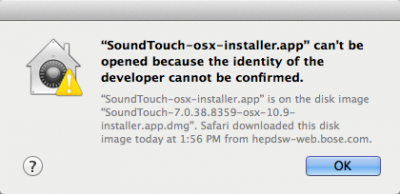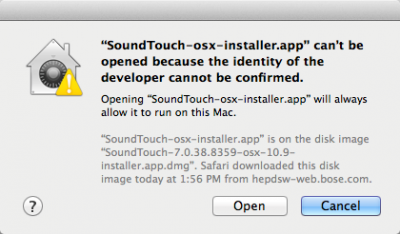L1® Model II Power Stand Firmware Updates
Firmware Prerequisites
|
Warning
After you update the T1 ToneMatch Audio Engine or L1 Model II firmware, if you see a window on the PC that says the update was not successful, you should:
- turn the L1 and T1 off
- wait three seconds
- then turn the L1 and T1 back on
Do this before trying the update again!
This allows the L1 and T1s to re-establish a good copy of the software.
Source: If your firmware update is not successful - Caution
Version 1.3
| Download | L1® Model II Power Stand Firmware v 1.3 |
| Date | 2007/02/27 |
| Recommended for | All L1 Model II owners |
| Replaces | L1® Model II Power Stand Firmware Updates Version 1.1 |
| System Requirements: |
ToneMatch® Updater Software application. (two versions available)
If you have questions please see ToneMatch Updater discussion.
macOS Issues[Filename] can't be opened because the identity of the developer cannot be confirmedIf you see "[Filename] can't be opened because the identity of the developer cannot be confirmed" message displayed Mac OSX users may see this message when trying to install a Bose app. If this message appears, try the following: Mac users may need to hold the Control key (Ctrl) when opening the file. Various versions of the Mac OS cannot identify Bose as a developer. The Mountain Lion version of OS X (10.8) includes a feature called Gatekeeper to protect users from installing applications of non-Apple identified developers. The Mavericks version of OS X (10.9.5) temporarily cannot identify Bose as a developer as well. To open the application, follow these steps:
In the menu that appears, select Open at the top of the list A confirmation window will appear. Select Open Without Control click:
With Control click: More information on Gatekeeper can be found at http://support.apple.com/kb/HT5290
|
| Related |
T1 ToneMatch® Audio Engine Firmware Updates Version 1.6 - Strongly Recommended
|
| Announcement | New L1® Model II Power Stand v1.3 Release |
Fixes
Version 1.3 fixes a rare issue with the power stand firmware update process. On earlier versions the power stand could be affected by two failed 'L1 model II Firmware' updates in a row.
We recommend upgrading from 'L1 model II Firmware' version 1.0 or 1.1
Related
It is highly recommended that you also download and apply T1 ToneMatch® Audio Engine Firmware Updates Version 1.6
Version 1.1
This is not required if you install L1® Model II Power Stand Firmware Version 1.3 above
Download L1™ Power Stand Firmware v 1.1
Date: 2007/08/10
Recommended for: All L1™ Model II Owners
Announcement: New T1 and L1™ Firmware
Fixes
System Hang / Blue Screen on T1™
Fixes a bug where some power outages could cause the L1 model II to hang. This is related to the problems reported on the message board where some users have experienced a loss of audio sometimes accompanied by a blank blue T1 LCD screen.[1]
Enhancements
Fan Behavior
We've also made some changes to the fan behavior to make it less noticeable.
Related
It is highly recommended that you also download and apply T1 ToneMatch® Audio Engine Firmware Updates Version 1.3
Prior Versions
- Version 1.0 - Original as released from manufacturing (no download)
- ↑ Message Board reports of T1™ failures