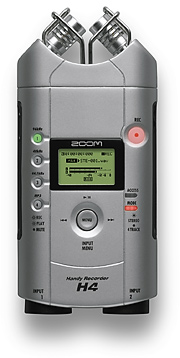Zoom H4 and T1® Usage
Contents
- 1 Using a Zoom H4 Recorder via Two T1 ToneMatch Audio Engines to Record your Gig
Using a Zoom H4 Recorder via Two T1 ToneMatch Audio Engines to Record your Gig
This is a “how to” narrative on using a Zoom H4 Handy Recorder and two T1 ToneMatch Audio Engines to record your gig, while performing through an L1 System.
The Products
Zoom H4 Handy Recorder
http://www.samsontech.com/products/productpage.cfm?prodID=1901 MSRP: $499.99 Street Price: $299.99
Features
Mobile Field Recording
- Fits in the palm of your hand
- Ideal for infinite variety of mobile recording applications
- Records 24-bit/96 kHz digital audio as well as MP3 format with bitrates up to 320kbps
- Two studio-quality X/Y pattern condenser microphones for true stereo recording
- Two combination XLR-1/4-inch input jacks with phantom power
- On-board studio effects compression, limiting and mic modeling
- 1/8-inch headphone jack provided for monitoring
- 512MB Secure Digital (SD) card included
- Using a 16GB SD memory card provides 24 hours of stereo WAV file recording in 44.1kHz/16-bit mode with CD Quality sound
- Up to 280 hours recording in MP3 stereo mode
- USB mass-storage interface
- Four hours of continuous recording operation from 2 AA batteries
- Back-lit, 128×64 pixel LCD provides the visual interface
- AC adapter, windshield cover, USB Cable and tripod adapter included
4-Track Recording
- 4-track audio in CD quality 16-bit PCM, 44.1 kHz sampling
- Combination high-impedance phone inputs for vocals, guitars, bass or keyboards.
- Built in guitar amp modeling equivalent to the Zoom G2
Audio Interface
- Records directly to your computer as a USB audio interface
- Bundled with Cubase LE, 48-Track Digital Audio Workstation software
Bose T1 ToneMatch Audio Engine
http://www.bose.com/controller?url=/shop_online/speakers/portable_amplification_systems/accessories/l1_tonematch_acc.jsp
MSRP: $499.99 Street Price: $499.99

Features
- Digital multichannel mixer designed for use with Bose® L1® sound systems
- Features over 100 proprietary ToneMatch presets for instruments and microphones
- Includes Bose zEQ, storable scenes and a suite of studio-class effects
- Presets and firmware updates available free online
Instructions for Recording
I record our gigs into the Zoom H4 Recorder using two T1 ToneMatch Audio Engines. This provides for separate channels (left and right) into the Zoom H4 Recorder. In my case, I simply run one T1 AUX-OUT to Channel One of the H4 and the second T1 AUX-OUT to Channel Two of the H4. Thus, I end up with 8 T1 channels into my Zoom H4 Recorder. (If you are using a single T1 to record from, you may need to split your single T1 AUX-OUT signal into two signals as Left and Right inputs into your H4’s inputs. There may be others options here. I haven't given any thought on how to accomplish this with a single T1.)
Step by Step Instructions
to be added soon!
L1 Configurations
The Lodge Brothers use the following combination of Bose equipment for our engagements. Our equipment consists of:
- 1 - L1® Model II
- 2 - B1 Bass Modules
- 2 - T1 ToneMatch® Audio Engines
A unique thing about our band is that we are a dynamic band! Sometimes, we add a second L1® system to our configuration when there are more than three of us playing. We generally book gigs with just three of us playing. But sometimes, there are as many as five “Lodge Brothers” playing a gig! So, due to our personnel configurations, the job, or the request of the person hiring us, our band configuration can change. Generally, when the fourth and fifth persons get added, we add another Bose system. When that happens, our configuration is as follows:
- 1 - L1® Classic
- 1 - L1® Model II
- 4 - B1 Bass Modules
- 2 - T1 ToneMatch® Audio Engines
(I haven’t used the Zoom H4 Recorder when we have used two L1® Systems yet. So, I haven’t figured out the configuration we would need in this situation.)
The general flow diagram would look something like this when we are using just a single L1® System:
- Microphone / instrument -> T1 -> T1 AUX out -> Zoom H4 Recorder (L or R input)
- T1 MAIN out -> L1 System
Recording Results
With the Zoom H4 connected and used as a recorder in this configuration you can expect to get exactly what you would hear from the T1 AUX OUT connector. Provided you have enabled the AUX output on each T1 channel, you’ll hear what is plugged into the input of that channel, whether it’s a microphone, iPod, guitar, etc. To enable the AUX OUTput on each channel you want to record, follow this link to setting AUX OUT per channel on your T1.
The “mix” of all your T1 channels will be present at the T1 AUX OUT connector. Therefore, you need to ensure your channel “mix” on the T1 is the way you want to record all the channels coming from the T1. To establish your T1 AUX OUT “mix”, follow this link to setting the AUX OUT levels. If you have a “Hot” channel, but don’t really realize it when listening to the L1’s output, you’ll have a “Hot” channel on your recording. A way to determine this is to plug in a set of headphones to the AUX OUT connector and listen during sound check. Be careful of the headphone volume. Don’t blow your ears out!
General Comments
At the time I wrote this for the Wiki, I had only accomplished two recordings of our band using this method of recording. The things I have noticed so far, are:
- Be careful with your channel mixes on the T1. Ensure they are correct for your overall "live sound" mix on the L1 system. Also, be aware you can change the "recording" mix by utilizing the AUX OUT level settings in the T1. You can have between 0% and 100% of a channel going to your Zoom H4 recorder for recording. This will affect your "recording" mix, but not your "live" mix.
- You’ll record whatever is picked up by your microphones. This will be dependent on the types of microphones you use, their polar patterns, etc. Just be aware, you’ll “hear” what the microphone hears!
- After the gig, use the playback feature of your H4 Recorder plugged into your L1 System. You’ll be amazed that you’ll be hearing what your audience heard at the gig! It’s a real eye opener, if you've never listened to yourself through the L1 system!!!
What I like about the products
On the Zoom H4 Recorder I particularly like the fact it has two XLR/Phono plug inputs for Left and Right channels. This allows you to use a guitar-type cable from the T1 AUX OUT connectors to the H4. Nothing complicated. Simple cables. The recording quality I have gotten from this unit meets or exceeds my standard for something of this nature. It’s not a multiple-thousand dollar recorder, but for the price I think it does a respectable job.
I like the fact the T1 ToneMatch Audio Engine offers the ability to output each of its channels to a single connector on the back of the T1. Having this ability has allowed me to accomplish this procedure and for it to work I as I thought it would. In addition, you can route only a single channel from the T1 to the H4, if you so chose. This offers the gigging musician multiple solutions for getting output from the T1. It’s a very flexible and intuitive product after you’ve had some time with it!
What I do not like about the products
The Zoom H4 Recorder has a VERY small menu screen. At times, it is hard to read, depending on the lighting in the room, etc. In addition, the User Interface (method to select options, change values, etc.) takes some “hands on” time before you can become comfortable with it. The thing I have found is, if you don’t use the H4 for some amount of time, you have to go through a small re-learning curve on how to negotiate the menus. This is a quirk in the design of the product. In my opinion, it could be more user friendly!
Bose T1 ToneMatch Audio Engine - It takes a while to become familiar with all the features and functions of the unit. It can be overwhelming for the first-time user. But, once familiar with its operation, you should have no problems.
Review Summary
If you have a Bose L1 and T1 ToneMatch Audio Engine, then recording your music can be as easy as purchasing one of these new digital recorders (with external input capability), hooking it up and playing some music! A recording of your gig has the potential to let your hear where you need a little extra practice on a song or two! Who knows, you might also be able to use this to record your first “live CD”, with very little effort on your part! Good luck and if you have questions about this procedure, hook-up, or anything related, please let me know. I’ll be glad to answer your questions via the message board or email.
Review Date
2008-10-10