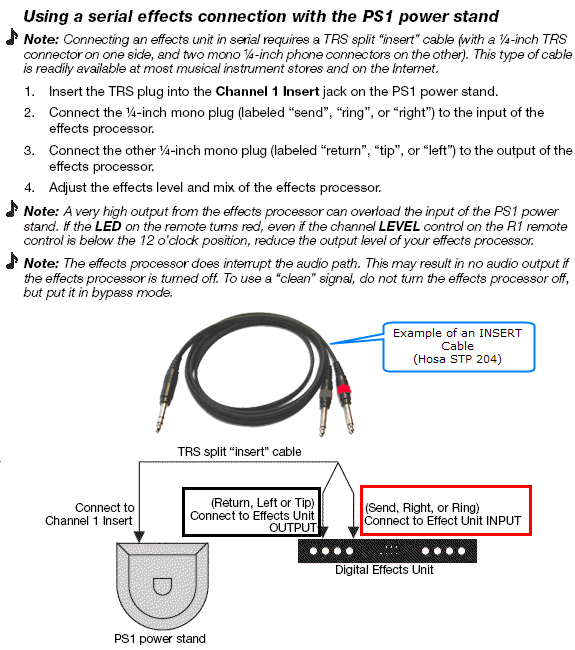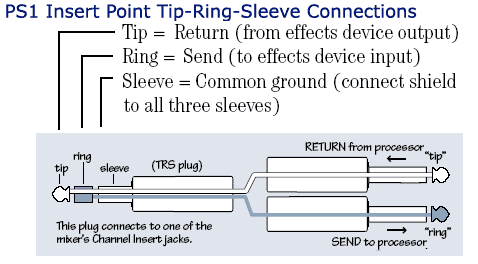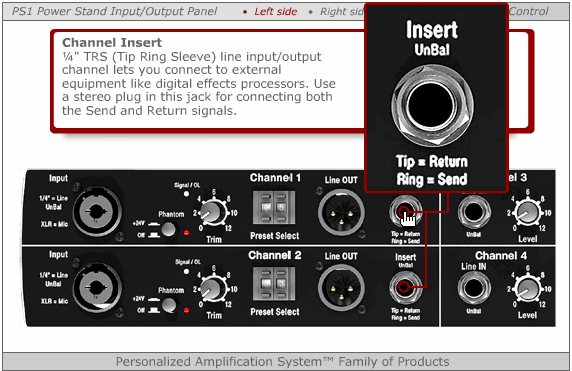Effects/Fostex/DE-1
Fostex DE-1
Contents
Reference
Connections at the Fostex DE-1
Excerpt from the Fostex DE-1 Manual Page 14
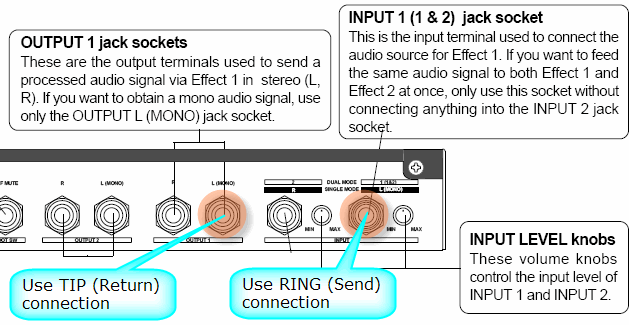
Controlling the Wet/Dry Mix
Excerpt from the Fostex DE-1 Manual Page 14
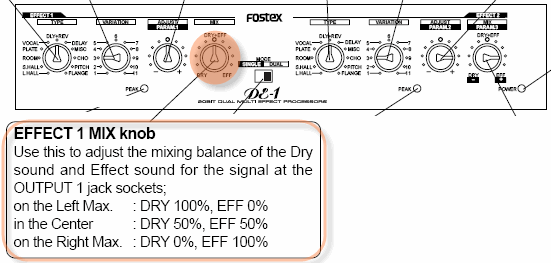
With the Fostex DE-1 you can use two channels when you operate independently. These illustrations are based on using Channel One in mono mode. Since the PS1 Power Stand (Classic) / Model I operates in mono, there is no particular advantage to running stereo.
Note - If you want to use two effects channels with the DE-1 you will need an INSERT cable for each Bose Channel you want to run through your effects unit. (up to 2 max).
Connections at the PS1 Power Stand (Classic) / Model I
Serial Effects - Excerpt from the PS1 Power Stand (Classic) / Model I Manual
Insert Cable
Typical Insert Cable Hosa STP204
A common problem is with the way some Insert Cables are labelled. This is how the connections are run at the Insert Point of the PS1 Powerstand.
and this is connected to one of the PS1 Powerstand Insert Points