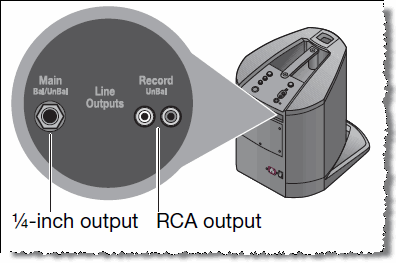Difference between revisions of "Ipod to Compact to L1"
m (New page: To connect backing tracks (e.g. iPod or other device with headphone output) to Compact, and the connect to an L1®. === Line Out === {{#lst:L1® Compact|Line Out}}) |
m |
||
| Line 3: | Line 3: | ||
| + | Use a cable like this from your sound source (iPod, Computer, CD / DVD player) to Compact Channel 2. | ||
| + | |||
| + | [[Image:MiniToMini.jpg]] | ||
| + | [http://www.amazon.com/s/ref=nb_ss_e?url=search-alias%3Delectronics&field-keywords=mini+to+mini+audio+cable+ipod+hosa&x=0&y=0 Sources for this kind of cable] | ||
=== Line Out === | === Line Out === | ||
{{#lst:L1® Compact|Line Out}} | {{#lst:L1® Compact|Line Out}} | ||
Revision as of 11:59, 17 July 2013
To connect backing tracks (e.g. iPod or other device with headphone output) to Compact, and the connect to an L1®.
Use a cable like this from your sound source (iPod, Computer, CD / DVD player) to Compact Channel 2.
 Sources for this kind of cable
Sources for this kind of cable
Line Out
Rear panel outputs
¼-inch output – Mono analog output that accepts either ¼ inch Tip-Ring-Sleeve balanced or Tip-Sleeve unbalanced cables.
Can be used to link multiple L1 Compact systems together by connecting the ¼-inch output from one L1 Compact system to the ¼-inch input (Channel 2) on a second L1 Compact system. This will provide additional coverage in larger spaces. You can also use the ¼-inch output to connect to a house PA system and use the L1 Compact system as your personal monitor.
Output Level
¼ inch (6.3 mm) jack: Nominal +2.2 dBu, Max +20 dBu
Note: Using a TS unbalanced cable will result in a drop in the audio level of -6dBu.
Source: Page 6 of the L1® Compact Owner's Guide (pdf format)
¼ inch jack output EQ
The Compact has a balanced line-out that is a mix of all the inputs, post level and EQ settings on the input panel. The signal at the line out will be full range down to 30 Hz. There is an exception. The Channel 2 input will be band-pass above 60 Hz (nothing below that) when the ToneMatch® switch is ON (up position). The other inputs are unaffected.
- If the Tonematch switch is engaged on Channel 2 then sources connected to the 1/4" input will not pass anything below 60Hz out of the line outputs.
- This does not apply to the 1/8" and RCA inputs which will pass information down to 30Hz through the line outputs regardless of where the ToneMatch switch is positioned.
- If the ToneMatch switch is set to line level sources connected to the 1/4" input will also pass information down to 30Hz through the line outputs.