L1 Pro32 with Sub1 and L1 Pro16
(Redirected from L1 Pro32 with Sub1 and Sub2)
|
This article expresses my opinion and experience. Please post comments to Twitter @ST_Muso or LinkedIn @STPro. Thank you — ST. |
- Question
- What benefit will there be adding a Sub2 to an L1 Pro32 with a Sub1?
- Answer
- The result will be almost the same as running the Sub2 alone. The Sub2 plus Sub1 is only slightly louder than the Sub2 alone.
- Testing, testing
- I have an L1 Pro32 with Sub1, but not a Sub2. Instead, I connected an L1 Pro 16 power stand to the L1 Pro32 line out to simulate adding a Sub2. Then I cranked up the volume on everything. I turned the Sub1 off/on and heard almost no difference. The L1 Pro16 drowned out the Sub1. I expect the result would be the same with a Sub1 and a Sub2; the Sub2 would drown out the Sub1.
- The math: If you run a Sub2 and add another Sub2, you can expect up to +6 dB SPL. You get +3 dB from doubling the power and up to +3 dB by doubling of acoustic volume, cone area and close coupling between the speakers.
- However, if you run a Sub2 and add a Sub1, you 'might get up to' +3 dB SPL, because you are adding less than half as much power and half as much surface area. I expect the gain is less than that.
If running two L1 Pro32 with Sub1 systems and wanted to add more bass, I would do one of the following.
- Put two Sub1 in cardioid mode on one L1 Pro32
- Use the L1 Pro16 power stand for the sub for the other L1 Pro32
OR
- Use the two L1 Pro32 systems behind the performers (assuming there are only two)
- If there is excessive bass build-up on the stage, I would put the two Sub1s together in cardioid mode
- Use the two L1 Pro16 systems (complete with the cylindrical radiators) as extension speakers
OR
- Use all four L1 Pro systems behind the performers (assuming there are four)
- Use the L1 Pro32 for the lead voice/guitars
- Use the L1 Pro16 for the drummer and bass player
- Background
I have two L1 Pro32 with Sub1 systems. I chose the Sub1 option for portability.
I have two L1 Pro16 systems. I chose these because they have the J-shape projection pattern (good for playing on elevated stages) AND the output to the bass transducer is 1000 watts RMS (similar to the Sub2). My plan was to use the L1 Pro16 power stand in place of the Sub2 in situations where I needed more bass than the Sub1 could provide.
Note:
- Sub1 480 Watts RMS into the 7 x 13" racetrack transducer.
- L1 Pro16 1000 Watts RMS into the 10 x 18" racetrack transducer.
- Here is a comparison of the L1 Pro16 and L1 Pro32
| Feature | Bose L1 Pro16 | Bose L1 Pro32 |
|---|---|---|
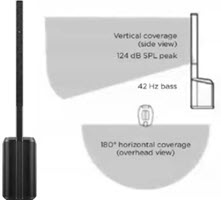 |
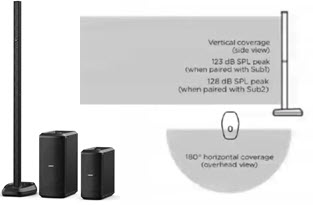 |
|
| Feature | Bose L1 Pro16 | Bose L1 Pro32 |
| Horizontal dispersion | 180 degrees | 180 degrees |
| Vertical dispersion | 0/-30 degrees (J-shape) | 0 degrees (straight shape) |
| Output | 118 dB / 124 dB peak | With Sub1: 117 dB / 123 dB peak
With Sub2: 122 dB / 128 dB peak |
| Speaker Array | Sixteen 2.00" (51 mm) articulated cricket drivers | Thirty two 2.00" (51 mm) articulated cricket drivers |
| Woofer | One 10"x 18" neodymium racetrack transducer in the power stand | Sub1:One 7" x 13" neodymium racetrack transducer
Sub2:One 10"x 18" neodymium racetrack transducer |
| Low Frequency | 42 Hz - 3dB | With Sub1: 40 Hz - 3dB With Sub2: 37 Hz - 3dB |
| Crossover | 200 Hz | 200 Hz |
| Power to speakers | Biamped
|
Biamped
|
| Weight | Total system weight 18 kg (54.9 lb)
|
Total system weight with
Sub1 29.1 kg (62.7 lb) Sub2 36.4 kg (79.3 lb)
|
| Dimensions (H x W x D) | 201.2 x 35.5 x 45.6 cm
(79.2 x 14.0 x 18.0 in) |
L1 Pro32
213.5 × 34.5 × 55 cm (84.1 × 13.6 × 21.7 in) Sub1 53.0 × 25.0 × 53.0 cm (20.9 × 9.8 × 20.9 in) Sub2 69.0 × 30.5 × 55.0 cm (27.2 × 12.0 × 21.7 in) Footprint (floor space required) L1 Pro32 with Sub1 (W x D) 59.4 x 55.1 cm (23.4 x 21.7 in) L1 Pro32 with Sub2 (W x D) 65.0 x 55.1 cm (25.6 x 21.7 in) |
| Power Stand Height (front | rear) | 66 front | 62.23 rear cm
26 front | 24.5 rear inches |
10.16 front | 10.16 rear cm
4 front | 4 rear inches |
| Sound Projection | 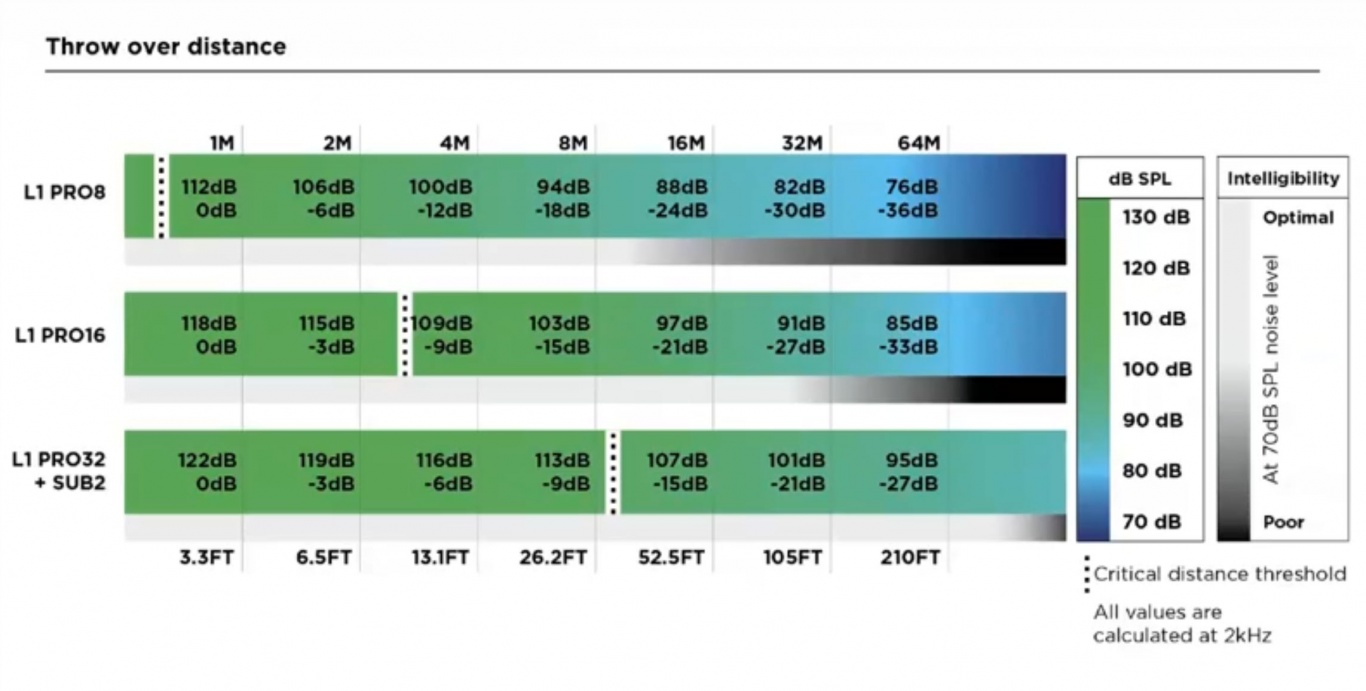
|
|
| Everything below this bar is the same for both | ||
| ToneMatch® Presets | Channels 1 and 2 Full suite of ToneMatch Presets available in the ToneMatch mixers, built-in. Set using the L1 Mix App. |
Channels 1 and 2 Full suite of ToneMatch Presets available in the ToneMatch mixers, built-in. Set using the L1 Mix App. |
| Battery | No | No |
| Connections | Channels 1 and 2
Combo Jacks XLR / 6 mm (1/4" Tip-Ring or Tip-Ring-Sleeve) balanced / unbalanced Channel 3/Aux Input
|
Channels 1 and 2
Combo Jacks XLR / 6 mm (1/4" Tip-Ring or Tip-Ring-Sleeve) balanced / unbalanced Channel 3/Aux Input
|
| Tone Controls | Channels 1 and 2 * Bass / Treble Channel 3 * None | Channel 1 * Bass / Treble Channel 2 * None |
| Line Out | XLR balanced | XLR balanced |
| Bluetooth input | Yes: Channel 3
Supports Bluetooth 5.x |
Yes: Channel 3
Supports Bluetooth 5.x |
| Reverb | Channels 1 and 2 Yes Channel 3 None |
Channels 1 and 2 Yes Channel 3 None |
| ToneMatch Port | Yes full support for T4S/T8S power only for T1 |
Yes full support for T4S/T8S power only for T1 |
| System EQ | Yes Live/Music/Speech/Off |
Yes Live/Music/Speech/Off |
| Scenes | Yes Store/recall system settings via Bose L1 Mix App |
Yes Store/recall system settings via Bose L1 Mix App |
| Bose L1 Mix App | Yes Wireless control over volume, tone, reverb and system EQ |
Yes Wireless control over volume, tone, reverb and system EQ |
