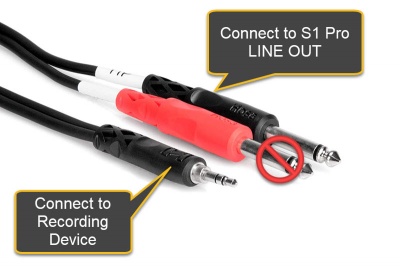Difference between revisions of "S1 Pro Line Out to a Third Party Device"
m (grammar) |
m |
||
| Line 1: | Line 1: | ||
[[File:S1 Pro Line Out.jpg|400px|right|S1 Pro system Line Out]] | [[File:S1 Pro Line Out.jpg|400px|right|S1 Pro system Line Out]] | ||
| − | + | ==== Connection to Mixers ==== | |
; Connect the Line Out from an {{S1}} to the input of another device. | ; Connect the Line Out from an {{S1}} to the input of another device. | ||
If another device (like a third-party mixer or powered loudspeaker) has a 1/4 inch (6 mm) input, and you don't know if it's balanced or unbalanced, it's usually okay to use a Tip-Sleeve cable. If that connection is balanced, then a Tip-Ring-Sleeve cable is a better choice. If you don't know for sure and don't have time to test, use the Tip-Sleeve cable. | If another device (like a third-party mixer or powered loudspeaker) has a 1/4 inch (6 mm) input, and you don't know if it's balanced or unbalanced, it's usually okay to use a Tip-Sleeve cable. If that connection is balanced, then a Tip-Ring-Sleeve cable is a better choice. If you don't know for sure and don't have time to test, use the Tip-Sleeve cable. | ||
| − | Most mixers will accept an unbalanced, line-level device. If you use a Tip-Sleeve cable from the S1 Pro system Line Out, you are providing an unbalanced, line-level | + | Most mixers will accept an unbalanced, line-level device. If you use a Tip-Sleeve cable from the S1 Pro system Line Out, you are providing an unbalanced, line-level signal. |
Some mixers will accept a balanced line-level device. If you use a Tip-Ring-Sleeve cable from the S1 Pro system Line Out, then the connection is balanced. | Some mixers will accept a balanced line-level device. If you use a Tip-Ring-Sleeve cable from the S1 Pro system Line Out, then the connection is balanced. | ||
| Line 11: | Line 11: | ||
Many modern powered loudspeakers will accept a balanced line-level device. If you use a Tip-Ring-Sleeve cable from the S1 Pro system Line Out, then the connection is balanced. | Many modern powered loudspeakers will accept a balanced line-level device. If you use a Tip-Ring-Sleeve cable from the S1 Pro system Line Out, then the connection is balanced. | ||
| + | ==== Connection to Powered Loudspeakers === | ||
| + | To connect an {{S1}} to another {{S1}} please see: [[S1 Pro Daisy Chain Settings]]. | ||
| + | |||
| + | The same principles apply to connect to a third-party powered loudspeaker. | ||
| + | |||
| + | Note: The {{S1}} Line Out will not drive a passive loudspeaker (one without an amplifier). | ||
| + | |||
| + | ==== Recording ==== | ||
| + | The S1 Pro Line Out is 1/4 inch (6.3 mm) Tip-Ring-Sleeve jack. That's balanced mono - NOT stereo. DO NOT USE a 1/4 inch (6.3 mm) Tip-Ring-Sleeve to two 1/4 inch (6.3mm) Tip-Sleeve splitter. The 1/4 inch (6.3mm) Tip-Sleeve connections will have the polarity reversed and when you try to combine the signals later they may cancel each other. | ||
| + | |||
| + | If the recording device has separate balanced mono inputs, the connection is simple. <ref>Example of a device with separate balanced mono inputs. [https://www.zoom-na.com/products/production-recording/live-sound-recording/zoom-livetrak-l-12 Zoom L-12 Livetrak]</ref>. Use a 1/4 inch (6.3 mm) Tip-Ring-Sleeve to 1/4 inch (6.3 mm) Tip-Ring-Sleeve cable and connect to ONE input. Pan the input up the middle and the signal will go to both left and right stereo busses. | ||
| + | |||
| + | If the recording device has a single stereo minijack input<ref>Example of a device with stereo minijack input [https://www.zoom-na.com/products/field-video-recording/video-recording/zoom-q4n-handy-video-recorder Zoom Q4N]</ref> you will need to convert to {{S1}} balanced mono output to an unbalanced signal. | ||
| + | |||
| + | [[File:14 dual mono to 18 stereo.jpg|400px]] | ||
| + | |||
| + | This will provide an unbalanced signal to the LEFT side of the stereo buss. | ||
| + | |||
| + | <references /> | ||
---- | ---- | ||
[[Category:S1]] | [[Category:S1]] | ||
[[Category:Connections]] | [[Category:Connections]] | ||
Revision as of 15:03, 26 March 2019
Connection to Mixers
- Connect the Line Out from an S1 Pro System to the input of another device.
If another device (like a third-party mixer or powered loudspeaker) has a 1/4 inch (6 mm) input, and you don't know if it's balanced or unbalanced, it's usually okay to use a Tip-Sleeve cable. If that connection is balanced, then a Tip-Ring-Sleeve cable is a better choice. If you don't know for sure and don't have time to test, use the Tip-Sleeve cable.
Most mixers will accept an unbalanced, line-level device. If you use a Tip-Sleeve cable from the S1 Pro system Line Out, you are providing an unbalanced, line-level signal.
Some mixers will accept a balanced line-level device. If you use a Tip-Ring-Sleeve cable from the S1 Pro system Line Out, then the connection is balanced.
Many modern powered loudspeakers will accept a balanced line-level device. If you use a Tip-Ring-Sleeve cable from the S1 Pro system Line Out, then the connection is balanced.
= Connection to Powered Loudspeakers
To connect an S1 Pro System to another S1 Pro System please see: S1 Pro Daisy Chain Settings.
The same principles apply to connect to a third-party powered loudspeaker.
Note: The S1 Pro System Line Out will not drive a passive loudspeaker (one without an amplifier).
Recording
The S1 Pro Line Out is 1/4 inch (6.3 mm) Tip-Ring-Sleeve jack. That's balanced mono - NOT stereo. DO NOT USE a 1/4 inch (6.3 mm) Tip-Ring-Sleeve to two 1/4 inch (6.3mm) Tip-Sleeve splitter. The 1/4 inch (6.3mm) Tip-Sleeve connections will have the polarity reversed and when you try to combine the signals later they may cancel each other.
If the recording device has separate balanced mono inputs, the connection is simple. [1]. Use a 1/4 inch (6.3 mm) Tip-Ring-Sleeve to 1/4 inch (6.3 mm) Tip-Ring-Sleeve cable and connect to ONE input. Pan the input up the middle and the signal will go to both left and right stereo busses.
If the recording device has a single stereo minijack input[2] you will need to convert to S1 Pro System balanced mono output to an unbalanced signal.
This will provide an unbalanced signal to the LEFT side of the stereo buss.
- ↑ Example of a device with separate balanced mono inputs. Zoom L-12 Livetrak
- ↑ Example of a device with stereo minijack input Zoom Q4N