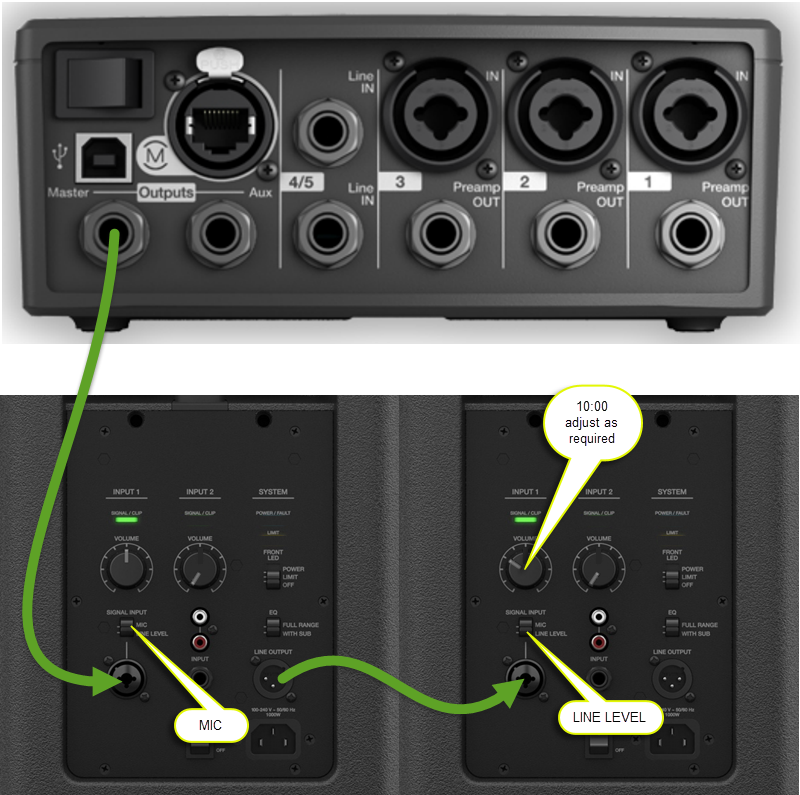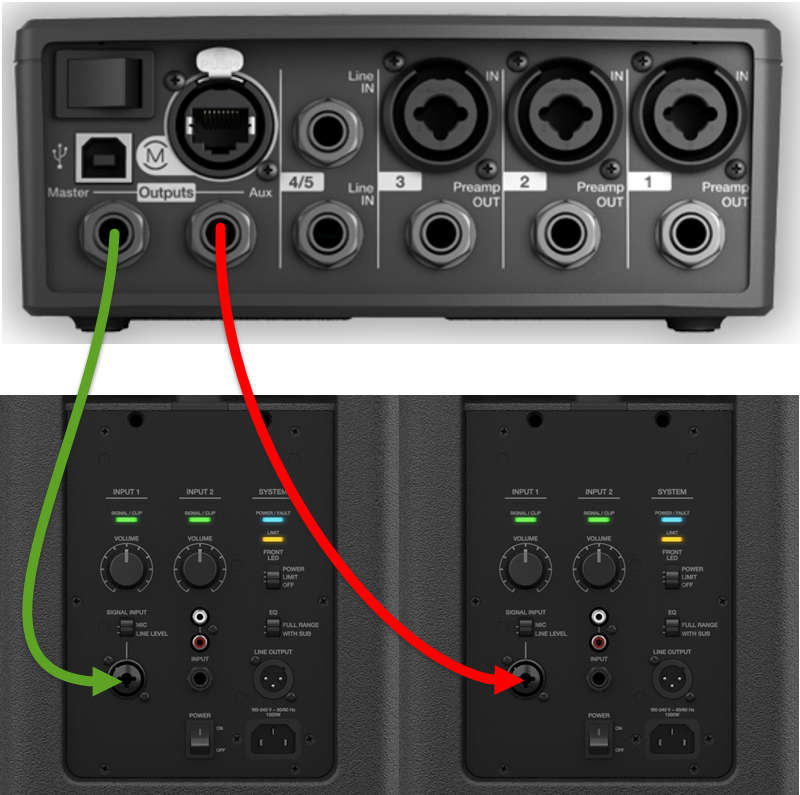Difference between revisions of "T1 ToneMatch® Audio Engine to F1 System"
m (New page: {{T1 icon}}{{F1 icon}} === Mono Connection === This describes how you can run an {{Model II}} or {{Model 1S}} with a {{T1}} and run one or more {{F1}} at the same time. To connect a {{T1...) |
m |
||
| Line 8: | Line 8: | ||
[[Image:T1 to F1 Model 812 Mono.png]] | [[Image:T1 to F1 Model 812 Mono.png]] | ||
| − | '''For best results use a balanced | + | '''For best results use a balanced connections |
; ¼ Inch Tip-Ring-Sleeve (balanced) to ¼ Inch Tip-Ring-Sleeve (balanced)''' | ; ¼ Inch Tip-Ring-Sleeve (balanced) to ¼ Inch Tip-Ring-Sleeve (balanced)''' | ||
| Line 17: | Line 17: | ||
The output from the T1® is balanced mono, as are the XLR and ¼ inch inputs on the F1 System. Use a ¼ inch jack Tip-Ring-Sleeve cable to make a balanced connection. If you use a ¼ inch jack Tip-Sleeve cable you will be making an unbalanced connection (-6dB less gain than a balanced connection). | The output from the T1® is balanced mono, as are the XLR and ¼ inch inputs on the F1 System. Use a ¼ inch jack Tip-Ring-Sleeve cable to make a balanced connection. If you use a ¼ inch jack Tip-Sleeve cable you will be making an unbalanced connection (-6dB less gain than a balanced connection). | ||
| + | |||
| + | ; XLR connection from {{F1}} Line Out to second {{F1}} Channel 1. | ||
| + | |||
| + | === Stereo Connection === | ||
| + | If you have split a stereo signal to T1® Master and T1® Aux, the connections will look like this. | ||
| + | |||
| + | [[Image:T1 to F1 Model 812 Stereo.png]] | ||
| + | |||
| + | '''For best results use a balanced connections | ||
| + | |||
| + | ; ¼ Inch Tip-Ring-Sleeve (balanced) to ¼ Inch Tip-Ring-Sleeve (balanced)''' | ||
| + | |||
| + | A balanced connection is preferred and will provide better noise rejection over greater distances than the unbalanced connection. | ||
| + | |||
| + | [[Image:TrsMtrsM.png]] | ||
| + | |||
| + | The output from the T1® is balanced mono, as are the XLR and ¼ inch inputs on the F1 System. Use a ¼ inch jack Tip-Ring-Sleeve cable to make a balanced connection. If you use a ¼ inch jack Tip-Sleeve cable you will be making an unbalanced connection (-6dB less gain than a balanced connection). | ||
| + | |||
| + | ; XLR connection from {{F1}} Line Out to second {{F1}} Channel 1. | ||
Revision as of 00:07, 12 November 2015
Mono Connection
This describes how you can run an L1 Model II or L1 Model 1S with a T1 ToneMatch Audio Engine and run one or more F1 Model 812 Flexible Array Loudspeaker at the same time.
To connect a T1 ToneMatch Audio Engine to an F1 Model 812 Flexible Array Loudspeaker you will run a cable from the T1® Master Output to the F1 Model 812 Flexible Array Loudspeaker Channel 1 or Channel 2 1/4 input.
For best results use a balanced connections
- ¼ Inch Tip-Ring-Sleeve (balanced) to ¼ Inch Tip-Ring-Sleeve (balanced)
A balanced connection is preferred and will provide better noise rejection over greater distances than the unbalanced connection.
The output from the T1® is balanced mono, as are the XLR and ¼ inch inputs on the F1 System. Use a ¼ inch jack Tip-Ring-Sleeve cable to make a balanced connection. If you use a ¼ inch jack Tip-Sleeve cable you will be making an unbalanced connection (-6dB less gain than a balanced connection).
- XLR connection from F1 Model 812 Flexible Array Loudspeaker Line Out to second F1 Model 812 Flexible Array Loudspeaker Channel 1.
Stereo Connection
If you have split a stereo signal to T1® Master and T1® Aux, the connections will look like this.
For best results use a balanced connections
- ¼ Inch Tip-Ring-Sleeve (balanced) to ¼ Inch Tip-Ring-Sleeve (balanced)
A balanced connection is preferred and will provide better noise rejection over greater distances than the unbalanced connection.
The output from the T1® is balanced mono, as are the XLR and ¼ inch inputs on the F1 System. Use a ¼ inch jack Tip-Ring-Sleeve cable to make a balanced connection. If you use a ¼ inch jack Tip-Sleeve cable you will be making an unbalanced connection (-6dB less gain than a balanced connection).
- XLR connection from F1 Model 812 Flexible Array Loudspeaker Line Out to second F1 Model 812 Flexible Array Loudspeaker Channel 1.