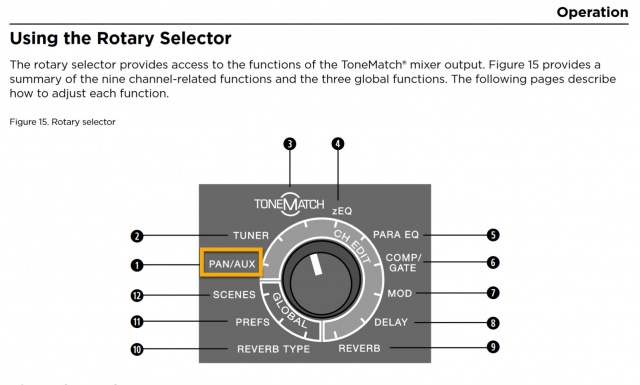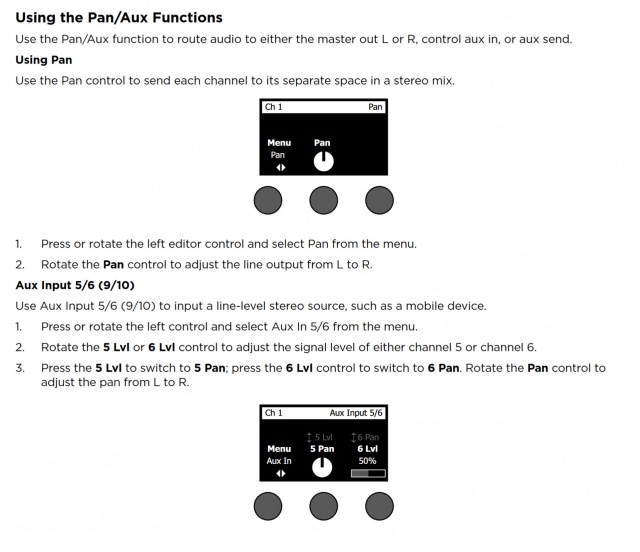T4S Aux Inputs
Bose engineered the T4S ToneMatch mixer to have four full-function channels and two Auxiliary inputs. The Aux inputs 5/6 are routed directly to the Main Output.
You can use the Pan and Level adjustments accessible through the PAN/AUX menu. There are no changes to routing, or signal processing available. Only T4S ToneMatch mixer channels one through four can be routed to the Aux Outputs.
The Aux inputs are useful for sources that have their own volume and signal processing (e.g. EQ or effects). They are similar to an effects return channel on other mixers. Use the Master Volume to raise and lower the volume of the Aux inputs in sync with the other channels. To change the volume of the Aux inputs relative to the other inputs you can use the AUX/PAN Level (soft menu), or on the source device.
Related discussions: T4S and T1 Channels and Audio Driver