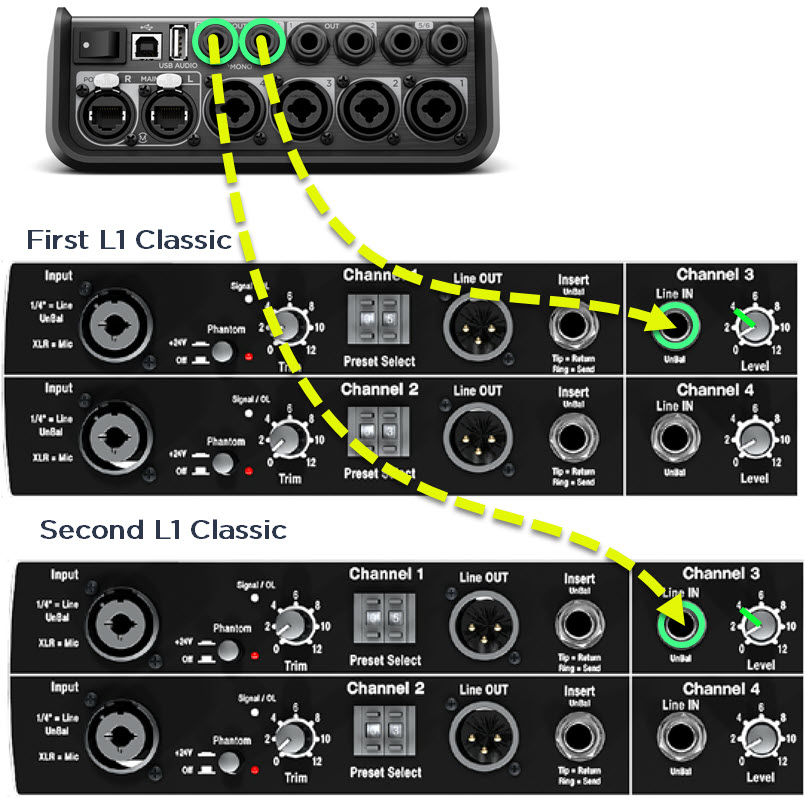T4S Connection to L1 Model I
You can connect the T4S ToneMatch mixer to the L1 Classic or L1 Model I, just as you would a T1 ToneMatch Audio Engine. You'll need a ToneMatch Power Supply
There's a slight difference because there are two 1/4 inch (6.3 mm) output jacks on the T4S for Left and Right Outputs.
You've got two ways to handle this:
- Pan all your inputs to one side (e.g. Right) and connect the T4S Right output to the L1® Classic Channel 3 (try setting the level to about 4)


OR - Leave your inputs panned to center (the default setting), and connect
- T4S Left output to the L1® Classic Channel 3
try setting the level to about 4 - T4S Right output to the L1® Classic Channel 4
try setting the level to about 4
- T4S Left output to the L1® Classic Channel 3
When using a T1 ToneMatch Audio Engine or T4S ToneMatch mixer with the L1® Classic, you don't need to use the R1 Remote.
- Stereo
If you want to run a {T4S} with two L1 Model I or L1 Classic
When using a T1 ToneMatch Audio Engine or T4S ToneMatch mixer with the L1® Classic, you don't need to use the R1 Remote.