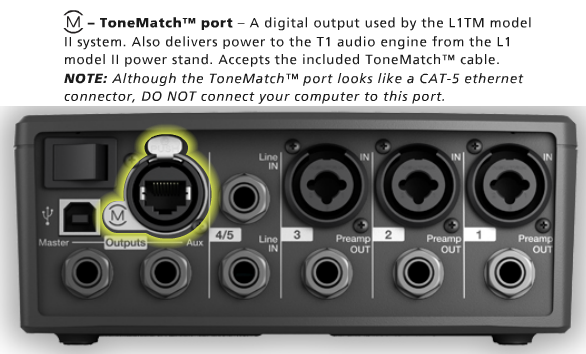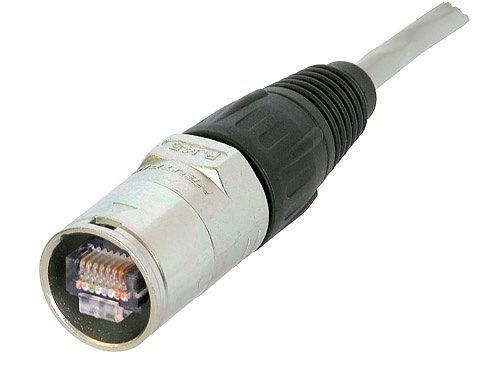Difference between revisions of "ToneMatch® Port"
m (close up and cable ends) |
m (ST moved page ToneMatch® Port to ToneMatch® Port) |
||
| (3 intermediate revisions by the same user not shown) | |||
| Line 1: | Line 1: | ||
| − | === {{tmr}} Port on {{ | + | === {{tmr}} Port on {{t1}} === |
[[Image:T1ToneMatchPort.png|ToneMatch® Port on the T1®]] | [[Image:T1ToneMatchPort.png|ToneMatch® Port on the T1®]] | ||
| − | === {{tmr}} Port on {{Model II | + | === {{tmr}} Port on {{Model II}} === |
[[Image:ModelIIToneMatchPort.png|ToneMatch® Port on the Model II]] | [[Image:ModelIIToneMatchPort.png|ToneMatch® Port on the Model II]] | ||
| Line 13: | Line 13: | ||
=== {{t1r}} Cable Ends === | === {{t1r}} Cable Ends === | ||
The connecting cable has a male Ethercon connection at each end that looks like this. | The connecting cable has a male Ethercon connection at each end that looks like this. | ||
| − | |||
| + | [[Image:EtherconMale.jpg]] | ||
| + | |||
| + | For details about the cable see: [[T1_ToneMatch%C2%AE Audio Engine#Cables|T1® Cables]] | ||
---- | ---- | ||
| + | [[Category:Model II]] | ||
[[Category:T1]] | [[Category:T1]] | ||
[[Category:ToneMatch]] | [[Category:ToneMatch]] | ||
[[Category:Connections]] | [[Category:Connections]] | ||
Latest revision as of 04:03, 26 March 2017
ToneMatch® Port on T1 ToneMatch Audio Engine
ToneMatch® Port on L1 Model II
Close up
T1® Cable Ends
The connecting cable has a male Ethercon connection at each end that looks like this.
For details about the cable see: T1® Cables