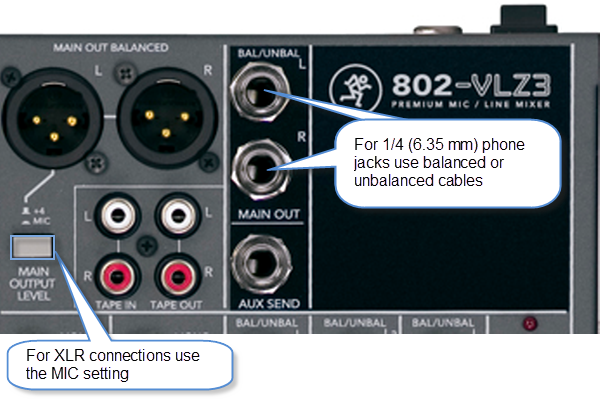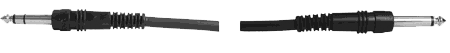Difference between revisions of "Mixer / Mackie / 802-VLZ3"
m (New page: {{Classic icon}}{{Model I icon}} <big>''' Mackie 802-VLZ3 '''</big> == Summary == You can use either the XLR outputs on the rear panel (be sure to set the MIC button "in") :- or - Use th...) |
m (→Summary) |
||
| (One intermediate revision by the same user not shown) | |||
| Line 3: | Line 3: | ||
== Summary == | == Summary == | ||
| − | You can use either the XLR outputs | + | You can use either the XLR outputs (be sure to set the MIC button "in") |
:- or - | :- or - | ||
| − | Use the ¼ inch phone jacks | + | Use the ¼ inch phone jacks. |
[[Image:Mackie802VLZ3Output.png]] | [[Image:Mackie802VLZ3Output.png]] | ||
| Line 16: | Line 16: | ||
| − | === ¼ Inch with suitable output=== | + | === Cables you can use === |
| + | ==== XLR (balanced) to XLR (balanced) ==== | ||
| + | [[Image:XLRXLRMF.png|thumb|XLR to XLR, male to female|right]] | ||
| + | (balanced to balanced) should be fine. This is the same kind of cable you would use to connect a microphone. | ||
| + | |||
| + | ==== ¼ Inch with suitable output==== | ||
for PS1 Powerstand Channel 1 or 2 inputs | for PS1 Powerstand Channel 1 or 2 inputs | ||
{{RunTROrTRSUnbalanced}} | {{RunTROrTRSUnbalanced}} | ||
| + | |||
Latest revision as of 10:45, 2 November 2010
Mackie 802-VLZ3
Contents
Summary
You can use either the XLR outputs (be sure to set the MIC button "in")
- - or -
Use the ¼ inch phone jacks.
Use the XLR - or - ¼ inch phone jack (Tip-Sleeve) outputs to
- The PS1 Power Stand (Classic) / Model I Channels 1 or 2 if you want to use the Presets and the R1 Remote Tone and Level Controls
OR
- The PS1 Power Stand (Classic) / Model I Channels 3 or 4 if you prefer to leave Channels 1 or 2 open for other inputs. You will have to control Tone and relative Level (between the Channels) at your input source, as you do not have this control over Channels 3 and 4 in the PS1 Power Stand (Classic) / Model I or the R1 Remote.
- If you want to use the Balanced XLR outputs use the MIC setting in the picture above.
Cables you can use
XLR (balanced) to XLR (balanced)
(balanced to balanced) should be fine. This is the same kind of cable you would use to connect a microphone.
¼ Inch with suitable output
for PS1 Powerstand Channel 1 or 2 inputs
You can use TS (Tip Sleeve) unbalanced cables, or TRS (Tip Ring Sleeve) balanced cables, but since the ¼ inch phone connections at the Bose Classic and Model I Power Stand are unbalanced there is no particular benefit using balanced cables.
¼ Inch Tip-Sleeve (unbalanced) to ¼ Inch Tip-Sleeve (unbalanced)
This should work fine.
¼ Inch Tip-Ring-Sleeve (balanced) to ¼ Inch Tip-Sleeve (unbalanced)
This should work fine.
¼ Inch Tip-Ring-Sleeve (balanced) to ¼ Inch Tip-Ring-Sleeve (balanced)
This should also work, but likely no better than a simple ¼ Inch Tip-Sleeve to Tip-Sleeve cable. This is because the ¼ Inch input on the Bose System is Tip-Sleeve (unbalanced) anyway.
Links: