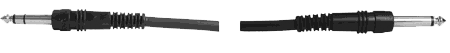Difference between revisions of "Mixer / Yamaha / MX12/4"
(first ed) |
(image links and detail in the final links section.) |
||
| Line 11: | Line 11: | ||
Simplest thing that could possibly work. | Simplest thing that could possibly work. | ||
| − | + | ||
| + | |||
| + | ''' {{Use1/4}} ''' | ||
| + | |||
| + | or | ||
| + | |||
''' {{UseXLR}} ''' | ''' {{UseXLR}} ''' | ||
| − | + | But you will probably want to use a [[Pad]] for each channel. | |
== Outputs == | == Outputs == | ||
<!-- delete anything that is not applicable --> | <!-- delete anything that is not applicable --> | ||
| Line 27: | Line 32: | ||
for PS1 Powerstand Channel 1 or 2 inputs | for PS1 Powerstand Channel 1 or 2 inputs | ||
| − | The ¼ inch Console | + | The ¼ inch Console should work fine directly into the {{PS1}} Channels 1/2/3/4. Note: this output is [[TRS|Tip-Ring-Sleeve]] (stereo output) so you will need a Tip-Ring-Sleeve to two Tip-Sleeve patch cord to maintain the separation of the left and right channels. |
| + | |||
| + | This Mixer also has Four group outputs (busses). | ||
{{RunTROrTRSUnbalanced}} | {{RunTROrTRSUnbalanced}} | ||
| Line 34: | Line 41: | ||
Links: | Links: | ||
* [http://www2.yamaha.co.jp/manual/pdf/pa/english/mixers/MX12_4E.pdf Yamaha MX12/4 Manual] | * [http://www2.yamaha.co.jp/manual/pdf/pa/english/mixers/MX12_4E.pdf Yamaha MX12/4 Manual] | ||
| − | * | + | * Page 6 in the Manual showing outputs. #7 highlighted is the Stereo Console out. <br />[[Image:YamahaMX124Out1.gif]] |
| − | * | + | * Page 6 in the Manual showing outputs. #6 highlighted are the ¼ inch group outputs. <br />[[Image:YamahaMX124Out2.gif]] |
| + | * Page 6 in the Manual showing outputs. #5 highlighted are the [[XLR]] balanced outputs. These output +4 dBU nominal and are likely too hot for direct input to the XLR inputs on the {{PS1}}. Use [[Pad]]s.<br />[[Image:YamahaMX124Out3.gif]] | ||
| + | |||
More Notes | More Notes | ||
Revision as of 05:37, 9 December 2006
Yamaha MX12/4
Contents
Summary
Simplest thing that could possibly work.
Use the ¼ inch phone jack (Tip-Sleeve) outputs to
- The PS1 Power Stand (Classic) / Model I Channels 1 or 2 if you want to use the Presets and the R1 Remote Tone and Level Controls
OR - The PS1 Power Stand (Classic) / Model I Channels 3 or 4 if you prefer to leave Channels 1 or 2 open for other inputs. You will have to control Tone and relative Level (between the Channels) at your input source, as you do not have this control over Channels 3 and 4 in the PS1 Power Stand (Classic) / Model I or the R1 Remote.
or
You can use the XLR Balanced outputs. But you will probably want to use a Pad for each channel.
Outputs
XLR Balanced +4
The nominal output of the XLR Balanced Outputs is too high for the XLR inputs on the PS1 Power Stand Channels 1 and 2. If you want to use balanced cables from the Mixer to Channels 1/2 on the L1 Classic or L1 Model I you may need to use a Pad to lower the signal level from the mixer.
{{#Click:Pad|Image:Pad.jpg|Attenuation Pad}}
¼ Inch with suitable output
for PS1 Powerstand Channel 1 or 2 inputs
The ¼ inch Console should work fine directly into the PS1 Power Stand (Classic) / Model I Channels 1/2/3/4. Note: this output is Tip-Ring-Sleeve (stereo output) so you will need a Tip-Ring-Sleeve to two Tip-Sleeve patch cord to maintain the separation of the left and right channels.
This Mixer also has Four group outputs (busses).
You can use TS (Tip Sleeve) unbalanced cables, or TRS (Tip Ring Sleeve) balanced cables, but since the ¼ inch phone connections at the Bose Classic and Model I Power Stand are unbalanced there is no particular benefit using balanced cables.
¼ Inch Tip-Sleeve (unbalanced) to ¼ Inch Tip-Sleeve (unbalanced)
This should work fine.
¼ Inch Tip-Ring-Sleeve (balanced) to ¼ Inch Tip-Sleeve (unbalanced)
This should work fine.
¼ Inch Tip-Ring-Sleeve (balanced) to ¼ Inch Tip-Ring-Sleeve (balanced)
This should also work, but likely no better than a simple ¼ Inch Tip-Sleeve to Tip-Sleeve cable. This is because the ¼ Inch input on the Bose System is Tip-Sleeve (unbalanced) anyway.
Links:
- Yamaha MX12/4 Manual
- Page 6 in the Manual showing outputs. #7 highlighted is the Stereo Console out.
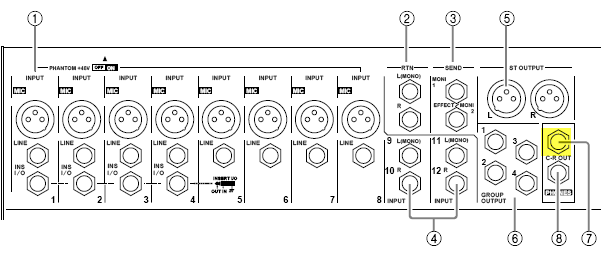
- Page 6 in the Manual showing outputs. #6 highlighted are the ¼ inch group outputs.
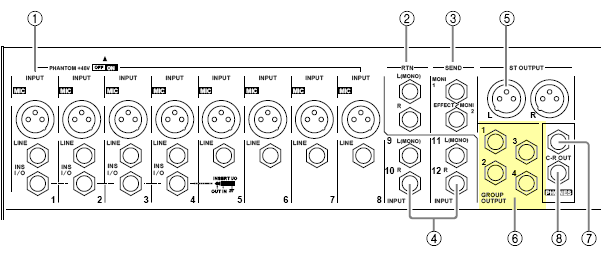
- Page 6 in the Manual showing outputs. #5 highlighted are the XLR balanced outputs. These output +4 dBU nominal and are likely too hot for direct input to the XLR inputs on the PS1 Power Stand (Classic) / Model I. Use Pads.
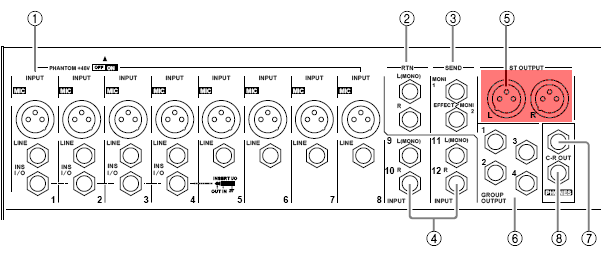
More Notes