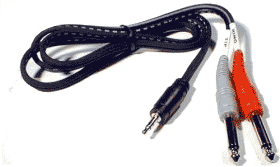Difference between revisions of "Stereo Mini to 1/4"
m |
(The controversy arises because you are connecting two outputs together. See [http://www.rane.com/note109.html Why NOt Wye].) |
||
| Line 18: | Line 18: | ||
-= or =- | -= or =- | ||
| − | If you prefer not to use two Channels you can use this (occasionally controversial approach of summing to mono without electronics to support it). This approach let's you merge both Stereo outputs to a single output. You can run this to Channel 2 and control it with the {{R1}}. | + | If you prefer not to use two Channels you can use this (occasionally controversial approach of summing to mono without electronics to support it). This approach let's you merge both Stereo outputs to a single output. You can run this to Channel 2 and control it with the {{R1}}. The controversy arises because you are connecting two outputs together. See [http://www.rane.com/note109.html Why NOt Wye]. |
Attach coloured ends to this: | Attach coloured ends to this: | ||
Revision as of 16:43, 18 June 2007
Connection: Stereo Mini (headphone or line-out source) to two Mono ¼ inch
Plug this into your MP3 Player/computer/minidisk/iPod (headphone or line out jack) (black end to MP3 Player) and coloured ends to PS1 Power Stand (Classic) / Model I Channels 1 and 2 OR Channels 3 and 4.
Source: http://www.amazon.com/HOSA-STEREO-3-5mm-PHONE-ft/dp/B000068O36
If you cannot locate a cable like the one above, you can accomplish the same thing with the combined cable and adaptors below.
and attach each coloured end to one of these, then connect to any of the ¼ inch inputs for Channels 1/2/3/4. If you are using the this kind of source as backing tracks, you will probably run these two connections to Channels 3 and 4. In this case you will need to control volume and tone control from the sound source. You will not have much control through the L1 .
-= or =-
If you prefer not to use two Channels you can use this (occasionally controversial approach of summing to mono without electronics to support it). This approach let's you merge both Stereo outputs to a single output. You can run this to Channel 2 and control it with the R1 Remote. The controversy arises because you are connecting two outputs together. See Why NOt Wye.
Attach coloured ends to this:
Male (pointy) end then plugs into
Channel 1 or 2 (allows control of tone and relative volume from R1 Remote)
-= or =-
Channel 3 or 4 (control from music source)
Since the L1 is mono, there is no particular reason to use two channels.
Click the images to see the ordering information if you want to get them from Radio Shack.
(disclosure: I have nothing to do with Radio Shack but they have decent pictures).