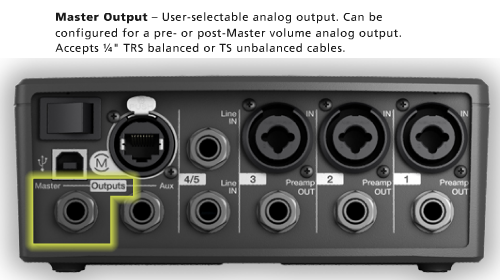Difference between revisions of "T1 ToneMatch® Audio Engine / Headphones"
m (→Mono) |
m (ST moved page T1 ToneMatch® Audio Engine / Headphones to T1 ToneMatch® Audio Engine / Headphones) |
||
| (One intermediate revision by the same user not shown) | |||
| Line 1: | Line 1: | ||
If you want to listen to the T1® through headphones - just connect to the headphones to the T1® ¼ inch Master Output. | If you want to listen to the T1® through headphones - just connect to the headphones to the T1® ¼ inch Master Output. | ||
| + | |||
| + | [[Image:T1MasterOutput.png]] | ||
| + | |||
At that point you will have sound coming from both the headphones and the Model II (if you have one). If you are using a Classic or Model I, then you will be replacing the output to the L1® with the headphones, and you can skip down to [[{{PAGENAME}}#Mono|Mono (below)]] | At that point you will have sound coming from both the headphones and the Model II (if you have one). If you are using a Classic or Model I, then you will be replacing the output to the L1® with the headphones, and you can skip down to [[{{PAGENAME}}#Mono|Mono (below)]] | ||
Latest revision as of 03:47, 26 March 2017
If you want to listen to the T1® through headphones - just connect to the headphones to the T1® ¼ inch Master Output.
At that point you will have sound coming from both the headphones and the Model II (if you have one). If you are using a Classic or Model I, then you will be replacing the output to the L1® with the headphones, and you can skip down to Mono (below)
To mute the sound out of the L1 Model II,
- turn the Rotary Selector to Prefs
- set the menu to Master Out
- set the Master Out to Pre Master Volume
Turn down the Master Volume knob. This will allow you to hear the T1® through the headphones with no sound coming from the Model II.
You will control the volume you hear with the individual T1® Channel Volume controls.
Mono
In the headphones you will be hearing mono, with the channels (left and right) 180° out of phase. This will not sound odd, and there will be no interaction between the channels because the sound from the left and right transducers (headphones) are not mixing in the air.