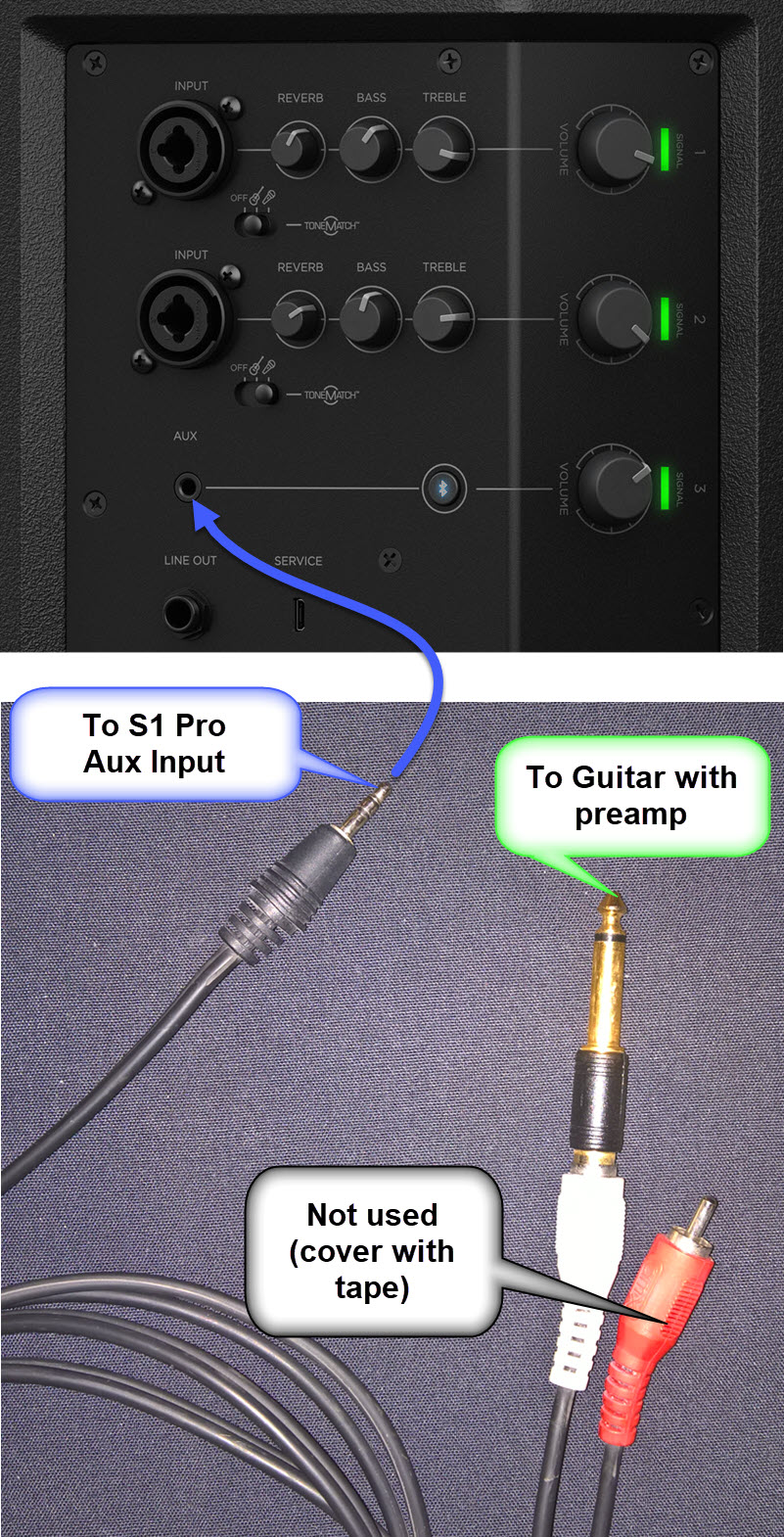Difference between revisions of "S1 Pro Aux Input for Guitar"
(Created page with "; Connect a guitar with preamp to teh {{S1}} Aux input If your guitar has a preamp (has a volume control), you can connect it to the {{S1}} Aux input. There are no Presets or...") |
m |
||
| Line 1: | Line 1: | ||
| − | ; Connect a guitar with preamp to | + | ; Connect a guitar with a preamp to the {{S1}} Aux input |
If your guitar has a preamp (has a volume control), you can connect it to the {{S1}} Aux input. There are no Presets or Tone Controls or Reverb for the Aux input. You will rely on controls on the guitar or guitar preamp. | If your guitar has a preamp (has a volume control), you can connect it to the {{S1}} Aux input. There are no Presets or Tone Controls or Reverb for the Aux input. You will rely on controls on the guitar or guitar preamp. | ||
| + | |||
| + | If you have a guitar processor with a headphone output, you can connect that to the {{S1}} Aux input. | ||
| + | |||
| + | [[File:Guitar to S1 Pro Aux Input 1.jpg]] | ||
| + | |||
| + | OR | ||
[[File:Guitar to S1 Pro Aux Input.jpg]] | [[File:Guitar to S1 Pro Aux Input.jpg]] | ||
Revision as of 00:20, 20 April 2019
- Connect a guitar with a preamp to the S1 Pro System Aux input
If your guitar has a preamp (has a volume control), you can connect it to the S1 Pro System Aux input. There are no Presets or Tone Controls or Reverb for the Aux input. You will rely on controls on the guitar or guitar preamp.
If you have a guitar processor with a headphone output, you can connect that to the S1 Pro System Aux input.
OR