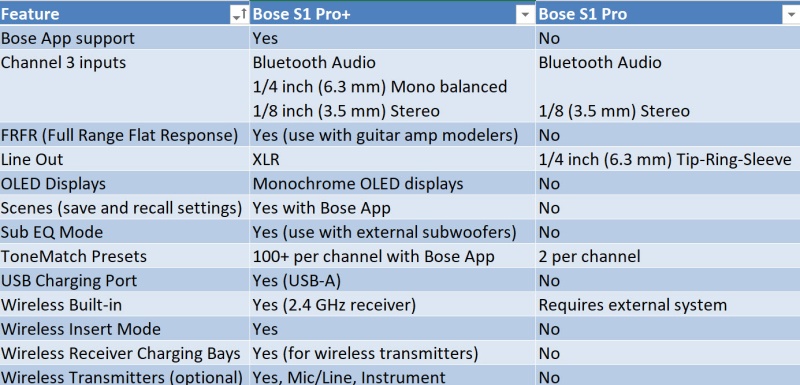Difference between revisions of "Do I Need to Upgrade from the S1 Pro to the S1 Pro+"
m (→Comparing the differences) |
m (→= Live Stream Mode) |
||
| Line 48: | Line 48: | ||
For more information, see [[S1 Pro+ FRFR Full Range Flat Response]] | For more information, see [[S1 Pro+ FRFR Full Range Flat Response]] | ||
| − | ==== Live Stream Mode === | + | ==== Live Stream Mode ==== |
Live Stream mode allows the system to be recognized as an audio interface when you connect it to your computer using a USB-C® cable. This lets you perform live for an online audience or record audio directly to your computer’s digital audio workstation (DAW). | Live Stream mode allows the system to be recognized as an audio interface when you connect it to your computer using a USB-C® cable. This lets you perform live for an online audience or record audio directly to your computer’s digital audio workstation (DAW). | ||
Revision as of 00:38, 1 August 2024
Contents
I have an S1 Pro. Do I need the S1 Pro+?
Without close examination, the S1 Pro+ looks very similar to the S1 Pro system and the basic performance characteristics are similar. I was happy with my S1 Pro systems, so I ignored the new model for several months. I now have two S1 Pro+ complete with two wireless transmitters for each. This article is about what I've learned.
Background
I have owned several S1 Pro systems since they were released in 2018. I've used them for small gigs, playing outdoors, computer speakers, family Karaoke, sitting in with friends, and occasionally as monitors when not using my L1 systems.
Most of the time I use my L1 Pro systems because I need larger coverage than the either model of S1 provides. But when portability was essential, or being relatively unobtrusive in an intimate setting was important, an S1 was the right tool for the job
Wish List
There weren't many things I wished for in the S1 Pro system.
Phantom Power
Initially, I wished that the S1 Pro system had phantom power to support my preferred microphone, the Neumann KMS 105. Eventually, I found the Sennheiser MD 445, a wonderful dynamic microphone that does not need phantom power. It's not a replacement for the Neumann, but for any application where I'd use the S1 Pro system, it's a terrific performer.
Wireless Connectivity
As I got accustomed to taking the S1 Pro system to outdoor, or intimate settings, I enjoyed not having to plug into an AC power source. Eventually, I added wireless transmitters for my microphones and guitars for even more convenience. Of course, there was the added inconvenience of having pack and keep track of transmitters and receivers, and keeping charging them between shows.
ToneMatch Presets
The S1 Pro system had two ToneMatch Presets per channel (Microphone, Acoustic Steel-stringed Guitar). I wished it had more options for ToneMatch Presets, especially using different microphones and instruments.
Operating with a Subwoofer
The best way to use the S1 Pro system with a subwoofer (e.g., Bose Sub1) is to send the source signal to the Subwoofer, and send a high-pass signal from the Subwoofer to the S1 Pro system. This way, the low frequencies were handled by the Subwoofer and only the mid-high frequencies were sent to the S1 Pro system. Unfortunately, routing the signal this way meant you couldn't use the S1 Pro system as the input for microphones, instruments, or Bluetooth. You'd almost certainly need to use a mixer, like the Bose T4S for all the inputs, and send the T4S output to the Subwoofer.
Comparing the differences
Here's a quick overview of some of the major differences (see the table at the end of this article for a more complete list).
Bose App Support
This gives you remote control of all the major functions of the S1 Pro+, just like the L1 Pro systems. The S1 Pro system works with the Bose Connect App, but that supports Bluetooth streaming, but not remote control.
Get Bose App
Channel 3 Inputs
The S1 Pro system channel 3 input has 1/4 Tip-Ring-Sleeve balanced, line-level input. I use this for daisy-chaining or instruments like keyboards. It also has a 1/8 Tip-Ring-Sleeve Stereo Aux input.
Channel 3 has Bass and Treble (but no reverb). The S1 Pro system Channel 3 input has only the 1/8 Tip-Ring-Sleeve Stereo Aux input.
For more information, see Connect Sources to Channel 3 (page 21) in the S1 Pro+ Owners Guide
Full Range Flat Response ToneMatch Preset
The S1 Pro+ is the first Bose product to have the Full Range Flat Response ToneMatch Preset. Use it with guitar amp modellers like the Neural DSP Quad Cortex, Fractal Axe FX, Kemper Profiler Stage or Player, Line 6 Helix or Stomp, Boss GT-1000. At the time of writing, not even the L1 Pro series have this option.
For more information, see S1 Pro+ FRFR Full Range Flat Response
Live Stream Mode
Live Stream mode allows the system to be recognized as an audio interface when you connect it to your computer using a USB-C® cable. This lets you perform live for an online audience or record audio directly to your computer’s digital audio workstation (DAW).
For more information, see S1 Pro+ Live Stream Mode
OLED Displays
On the S1 Pro+, for channels 1 and 2, you have a single rotary control for Volume, Treble, Bass, Reverb, ToneMatch Presets, and several utility functions. On channel 3, you have volume, treble, bass, and more utility functions. The OLED displays allow you to see and control all this functionality. This replaces the separate controls on the S1 Pro system for volume, treble, bass, and reverb.
The one button I miss on the S1 Pro+ is Mute.
For more information, see Adjust Channel Audio (page 23) in the S1 Pro+ Owners Guide
Scenes
You can save channel and system settings as Scenes in the Bose app, allowing you to easily access them again later. You can access this option from the main screen.
Sub EQ Mode
The Sub EQ setting is a crossover that optimizes system EQ for setup scenarios in which a powered subwoofer is connected to the system LINE OUT port.
You can use Sub EQ with any powered subwoofer, but for optimal performance, Bose recommends the Bose Sub1 or Sub2 Powered Bass Module.
This is a significant improvement in the way you connect and use a subwoofer (compared to do this with an S1 Pro system. With the Sub EQ mode, you can use the S1 Pro+ internal mixer as the sound source (e.g., microphone and guitar and backing tracks via Bluetooth). This is different from the S1 Pro system where the preferred method was to route all sound sources to the Sub1/Sub2 first and from the Sub1/Sub2 to the S1 Pro system. This is because the S1 Pro system did not have the Sub EQ mode.
For more information, see S1 Pro+ Sub EQ
Charging Port
The S1 Pro+ USB Charging Port can charge your mobile device, as described in the S1 Pro+ Owners Guide. For most people, this means a phone or tablet. The port supplies: 5V 1.5A
For more information, see S1 Pro+ USB Charging Port
Wireless Receivers Built-in
When combined with the optional wireless transmitters, the S1 Pro+ becomes the most convenient wireless system I own, and I have several.
When not in use, the wireless transmitters slide into the body of the S1 Pro+ where they get charged and paired while in storage. I don't have to worry about storing, transporting, charging or pairing them. It's all handled.
For more information, see Wireless Transmitters (page 37) in the S1 Pro+ Owners Guide
Wireless Insert Mode
When you connect a wireless transmitter to a channel which has the Insert setting set to Auto (see page 41), the l (6.35 mm) TRS channel input becomes a series channel insert (also known as an effects loop). You can connect effects units or pedals to the input using an insert cable, all while using your instrument or mic wirelessly. See how I use this in S1 Pro+ Wireless Insert Mode With Modeler
For more information, see S1 Pro+ Wireless Insert Mode
Performance
As per the specifications from Bose, the S1 Pro system and S1 Pro+ have the same coverage horizontal x vertical at 120 x 50 degrees, and four operating positions with Auto EQ.
The published specifications for maximum SPL at one meter are the same (109 dB SPL peak) and that translates to 103 dB SPL continuous. However, there are sources on the web[1] that suggest that the continuous output of the S1 Pro system is slightly less (98.6 dB SPL), and accordingly, the S1 Pro+ (105.3 dB SPL) is louder.
My subjective impression is that the S1 Pro+ has a deeper bass response and is noticeably louder than the S1 Pro system. I typically have to turn down the bass on the S1 Pro+.
What Else
Although I never wished to play music via Bluetooth or to manage the L1 Model II with my phone or tablet, I've come to appreciate these features in the L1 Pro32.
If you have Bose Smart Home speaker (e.g., Bose Soundbar 700), you can add an L1 Pro system to a group and have sound from the Smart Home speaker and the L1 Pro simultaneously.
Bottom Line
I didn't need the S1 Pro+. The S1 Pro systems have served me well.
The S1 Pro+ can do everything the S1 Pro system can do, and fits into every situation as well or better.
The new features were not must-haves for me, but having spent some time with the S1 Pro+ I wouldn't be willing to go back.
Comparison Table
|
This article expresses my opinion and experience. Please post comments to Twitter @ST_Muso or LinkedIn @STPro. Thank you — ST. |