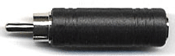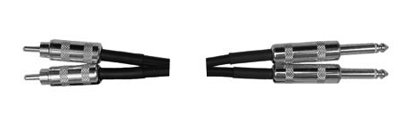Difference between revisions of "Mixer / Numark / CDMix-2"
m |
m |
||
| Line 5: | Line 5: | ||
Simplest thing that could possibly work. | Simplest thing that could possibly work. | ||
| − | '''Use the XLR Main Outputs to Power Stand Channels 1 and 2. Use a [[Pad]] for each channel | + | '''Use the Numark XLR Main Outputs to Power Stand Channels 1 and 2. Use a [[Pad]] for each channel |
-= or =- | -= or =- | ||
| + | |||
| + | Use the Numark RCA phono jack outputs (documented on page 2 of the manual as "to Powered Monitors"). | ||
Use a converter (<html><a href=http://www.audiogear.com/cgi-bin/shopper.cgi?key=Adpt-QMFRCM&preadd=action">RCA Male to ¼ inch phone jack female</a></html>) | Use a converter (<html><a href=http://www.audiogear.com/cgi-bin/shopper.cgi?key=Adpt-QMFRCM&preadd=action">RCA Male to ¼ inch phone jack female</a></html>) | ||
| Line 17: | Line 19: | ||
[[Image:TsMtsM.png|Tip-Sleeve to Tip-Sleeve]] | [[Image:TsMtsM.png|Tip-Sleeve to Tip-Sleeve]] | ||
| − | Or an RCA phone to ¼ phone jack cable | + | Or an RCA phone to ¼ phone jack cable. You can connect a ¼ inch phone jack to any of the Power Stand Channels 1, 2, 3 or 4. |
''' | ''' | ||
Revision as of 22:18, 25 December 2007
Numark CDMix-2 Mixer
Contents
Summary
Simplest thing that could possibly work.
Use the Numark XLR Main Outputs to Power Stand Channels 1 and 2. Use a Pad for each channel
-= or =-
Use the Numark RCA phono jack outputs (documented on page 2 of the manual as "to Powered Monitors").
Use a converter (RCA Male to ¼ inch phone jack female)
plus a ¼ inch to ¼ inch phone jack cable for each channel
Or an RCA phone to ¼ phone jack cable. You can connect a ¼ inch phone jack to any of the Power Stand Channels 1, 2, 3 or 4.
See: http://www.hosatech.com/hosa/products/CPR-400.html
Outputs
XLR Balanced +14 dBV
The nominal output of the XLR Balanced Outputs is too high for the XLR inputs on the PS1 Power Stand Channels 1 and 2. If you want to use balanced cables from the Mixer to Channels 1/2 on the L1 Classic or L1 Model I you may need to use a Pad to lower the signal level from the mixer.
{{#Click:Pad|Image:Pad.jpg|Attenuation Pad}} If you want to use the XLR output, you will likely need to use a Pad for each channel.
RCA to ¼ Inch
The RCA outputs provide a signal at a level that is suitable (+14 dBV) for the ¼ inch phone jack inputs on Power Stand channels 1,2 3 or 4.
To use these you will need an adapter or special cable to convert from RCA to ¼ inch phone jacks.
Which Power Stand Inputs
If you use XLR cables you may use these with Power Stand Channels 1 or 2.
-= or =-
If you use the ¼ inch phone jack (Tip-Sleeve) inputs to
- The PS1 Power Stand (Classic) / Model I Channels 1 or 2 if you want to use the Presets and the R1 Remote Tone and Level Controls
OR - The PS1 Power Stand (Classic) / Model I Channels 3 or 4 if you prefer to leave Channels 1 or 2 open for other inputs. You will have to control Tone and relative Level (between the Channels) at your input source, as you do not have this control over Channels 3 and 4 in the PS1 Power Stand (Classic) / Model I or the R1 Remote.
Links
More Notes