Difference between revisions of "T4S/T8S Check your Firmware"
(Created page with "{{T4S/T8S Check your Firmware}}") |
(No difference)
|
Latest revision as of 23:26, 3 March 2018
Turn the Rotary Selector to Prefs.
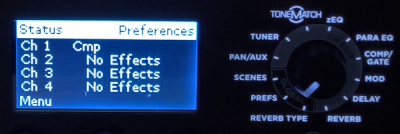
Turn the left-most button (Menu) to Versions.
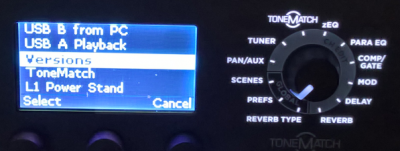
Press the left-most button to select Versions to see the current firmware version
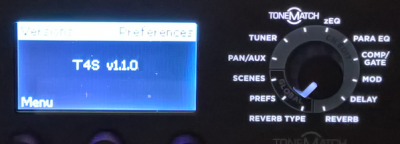
The latest version for the T4S/T4S/T8S Firmware is version 1.2.3 (Released for customer download August,2024)
Update for Firmware version 1.2.3 released August 2024
Download the file that is appropriate to your operating system. If you download these, you have all the files you need to do the update process: ToneMatch Updater software, instructions, and the Firmware file (*.bos)
- Windows
ToneMatch Updater for Windows with firmware version 1.2.3
Contains updater and firmware *.bos files for both T4S and T8S
OR
- Mac
ToneMatch Updater for Mac with firmware version 1.2.3
Contains updater and firmware *.bos files for both T4S and T8S
If you have trouble with the file above on your Mac,
- Download the ToneMatch Updater Program first.
- Download T4ST8S123.zip - the firmware only (*.bos) files for the T4S and T8S. Extract these to the same folder as you have the ToneMatch Updater program.
- Run the ToneMatch Updater Program.
- Note
- Performing the firmware update will reset the USB A playback level all the way down (Mute)
If you need to update your firmware see:
T4S T8S Firmware Update Instructions