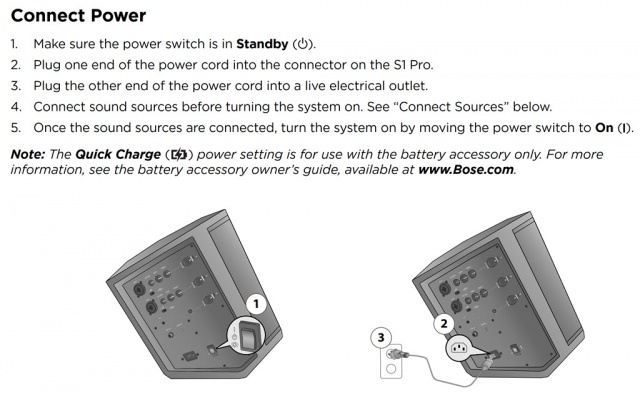Difference between revisions of "S1 Pro Power Switch"
m (formatting) |
m (fast charge position for the switch) |
||
| Line 8: | Line 8: | ||
|Resolution = | |Resolution = | ||
[[File:S1 Pro Power Closeup.jpg|400px|right]] <br>When you are not using the {{S1}} you can leave the power switch in the standby position (middle position) or the fast-charge position (bottom position). <br>If the {{S1}} is not connected to AC power, it won't matter if you choose the middle or bottom position.<br><br> | [[File:S1 Pro Power Closeup.jpg|400px|right]] <br>When you are not using the {{S1}} you can leave the power switch in the standby position (middle position) or the fast-charge position (bottom position). <br>If the {{S1}} is not connected to AC power, it won't matter if you choose the middle or bottom position.<br><br> | ||
| + | ;Switch position in transit | ||
| + | :You can put the {{S1}} power switch in the bottom position (quick charge) position when transporting the unit. This may reduce the likelihood the switch will get bumped to the on position. | ||
| + | |||
| + | |||
| + | |||
More detail.<br><br> | More detail.<br><br> | ||
[[File:S1 Pro Power.jpg|640px]] | [[File:S1 Pro Power.jpg|640px]] | ||
| − | + | ||
| − | |||
| − | |||
|Cause = Not applicable. | |Cause = Not applicable. | ||
Revision as of 10:30, 28 August 2018
Contents
Issue
What switch position is standby?
Environment
S1 Pro System with battery installed
Resolution
When you are not using the S1 Pro System you can leave the power switch in the standby position (middle position) or the fast-charge position (bottom position).
If the S1 Pro System is not connected to AC power, it won't matter if you choose the middle or bottom position.
- Switch position in transit
- You can put the S1 Pro System power switch in the bottom position (quick charge) position when transporting the unit. This may reduce the likelihood the switch will get bumped to the on position.
Cause
Not applicable.