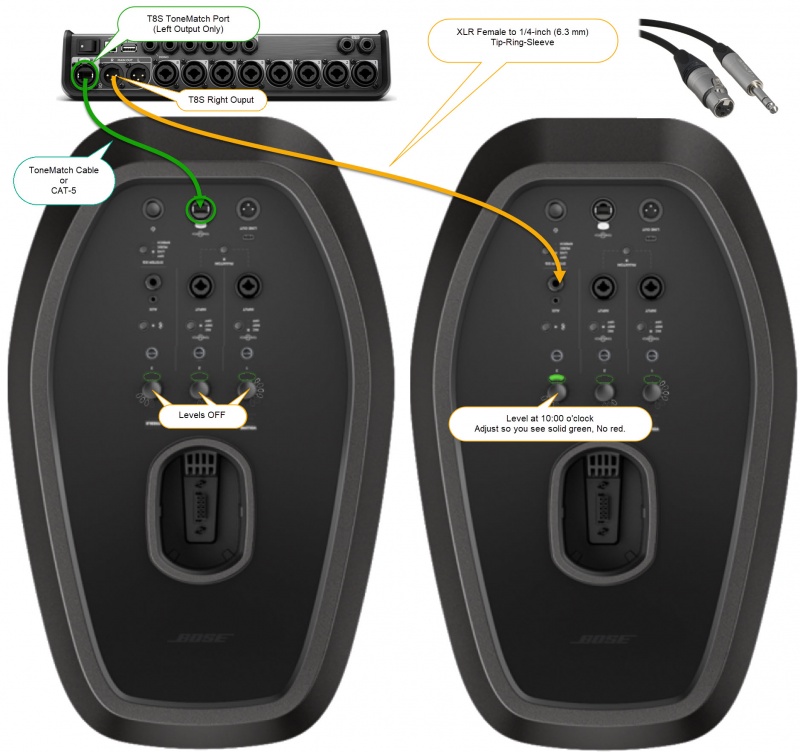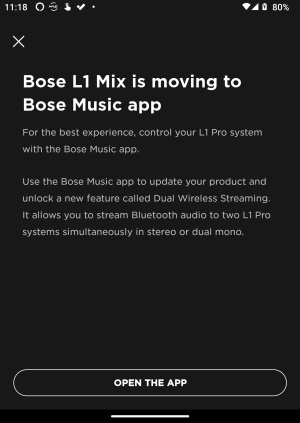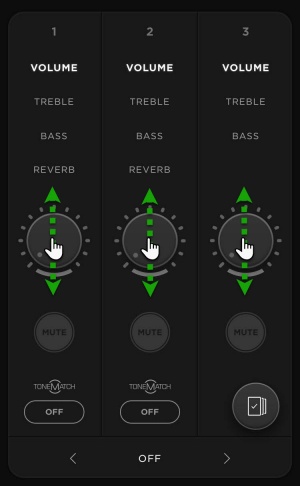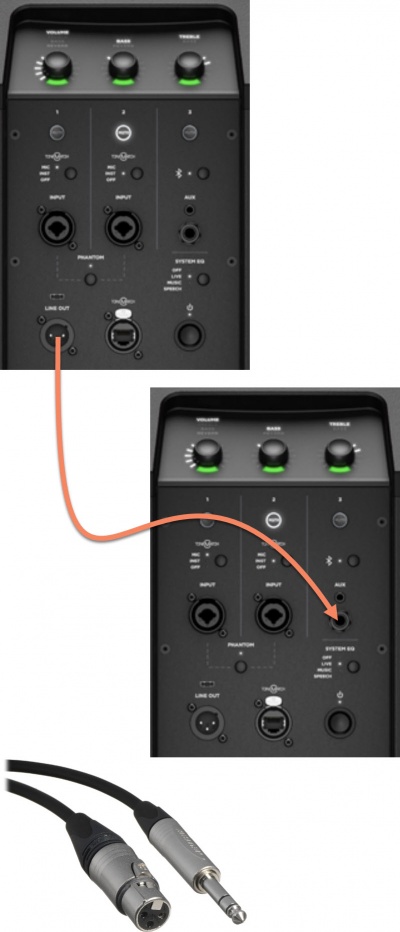Template:T8S to L1 Pro
T8S to Single L1 Pro[1]
There is a single ToneMatch port on the T8S ToneMatch mixer. You can use this
- To connect to an L1 Pro[1] ToneMatch Port using a ToneMatch Cable or Network Cable
- Note: This is the mixer LEFT output. Anything panned hard RIGHT will not be heard.
All of the Analog outputs (XLR or 1/4 inch (6.3 mm) Tip-Ring-Sleeve) still function while using the ToneMatch Port.
To run stereo, connect the second powered loudspeaker to one of the T8S ToneMatch mixer RIGHT Outputs (XLR or 1/4 inch (6.3 mm) Tip-Ring-Sleeve) to the second L1 Pro Input three. DO NOT USE an XLR to XLR cable. The output of the T8S ToneMatch mixer outputs is too hot for the L1 Pro XLR inputs.
- Alternate connection
- ToneMatch port on the T8S ToneMatch mixer to ToneMatch Power Supply for power and use the Analog Outputs (XLR or 1/4 inch (6.3 mm) Tip-Ring-Sleeve) to the L1 Pro Input three. DO NOT USE an XLR to XLR cable. The output of the T8S ToneMatch mixer outputs is too hot for the L1 Pro XLR inputs.
T8S ToneMatch mixer to Two L1 Pro[1] Stereo
T8S ToneMatch mixer to Two Single L1 Pro[1] Mono Daisy Chain
Connect the T8S ToneMatch mixer to the first L1 Pro[1]
Then connect the output of the first
Contents
- 1 T8S to Single L1 Pro[1]
- 2 T8S ToneMatch mixer to Two L1 Pro[1] Stereo
- 3 T8S ToneMatch mixer to Two Single L1 Pro[1] Mono Daisy Chain
- 4 L1 Pro Family
- 5 Sub1/Sub2
- 6 Bose Music App / L1 Mix App
- 7 ToneMatch Mixers
- 8 Other Bose Portable PA Products
- 9 L1 Pro Family
- 10 Sub1/Sub2
- 11 Bose Music App / L1 Mix App
- 12 ToneMatch Mixers
- 13 Other Bose Portable PA Products
The L1 Pro models share a common user interface and the L1 Mix app. This page has links to resources for all three models and the Bose products that integrate with them.
L1 Pro Family
Bose Pro announced the Bose L1 Pro line, October 26, 2020.
Documentation
L1 Pro8
L1 Pro16
L1 Pro32
Sub1/Sub2
L1 Pro Technical Data Sheets
- L1 Pro8 Technical Data Sheet
- L1 Pro16 Technical Data Sheet
- L1 Pro32 Technical Data Sheet
- Sub1 Technical Data Sheet
- Sub2 Technical Data Sheet
L1 Pro Self-Serve Support
Application Guide
L1 Pro Firmware
Resources
L1 Pro Family Selection Guide (product comparison)
Choosing the L1 Pro System That's Right for You (Youtube) / (Facebook livecast)
Bose L1 Pro Technical Training Videos
L1 Pro and the Mobile DJ - video
Bose Pro Portable PA Community
L1 Pro Technical Certification Course (no charge, but you must register)
Articles
Should I get an L1 Pro8 or L1 Pro16?
Should I get an L1 Pro16 or L1 Pro32?
Do I Need to Upgrade from the L1 Compact to the L1 Pro8?
Do I Need to Upgrade from the L1 Model II to the L1 Pro32?
S1 Pro+ x 2 vs L1 Pro8 with T4S
Which L1 Pro for Singer/Songwriter/Electric Guitarist
T1 Compatibility With L1 Pro Systems
L1 Pro and SimpleSync Connect L1 Pro to Bose Smart Speaker Group
L1 Pro32 Separating the Sections of the Mid-High Array
Comparing Specifications
Comparing L1 Pro Models
Bose L1 Pro8 Compared to L1 Pro16
Bose L1 Pro16 Compared to L1 Pro32
Comparing L1 Pro Power Stands to Subs
Legacy to L1 Pro Models
Bose L1 Compact Compared to L1 Pro8
Bose L1 Model 1S Compared to L1 Pro16
Bose L1 Model II Compared to L1 Pro32
Quick Tips
L1 Pro Line Out
The XLR Line Output from any L1 Pro contains the sound from all inputs (1, 2, 3, Bluetooth, and ToneMatch Port). That includes
- ToneMatch Presets
- Tone Controls
- Reverb
- The signal from a ToneMatch mixer connected to the ToneMatch port including ToneMatch Presets, zEQ, Reverb, Effects.
The sound is NOT affected by the L1 Pro System EQ setting.
L1 Pro Daisy Chain
Want to connect one or more L1 Pro systems together? See L1 Pro Daisy Chain
L1 Pro System EQ
The System EQ feature on the L1 Pro systems applies an EQ preset to the master output. This is similar to a graphic equalizer on traditional analogue mixers, but it uses four presets instead for quick access. read more — L1 Pro System EQ
L1 Pro32 Half Stack
- Can I operate the L1 Pro32 with only the lower section of the line array?
- Sometimes there is not sufficient height to use the full array
- Yes
- The L1 Pro32 can be used without the upper array. This configuration is useful when a venue ceiling cannot accommodate the height of the L1 Pro32
Source: Page 7 of the L1 Pro32 Owners Guide
- For best results, ensure array is at ear level for listeners
- Unlike the L1 Model II, the L1 Pro32 automatically adjusts the level of the bass output to maintain the appropriate spectral balance.
- It’s a valid use case to use only the bottom array section. In fact, the EQ automatically adjusts to compensate.
Craig Small - Bose
- Half Stack Not Recommended for Small Gigs
Running only the lower section of the Line Array is a workaround when there isn't enough ceiling clearance to use both sections. For small gigs, turn down the volume on the L1 Pro32, don't run without the top section of the array because
- You'll need to elevate the system so the array is at ear level for the audience. Otherwise, the sound will be muffled
- You will reduce your projection over distance. The sound will drop off more over distance.
- You may need to turn up the volume louder than if you were using the full array. As a result, you increase the likelihood of feedback.
FAQ
- Q
- What are the mid-high array and lower mid-high array made from? Metal mesh front and is rear metal or plastic?
- A
- Arrays on all units feature an extruded aluminum sleeve. Perforated grille on the front, solid on the back. Source: Craig Small
- Q
- Are the column speaker arrays interchangeable between the different models? (L1 Pro8, L1 Pro16, L1 Pro32)
- A
- No. While the column arrays and extensions of the L1 Pro8 and L1 Pro16 will fit each other, no sound comes out.
Sub1/Sub2
Bose Music App / L1 Mix App
- March 2023 - The L1 Mix App is replaced by the Bose Music App
- Note: If you currently use the L1 Mix App, you may see a message that says to switch to the Bose Mix App. If you're not ready to do that (e.g., you're at a gig), tap the X to dismiss the message so you can continue with the L1 Mix App.
Firmware version 3.0.0 is required to use the new app.
For more details about the firmware update see: L1 Pro Firmware
- Introduction to the Bose Music App
It's L1 Pro control in your pocket. With the Bose Music app, you can access intuitive, wireless control of your Bose L1 Pro portable PA system.
Tip
Run your finger up and down over the dials (as though they were sliders). Don't try to follow the curve.
ToneMatch Mixers
Engineered with a powerful DSP engine and intuitive user control, the T4S/T8S ToneMatch mixers offer studio-quality EQ, dynamics and effects. Sound great with integrated BoseToneMatch processing and zEQ, especially when connected to a Bose L1 or F1 system for full end-to-end tonal control.
read more — T4S/T8S ToneMatch® Mixers
Other Bose Portable PA Products
to the second
The L1 Pro models share a common user interface and the L1 Mix app. This page has links to resources for all three models and the Bose products that integrate with them.
L1 Pro Family
Bose Pro announced the Bose L1 Pro line, October 26, 2020.
Documentation
L1 Pro8
L1 Pro16
L1 Pro32
Sub1/Sub2
L1 Pro Technical Data Sheets
- L1 Pro8 Technical Data Sheet
- L1 Pro16 Technical Data Sheet
- L1 Pro32 Technical Data Sheet
- Sub1 Technical Data Sheet
- Sub2 Technical Data Sheet
L1 Pro Self-Serve Support
Application Guide
L1 Pro Firmware
Resources
L1 Pro Family Selection Guide (product comparison)
Choosing the L1 Pro System That's Right for You (Youtube) / (Facebook livecast)
Bose L1 Pro Technical Training Videos
L1 Pro and the Mobile DJ - video
Bose Pro Portable PA Community
L1 Pro Technical Certification Course (no charge, but you must register)
Articles
Should I get an L1 Pro8 or L1 Pro16?
Should I get an L1 Pro16 or L1 Pro32?
Do I Need to Upgrade from the L1 Compact to the L1 Pro8?
Do I Need to Upgrade from the L1 Model II to the L1 Pro32?
S1 Pro+ x 2 vs L1 Pro8 with T4S
Which L1 Pro for Singer/Songwriter/Electric Guitarist
T1 Compatibility With L1 Pro Systems
L1 Pro and SimpleSync Connect L1 Pro to Bose Smart Speaker Group
L1 Pro32 Separating the Sections of the Mid-High Array
Comparing Specifications
Comparing L1 Pro Models
Bose L1 Pro8 Compared to L1 Pro16
Bose L1 Pro16 Compared to L1 Pro32
Comparing L1 Pro Power Stands to Subs
Legacy to L1 Pro Models
Bose L1 Compact Compared to L1 Pro8
Bose L1 Model 1S Compared to L1 Pro16
Bose L1 Model II Compared to L1 Pro32
Quick Tips
L1 Pro Line Out
The XLR Line Output from any L1 Pro contains the sound from all inputs (1, 2, 3, Bluetooth, and ToneMatch Port). That includes
- ToneMatch Presets
- Tone Controls
- Reverb
- The signal from a ToneMatch mixer connected to the ToneMatch port including ToneMatch Presets, zEQ, Reverb, Effects.
The sound is NOT affected by the L1 Pro System EQ setting.
L1 Pro Daisy Chain
Want to connect one or more L1 Pro systems together? See L1 Pro Daisy Chain
L1 Pro System EQ
The System EQ feature on the L1 Pro systems applies an EQ preset to the master output. This is similar to a graphic equalizer on traditional analogue mixers, but it uses four presets instead for quick access. read more — L1 Pro System EQ
L1 Pro32 Half Stack
- Can I operate the L1 Pro32 with only the lower section of the line array?
- Sometimes there is not sufficient height to use the full array
- Yes
- The L1 Pro32 can be used without the upper array. This configuration is useful when a venue ceiling cannot accommodate the height of the L1 Pro32
Source: Page 7 of the L1 Pro32 Owners Guide
- For best results, ensure array is at ear level for listeners
- Unlike the L1 Model II, the L1 Pro32 automatically adjusts the level of the bass output to maintain the appropriate spectral balance.
- It’s a valid use case to use only the bottom array section. In fact, the EQ automatically adjusts to compensate.
Craig Small - Bose
- Half Stack Not Recommended for Small Gigs
Running only the lower section of the Line Array is a workaround when there isn't enough ceiling clearance to use both sections. For small gigs, turn down the volume on the L1 Pro32, don't run without the top section of the array because
- You'll need to elevate the system so the array is at ear level for the audience. Otherwise, the sound will be muffled
- You will reduce your projection over distance. The sound will drop off more over distance.
- You may need to turn up the volume louder than if you were using the full array. As a result, you increase the likelihood of feedback.
FAQ
- Q
- What are the mid-high array and lower mid-high array made from? Metal mesh front and is rear metal or plastic?
- A
- Arrays on all units feature an extruded aluminum sleeve. Perforated grille on the front, solid on the back. Source: Craig Small
- Q
- Are the column speaker arrays interchangeable between the different models? (L1 Pro8, L1 Pro16, L1 Pro32)
- A
- No. While the column arrays and extensions of the L1 Pro8 and L1 Pro16 will fit each other, no sound comes out.
Sub1/Sub2
Bose Music App / L1 Mix App
- March 2023 - The L1 Mix App is replaced by the Bose Music App
- Note: If you currently use the L1 Mix App, you may see a message that says to switch to the Bose Mix App. If you're not ready to do that (e.g., you're at a gig), tap the X to dismiss the message so you can continue with the L1 Mix App.
Firmware version 3.0.0 is required to use the new app.
For more details about the firmware update see: L1 Pro Firmware
- Introduction to the Bose Music App
It's L1 Pro control in your pocket. With the Bose Music app, you can access intuitive, wireless control of your Bose L1 Pro portable PA system.
Tip
Run your finger up and down over the dials (as though they were sliders). Don't try to follow the curve.
ToneMatch Mixers
Engineered with a powerful DSP engine and intuitive user control, the T4S/T8S ToneMatch mixers offer studio-quality EQ, dynamics and effects. Sound great with integrated BoseToneMatch processing and zEQ, especially when connected to a Bose L1 or F1 system for full end-to-end tonal control.
read more — T4S/T8S ToneMatch® Mixers
Other Bose Portable PA Products
To connect two L1 Pro systems (daisy chain) to use the second system as an extension of the first
- Use an XLR female to 1/4 inch (6.3 mm) Tip-Ring-Sleeve to connect the L1 Pro Line Out to a second L1 Pro (any model) input three
- Turn down the volume on the second L1 Pro
- Set the level you want on the first L1 Pro
- Set the volume on the second L1 Pro to suit the application
- Note: Running two L1 Pros daisy chained in close proximity offer little tangible benefit and can cause issues with multiple source interference. See Dual Mono for details.
- Note
The Line Out is post-fader. That is, it is the combined signal of all inputs and ToneMatch processing, EQ and Reverb. That includes inputs, 1, 2, 3, Bluetooth, and ToneMatch Port (used for T4S/T8S ToneMatch® Mixers).
The Line Out is pre-System EQ. That is, the signal at the Line Out is flat. It is not affected by the setting of the System EQ switch. [2]
This applies to any two L1 Pro systems (L1 Pro8, L1 Pro16, L1 Pro32).
- Second L1 Pro Louder than the First
Because the output level of the first L1 Pro Line Out is post-fader (see above) is higher than the original source. If you set the volume controls on the second L1 Pro to the same settings as the first L1 Pro, the second one will be louder. To get the levels the same,
- Turn down the volume on the second L1 Pro
- Set the level you want on the first L1 Pro
- Set the volume on the second L1 Pro to suit the application. Do that by ear.
- Dual Mono
When you run the same sound through two L1 systems, you should consider the consequences, both good and bad. See Dual Mono for details.