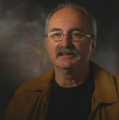Category:ToneMatch
What is the concept behind ToneMatch™ presets, and what are the benefits?
ToneMatch™ presets make it easy to get exceptional amplified tone from any voice or instrument when used with Bose® L1™ portable line array systems. When you select a proprietary ToneMatch preset for your microphone or instrument, you are tapping into a powerful new technology available only from Bose. A skilled studio engineer listened to the sound of your instrument being played through an L1 system, made adjustments to improve the sound quality and then saved those settings as a ToneMatch preset.
Now the high level of tone customization that most musicians experience only in a recording studio is available on stage at your live performances. Sound check can be as simple as plugging in your instrument or microphone and selecting the appropriate ToneMatch preset.
-- Source: Bose® L1™ Model I FAQ
Pages in category "ToneMatch"
The following 30 pages are in this category, out of 30 total.
T
- T1 ToneMatch® Audio Engine / ToneMatch Downloads
- T1® / Downloads / Factory Settings
- T4S Restore Factory Presets
- T8S Restore Factory Presets
- Template:ToneMatch Mixer Presets As Shipped
- Template:ToneMatch Mixer Restore Factory Presets
- ToneMatch®
- ToneMatch® Interview / Takamine / Ovation
- ToneMatch® Interviews
- ToneMatch® Port
- ToneMatch® Presets / Taylor
- ToneMatch® Presets and Electric Guitar
- Trim Controls Volume Controls Master Volume
Media in category "ToneMatch"
The following 15 files are in this category, out of 15 total.
- Audix Presets List.pdf 0 × 0; 20 KB
- CliffHenricksenTone.jpg 281 × 198; 23 KB
- JohnHall.png 200 × 201; 37 KB
- KenJacobAPersonalTakeOnToneMatch.jpg 600 × 365; 55 KB
- ModelIIToneMatchPort.png 171 × 326; 62 KB
- ModelIIToneMatchPortCloseUp.png 373 × 228; 48 KB
- T1 ToneMatchOutput.jpg 567 × 367; 49 KB
- T1 ToneMatchPort.png 629 × 846; 344 KB
- T1ToneMatchPort.png 586 × 354; 135 KB
- ToneMatchAudioEngineTM.svg 1,725 × 1,723; 8 KB
- ToneMatchCustomPresets.png 767 × 448; 79 KB
- ToneMatchLogo.png 198 × 70; 3 KB
- ToneMatchOvationTakamine.png 498 × 224; 43 KB
- Taylor Presets List.pdf 0 × 0; 24 KB
- ToneMatch Factory Presets List.pdf 0 × 0; 51 KB