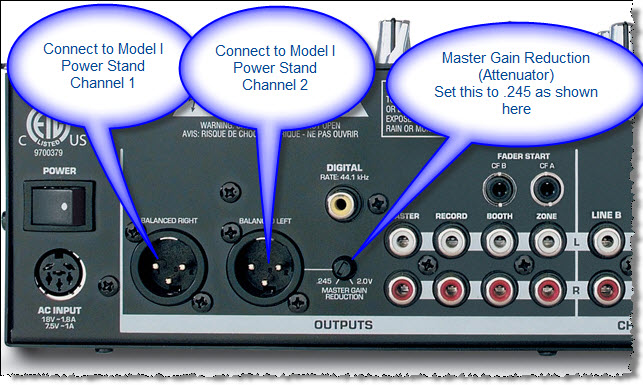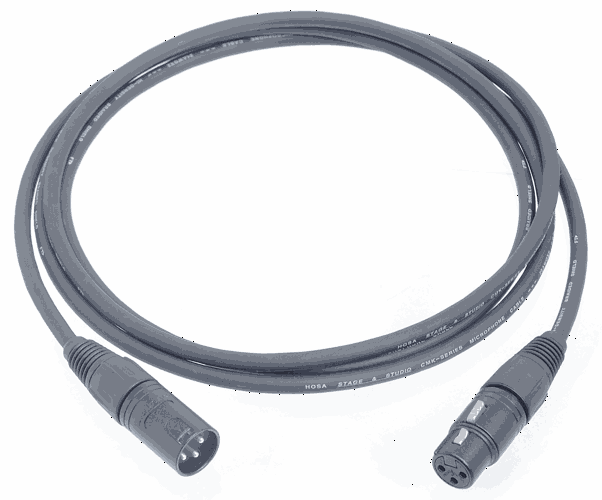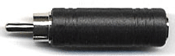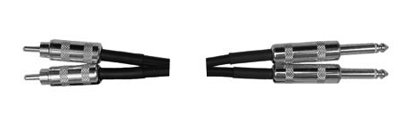Mixer / Numark / 5000FX
Numark 5000FX Mixer
Contents
Summary
Simplest thing that could possibly work.
Use the Numark XLR Main Outputs to Power Stand Channels 1 and 2. Use the Master Gain Reduction as shown below.
with a couple of these standard XLR - XLR cables.
And connect them here on the Model I Power Stand
PowerStandfromNumark5000FX.jpg
- There is a Stereo/Mono switch on the Numark 5000FX. If you switch this to Mono, you may be able to use just one cable (e.g. Right Output to Power Stand Channel 1). Try it both ways. See which you prefer.
- Turn Phantom Power Off (buttons up). This is used when connection condenser microphones directly to Power Stand Channels 1 or 2. You do not need phantom power when connecting to your mixer.
- Set trim so that when playing music normally the lights are green with flickers of red. (not solid red)
- Set the Presets - this is up to you. Try 00, then 57, then 58.
Let your ears tell you which presets work best for you.
-= or =-
Use the Numark RCA phono jack outputs (documented on page 2 of the manual as "to Powered Monitors").
Use a converter (RCA Male to ¼ inch phone jack female)
plus a ¼ inch to ¼ inch phone jack cable for each channel
Or an RCA phone to ¼ phone jack cable. You can connect a ¼ inch phone jack to any of the Power Stand Channels 1, 2, 3 or 4.
See: http://www.hosatech.com/hosa/products/CPR-400.html
Outputs
XLR Balanced +14 dBV
The nominal output of the XLR Balanced Outputs is too high for the XLR inputs on the PS1 Power Stand Channels 1 and 2. If you want to use balanced cables from the Mixer to Channels 1/2 on the L1 Classic or L1 Model I you may need to use a Pad to lower the signal level from the mixer.
{{#Click:Pad|Image:Pad.jpg|Attenuation Pad}} If you want to use the XLR outputs, you will likely need to use the Master Gain Reduction beside the XLR Outputs on the Numark 5000FX
RCA to ¼ Inch
The RCA outputs provide a signal at a level that is suitable (+14 dBV) for the ¼ inch phone jack inputs on Power Stand channels 1,2 3 or 4.
To use these you will need an adapter or special cable to convert from RCA to ¼ inch phone jacks.
Which Power Stand Inputs
If you use XLR cables you may use these with Power Stand Channels 1 or 2.
-= or =-
If you use the ¼ inch phone jack (Tip-Sleeve) inputs to
- The PS1 Power Stand (Classic) / Model I Channels 1 or 2 if you want to use the Presets and the R1 Remote Tone and Level Controls
OR - The PS1 Power Stand (Classic) / Model I Channels 3 or 4 if you prefer to leave Channels 1 or 2 open for other inputs. You will have to control Tone and relative Level (between the Channels) at your input source, as you do not have this control over Channels 3 and 4 in the PS1 Power Stand (Classic) / Model I or the R1 Remote.
Links