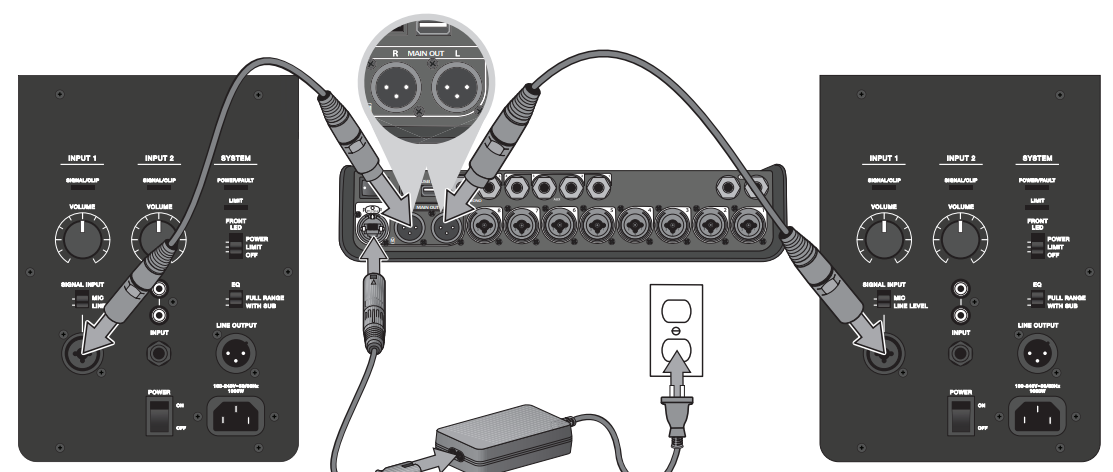Template:ToneMatch Mixer to F1 Model 812 XLR Connection
Connecting the T4S/T8S via Analog Connection
- Make sure the device you are connecting to and the T4S/T8S are powered off and the T4S/T8S Master volume control is set to minimum.
- Using XLR balanced cables, connect one or two devices to the XLR Stereo Outputs of your T8S (see Figure 10).
- Note: The T4S/T8S can be connected to a device via the Analog R Output port using a 1/4" TRS cable (sold separately). Plug the other end of the TRS cable into the Analog Input port of the device. To connect the T4S/T8S to two devices, connect a second device to the Analog L Output port on the T4S/T8S using a 1/4" TRS cable.
- Connect a ToneMatch* power supply to the Power port of the T4S/T8S and plug it into a live AC outlet. Refer to “Connecting the ToneMatch’ Power Supply” on page 14.
- Turn on the T4S/T8S mixer and then turn on the device.
- Connect your instruments and adjust levels. Refer to “Optimizing Input Gain and Output Volume” on page 17.