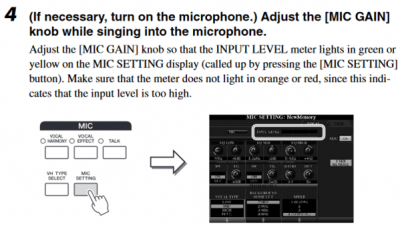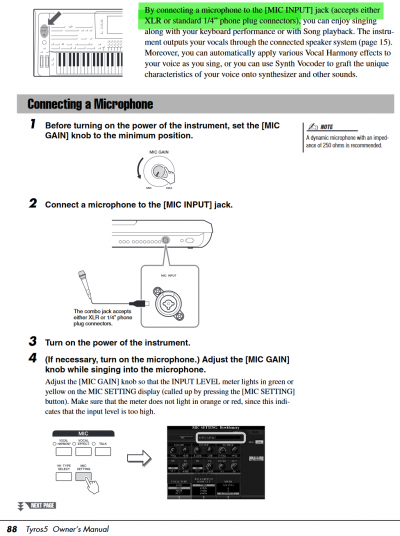ToneMatch Mixer Phantom Power to Tyros 5 Microphone Input
- Question
- I have a Yamaha Tyros 5 that I run thru the Bose T1 tone match. The Keyboard has an XLR mic connection with no phantom power. I would like to use a condenser mic that needs phantom power. I would love to record using the harmonies on the keyboard. Now is it possible to connect and run the mic thru the input on Ch 1 with phantom power on the T1 tone match and run the out from ch1 to the keyboard would that work ?
Source: Connecting a phantom powered condenser mic to to Yamaha Tyros 5
- Answer
- Yes
From the Yamaha Tyros 5 Owners Manual
- By connecting a microphone to the [MIC INPUT] jack (accepts either XLR or standard 1/4” phone plug connectors), you can enjoy singing along with your keyboard performance or with Song playback. The instrument outputs your vocals through the connected speaker system (page 15). Moreover, you can automatically apply various Vocal Harmony effects to your voice as you sing, or you can use Synth Vocoder to graft the unique characteristics of your voice onto synthesizer and other sounds.
- Connect the microphone to the T1 Channel 1 XLR input

- Turn on Phantom Power
- Connect the T1 Channel 1 Preamp Output to the Tyros 5 microphone input using a 1/4 inch (6.3mm) Tip-Sleeve cable.

- It's not clear if the Tyros 5 microphone input requires a 1/4 inch (6.3 mm) Tip-Ring-Sleeve cable so if the 1/4 inch (6.3mm) Tip-Sleeve cable is noisy you can try the 1/4 inch (6.3 mm) Tip-Ring-Sleeve cable.
- On the T1, set the input trim so you get a solid green light.
- On the Tyros 5 set the input trim