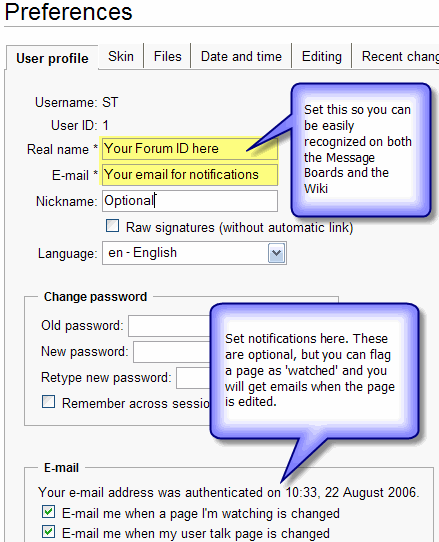Difference between revisions of "Wiki Team"
(formatting) |
(direct link to create your account) |
||
| Line 8: | Line 8: | ||
== How you can help == | == How you can help == | ||
| − | [[{{PAGENAME}}#Create_Your_Account| | + | [[Special:Userlogin|Create your account]] (when you get there click '''Create an account ''') (30 seconds max) |
| − | (30 seconds | + | and [[{{PAGENAME}}#Create_Your_Account|Set your preferences]] (maybe another 30 seconds) |
| + | |||
=== Take a look around === | === Take a look around === | ||
Revision as of 18:14, 23 August 2006
L1™ Wiki Project Team
2006 08 23 Wednesday
Most of what you need to know about navigating the wiki is on the main page The Bose® L1™ Wiki. For some background on the project see The Bose L1™ Wiki Project.
The plan is to incorporate this into our online community by linking into the wiki (this site) when people need reference material, and to continue to build up the knowledge as we go along. We are basically live now, but at this point the only people who know about it are those who have been invited to this page. To get back to this page, in the menu (at the left) click Wiki Team. I will eventually move that link, but for now I wanted it to be really easy to find.
Contents
How you can help
Create your account (when you get there click Create an account ) (30 seconds max) and Set your preferences (maybe another 30 seconds)
Take a look around
There are a couple of easy ways to find things.
The sort of expected navigation approach
- go to the Users Guide
OR
- type a key word into the Search box
Or
- click the link for a random page
(You can do that successively)
You can find all the articles where you are mentioned by doing a search by your firstname or your forum ID.
If you want to experiment with the editing process try the Sandbox
Any comments you have would be great
Add a comment by clicking the discussion tab at the top of any page. Then click the + tab that will appear to add a new comment.
Let's use the discussion feature to do the same thing for the overall project - right here on this page.
Edits
- Fix anything you see that looks like it needs fixing.
- Hit the edit tab on any page that looks like it needs help, and give it a shot.
- Please use Summary and Show Preview before Save Page
It looks like this: Please use Summary and Show Preview before Save Page
- If you want to experiment with the editing codes try the Sandbox
- PLEASE keep image uploads small. If you can link to them it would be much better as my server connection is not very fast. It is fine for text and images under 50k but it gets sluggish beyond that. If you have a large image you want to display here, for now - please drop me a note in the discussion page and I'll contact you.
- thanks ST 04:38, 24 August 2006 (GMT-7)
New Pages
If you want to add new pages, take a look at this list of All the current pages and you'll get an idea of the naming convention. Not hard wired, but I think you'll get the feel for it.
Categories
Categories are optional, but extremely powerful and easy to use. They allow us to tie related pages together.
As you create or edit a page, you can add any number of categories. For example if you are creating a page about a microphone technique you would add this.
[[category:Microphone]]
It's Live
Please remember that the site is basically live and public now so for any really goofy stuff, try to do that in the Sandbox page and I'll clean it up later.
Create Your Account
(30 seconds max)
Look for Create account / login at the top right of the screen.
After you create your account go to the top menu and click preferences