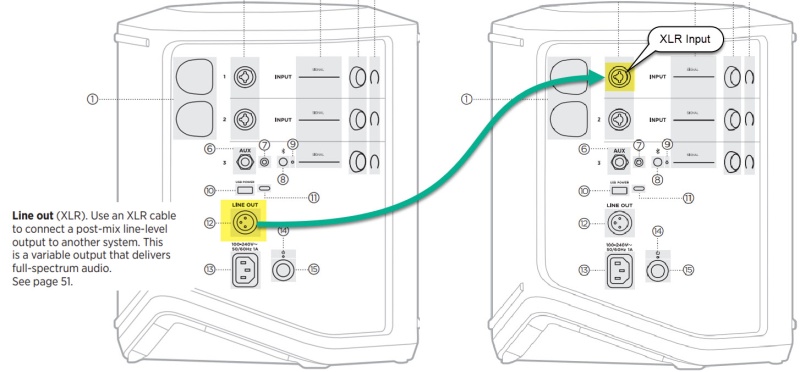Difference between revisions of "S1 Pro+ Daisy Chain"
m |
m |
||
| (14 intermediate revisions by the same user not shown) | |||
| Line 1: | Line 1: | ||
| + | {{S1 Pro+ icon}} | ||
{{DivToc | {{DivToc | ||
| Line 16: | Line 17: | ||
}} | }} | ||
| − | To connect an S1 Pro+ to a second S1 Pro+ using | + | To connect an S1 Pro+ to a second S1 Pro+ using a wired connection. |
====Terms used==== | ====Terms used==== | ||
| Line 27: | Line 28: | ||
==== Set Up ==== | ==== Set Up ==== | ||
| − | # Turn down the volume on both S1 Pro+ systems | + | # Turn down the volume on both S1 Pro+ systems. On S1 Pro+ 2, on the input channel, set the Bass and Treble to 12:00 o'clock, and if using channels 1 or 2, set ToneMatch to Off, and Reverb all the way down. |
| − | # Connect the S1 Pro+ 1 Line Out (XLR connection) to S1 Pro+ 2 Channel 3 Aux Input | + | # Connect the S1 Pro+ 1 Line Out (XLR connection) to S1 Pro+ 2 Channel 3 Aux Input. The Aux Input is for line-level sources, and the best match for the line-level output of S1 Pro+ 1. |
| − | <br> | + | <br>[[File:S1 Pro+ Daisy Connection.jpg|800px]] |
| + | <!-- <br>[[File:S1 Pro+ Line Out.jpg|300px]][[File:S1 Pro+ 14Aux.jpg|300px]] --> | ||
| + | <br>[[File:XLR Female to 14 TRS.jpg|300px]] or use an XLR cable with a converter<br>[[File:XLR cable.jpg|300px]][[File:XLR Female to 14 TRS Adapter.jpg|200px]] | ||
| + | |||
| + | ==== Levels ==== | ||
# On S1 Pro+ 1, bring up the channel volumes to the desired levels | # On S1 Pro+ 1, bring up the channel volumes to the desired levels | ||
# On S1 Pro+ 2, bring up channel 3 volume to suit your application. Note: This will not necessarily match the same position on the dials as S1 Pro+ 1 | # On S1 Pro+ 2, bring up channel 3 volume to suit your application. Note: This will not necessarily match the same position on the dials as S1 Pro+ 1 | ||
| + | #* Set Bass and Treble at 12:00 o'clock (flat) | ||
| + | #* If connecting to channels 1 or 2, set Reverb off (see alternate connection below) | ||
| + | |||
| + | ==== Alternate Connection ==== | ||
| + | You can use an XLR cable (mic cable) from S1 Pro+ 1 to S1 Pro+ 2 channels 1 or 2 (XLR inputs). | ||
| + | |||
| + | [[File:S1 Pro+ Daisy ConnectionXLR.jpg|800px]] | ||
| + | |||
| + | XLR Cable | ||
| + | |||
| + | [[File:XLR cable.jpg|300px]] | ||
| + | |||
| + | |||
| + | The signal may clip excessively, overload, or be too high to control the volume. To attenuate (reduce) the signal, use a -20 dB or -30 dB [[Pad]] | ||
| + | |||
| + | [[Pad]] | ||
| + | [[File:Pad.jpg|link=Pad|More about Pads]] | ||
| + | Click image for more information about Pads | ||
---- | ---- | ||
[[Category:S1 Pro+]] | [[Category:S1 Pro+]] | ||
[[Category:Connections]] | [[Category:Connections]] | ||
[[Category:Daisy Chain]] | [[Category:Daisy Chain]] | ||
Latest revision as of 13:55, 31 July 2024
S1 Pro+ Daisy Chain
Connect Two S1 Pro+ using a wired connection
For a wireless connection see: S1 Pro+ Daisy Chain Wireless
To connect an S1 Pro+ to a second S1 Pro+ using a wired connection.
Terms used
- S1 Pro+ 1
- This is the master S1 Pro+ to which you have connected the sound sources that you want to be heard through both S1 Pro+ systems
- S1 Pro+ 2
- This is the remote S1 Pro+ to which you send the sound from S1 Pro 1
Set Up
- Turn down the volume on both S1 Pro+ systems. On S1 Pro+ 2, on the input channel, set the Bass and Treble to 12:00 o'clock, and if using channels 1 or 2, set ToneMatch to Off, and Reverb all the way down.
- Connect the S1 Pro+ 1 Line Out (XLR connection) to S1 Pro+ 2 Channel 3 Aux Input. The Aux Input is for line-level sources, and the best match for the line-level output of S1 Pro+ 1.
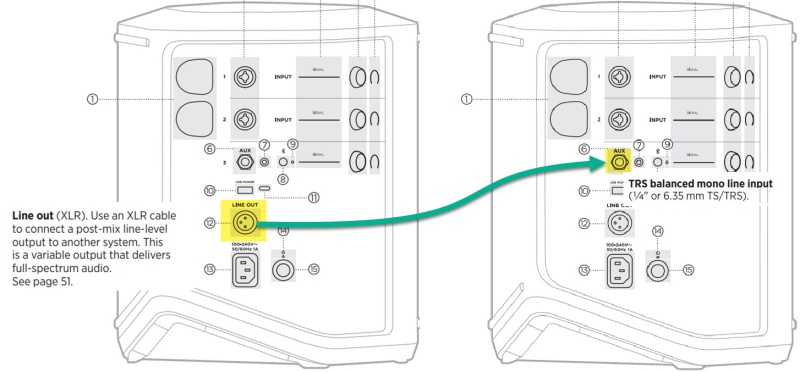
 or use an XLR cable with a converter
or use an XLR cable with a converter

Levels
- On S1 Pro+ 1, bring up the channel volumes to the desired levels
- On S1 Pro+ 2, bring up channel 3 volume to suit your application. Note: This will not necessarily match the same position on the dials as S1 Pro+ 1
- Set Bass and Treble at 12:00 o'clock (flat)
- If connecting to channels 1 or 2, set Reverb off (see alternate connection below)
Alternate Connection
You can use an XLR cable (mic cable) from S1 Pro+ 1 to S1 Pro+ 2 channels 1 or 2 (XLR inputs).
XLR Cable
The signal may clip excessively, overload, or be too high to control the volume. To attenuate (reduce) the signal, use a -20 dB or -30 dB Pad
Click image for more information about Pads