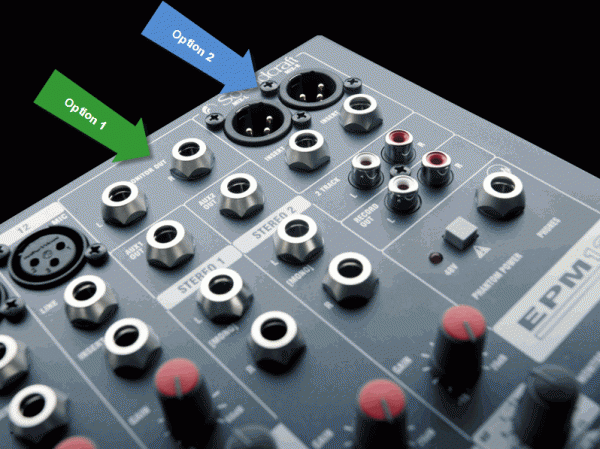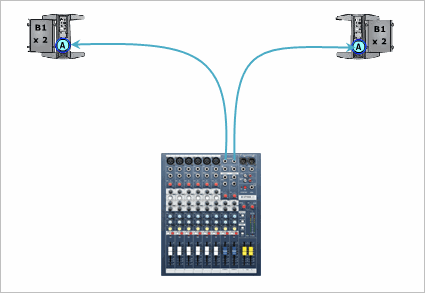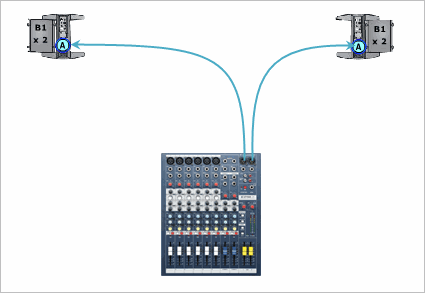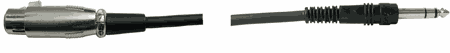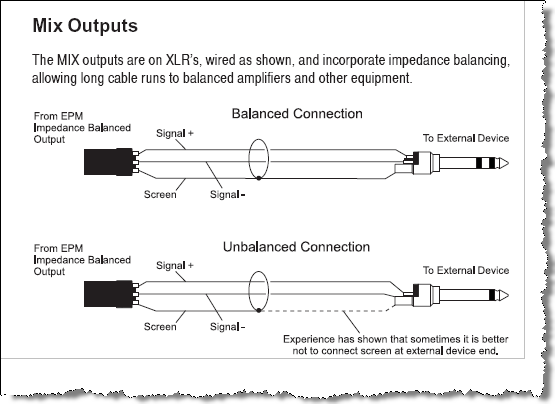Difference between revisions of "Mixer / Soundcraft / EPM"
m (formatting and corrected images) |
m |
||
| (9 intermediate revisions by the same user not shown) | |||
| Line 1: | Line 1: | ||
{{Model II icon}} | {{Model II icon}} | ||
| − | <big>''' Soundcraft / EPM Series '''</big> | + | <table><tr> |
| + | <td valign="top" width="250">__TOC__</td> | ||
| + | <td valign="top"><big>''' Soundcraft / EPM Series '''</big> | ||
| + | |||
| + | {{#Click:{{PAGENAME}}#Option_1|Image:SoundcraftEPMXLRtoModelII.gif|200px|Soundcraft EPM to two Model IIs in stereo}} | ||
| + | |||
This is a description of how to connect your Soundcraft EPM Mixer to two {{Model II}}s in stereo. | This is a description of how to connect your Soundcraft EPM Mixer to two {{Model II}}s in stereo. | ||
| + | |||
| + | </td> | ||
| + | </tr></table> | ||
== Summary == | == Summary == | ||
| Line 22: | Line 30: | ||
=== Monitor out === | === Monitor out === | ||
| + | [[Image:SoundcraftEPM14toModelII.gif]] | ||
| + | |||
(NOT Stereo 1 or Stereo 2 - these are inputs) | (NOT Stereo 1 or Stereo 2 - these are inputs) | ||
You can use cables like this: | You can use cables like this: | ||
| Line 32: | Line 42: | ||
| − | Unbalanced | + | ====Unbalanced==== |
| + | Even though the Monitor outputs are balanced, these should also work. | ||
¼ Inch Tip-Sleeve (unbalanced) to ¼ Inch Tip-Sleeve (unbalanced) | ¼ Inch Tip-Sleeve (unbalanced) to ¼ Inch Tip-Sleeve (unbalanced) | ||
| Line 43: | Line 54: | ||
Blue arrow | Blue arrow | ||
| − | Balanced XLR Connection | + | ====Balanced XLR Connection==== |
| + | This is preferable if you have long cable runs or if you experience line noise with Option 1 above. | ||
| − | *Use Mix-L to | + | *Use Mix-L to Left Model II Power Stand Analog Input |
| − | *Use Mix-R to | + | *Use Mix-R to Right Model II Power Stand Analog Input |
| − | Use a | + | [[Image:SoundcraftEPMXLRtoModelII.gif]] |
| + | |||
| + | |||
| + | Use a cables like this | ||
XLR (balanced) to ¼ Inch Tip-Ring-Sleeve (balanced) | XLR (balanced) to ¼ Inch Tip-Ring-Sleeve (balanced) | ||
[[Image:xlrFtrsM.png|XLR female to Tip-Ring-Sleeve]] | [[Image:xlrFtrsM.png|XLR female to Tip-Ring-Sleeve]] | ||
| + | |||
| + | =====More details (optional)===== | ||
| + | |||
| + | Here is a note from the [http://www.soundcraft.com/download.asp?filename=pdf/user_guides/epm/ZM0338-01_EPM.pdf Soundcraft EMP Manual] - Page 11 | ||
| + | |||
| + | [[Image:SoundCraftEPMManualMixOuts.gif]] | ||
| + | |||
| + | You could use a cable wired like the top or the bottom (Balanced or Unbalanced), but if you are going to buy a cable anyway, get a Balanced cable. | ||
| + | |||
| + | Click the image below a source for this cable. (Female XLR to 1/4" Male TRS Balanced Adaptor Cable). Source: [http://www.audiopile.net/products/Mic_Instr_Cables/MP_Adaptor_Cbls/MP-105/MP-105_cutsheet.asp Audiopile.net] | ||
| + | |||
| + | {{#Click:http://www.audiopile.net/products/Mic_Instr_Cables/MP_Adaptor_Cbls/MP-105/MP-105_cutsheet.asp|Image:XLRFtoTRS.jpg|300px|XLR Female to TRSAudiopile MP-105}} | ||
| + | |||
Links: | Links: | ||
| − | * [http://www.soundcraft.com/download.asp?filename=pdf/user_guides/epm/ZM0338-01_EPM.pdf Manual] | + | * [http://www.soundcraft.com/download.asp?filename=pdf/user_guides/epm/ZM0338-01_EPM.pdf Soundcraft EMP Manual] |
Latest revision as of 04:04, 21 December 2008
| Soundcraft / EPM Series
{{#Click:Mixer / Soundcraft / EPM#Option_1|Image:SoundcraftEPMXLRtoModelII.gif|200px|Soundcraft EPM to two Model IIs in stereo}} This is a description of how to connect your Soundcraft EPM Mixer to two L1 Model IIs in stereo. |
Summary
The L1® Model II Analog Input is balanced and accepts balanced or unbalanced ¼ inch jacks.
The Soundcraft EPM Mixers have two sets of outputs that you could use:
- Monitor Out — balanced ¼ inch jack outputs
- Mix-L and Mix-R that are balanced XLR outputs
Option 1
Green Arrow (not preferable, just an option)
- Use Monitor Left Out to one Model II Power Stand Analog Input
- Use Monitor Right Out to the other Model II Power Stand Analog Input
You can do this from the Soundcraft mixer (one cable each for Left and Right)
Monitor out
(NOT Stereo 1 or Stereo 2 - these are inputs) You can use cables like this:
Balanced
This matches the Monitor outputs of your Soundcraft mixer.
¼ Inch Tip-Ring-Sleeve (balanced) to ¼ Inch Tip-Ring-Sleeve (balanced)
Unbalanced
Even though the Monitor outputs are balanced, these should also work.
¼ Inch Tip-Sleeve (unbalanced) to ¼ Inch Tip-Sleeve (unbalanced)
If you already have some ¼ inch jack cables, just try them (either of the above). If you don't encounter any line noise (hum, hiss, radio transmissions), then you are done.
Option 2
Blue arrow
Balanced XLR Connection
This is preferable if you have long cable runs or if you experience line noise with Option 1 above.
- Use Mix-L to Left Model II Power Stand Analog Input
- Use Mix-R to Right Model II Power Stand Analog Input
Use a cables like this
XLR (balanced) to ¼ Inch Tip-Ring-Sleeve (balanced)
More details (optional)
Here is a note from the Soundcraft EMP Manual - Page 11
You could use a cable wired like the top or the bottom (Balanced or Unbalanced), but if you are going to buy a cable anyway, get a Balanced cable.
Click the image below a source for this cable. (Female XLR to 1/4" Male TRS Balanced Adaptor Cable). Source: Audiopile.net
{{#Click:http://www.audiopile.net/products/Mic_Instr_Cables/MP_Adaptor_Cbls/MP-105/MP-105_cutsheet.asp%7CImage:XLRFtoTRS.jpg%7C300px%7CXLR Female to TRSAudiopile MP-105}}
Links: