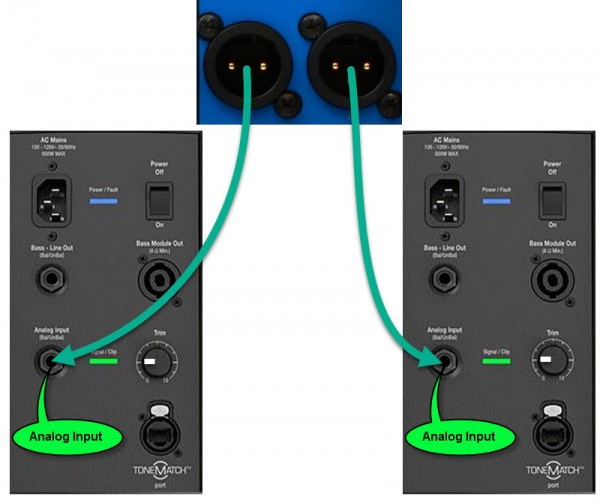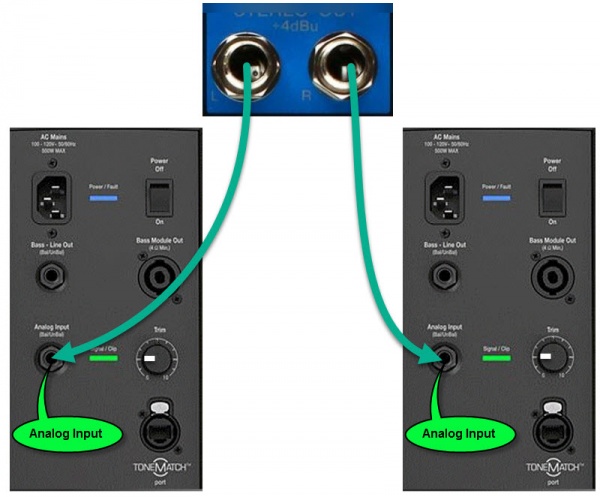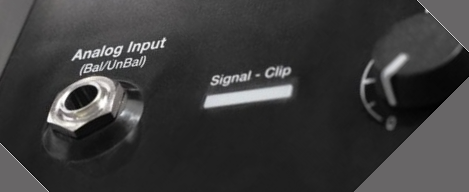Difference between revisions of "Mixer to Two L1 Model II"
m |
m |
||
| Line 7: | Line 7: | ||
Connect a third party mixer to two {{Model II}}s. | Connect a third party mixer to two {{Model II}}s. | ||
| + | |||
| + | </div> | ||
| + | </div> | ||
| + | |||
| + | == Connections Overview == | ||
| + | The L1 Model II Analog Inputs are 1/4 inch (6.3 mm) Tip-Ring-Sleeve balanced inputs. | ||
Most modern mixers have [[Balanced vs Unbalanced|balanced]] outputs. | Most modern mixers have [[Balanced vs Unbalanced|balanced]] outputs. | ||
| Line 17: | Line 23: | ||
If your mixer has both kinds of outputs, use whichever is most convenient for you. There is no advantage to one over the other. | If your mixer has both kinds of outputs, use whichever is most convenient for you. There is no advantage to one over the other. | ||
| − | |||
| − | |||
== Connect a Third Party Mixer to Two {{Model II}} == | == Connect a Third Party Mixer to Two {{Model II}} == | ||
Revision as of 21:50, 6 April 2019
Introduction
If you have questions about this article, please post a reply in the community discussion about connecting a mixer to two L1 systems
Connect a third party mixer to two L1 Model IIs.
Connections Overview
The L1 Model II Analog Inputs are 1/4 inch (6.3 mm) Tip-Ring-Sleeve balanced inputs.
Most modern mixers have balanced outputs.
or
1/4 inch (6.3 mm) Tip-Ring-Sleeve
If your mixer has both kinds of outputs, use whichever is most convenient for you. There is no advantage to one over the other.
Connect a Third Party Mixer to Two L1 Model II
XLR Outputs
The output from the Third Party Mixer is a balanced mono XLR and the input on the L1 Model II is a balanced mono 1/4 inch (6.35 mm) Tip-Ring-Sleeve so use a cable like this.
XLR Female to 1/4" Male TRS Cable
1/4 inch (6.3 mm) Tip-Ring-Sleeve Outputs
The output from the Third Party Mixer is a balanced mono 1/4 inch (6.35 mm) Tip-Ring-Sleeve and the input on the L1 Model II is a balanced mono 1/4 inch (6.35 mm) Tip-Ring-Sleeve so use a cable like this.
1/4" TRS Balanced Patch Cable (audiopile.net)
L1 Model II Gain Staging
For each L1 Model II
L1 Model II Analog Input
The Analog input is a ¼ inch balanced input jack.
Analog input trim (volume, or gain) control
Setting the trim level on the Model II Power Stand is a one-time step. Once you have matched the output of the ToneMatch mixer to the input of the L1 you don't need to adjust it again.
- Set the Trim control on the power stand to the 0 (zero) position.
- Connect the Third Party Mixer Main Output to the Analog Input
- Adjust the volume of the Third Party Mixer Main Output to the reference or nominal output level.
- While playing the source, increase the Trim level so that the Signal/Clip indicator glows green or yellow. This will probably be around 9:00-11:00 o'clock
- If the Signal/Clip indicator glows red, decrease the Trim level so that it glows only green or yellow.