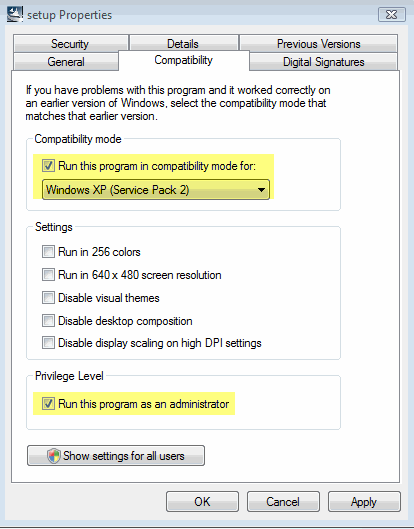Windows Vista Compatibility Mode
Revision as of 10:17, 10 June 2007 by ST (talk | contribs) (Vista Compatibility Mode moved to Windows Vista Compatibility Mode: Trademark)
To set an install or setup file to run in compatibility mode:
- Locate the executable (must be a local drive)
- Right Click
- Click Properties
- Click Compatibility
- Set Compatibility Mode
- Optional set Privilege mode
- Okay the changes, then
- Run the program.
See also: Make older programs run in this version of Windows