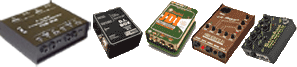Audio System Noise
Contents
- 1 Audio System Noise and the L1
- 2 Know your system
- 3 Have a variety of spare cables
- 4 Perform routine maintenance on your system
- 5 Keep your setup as simple as possible
- 6 Arrive early
- 7 Avoid adding a new piece of equipment in the audio chain at a gig without having pretested the new setup
- 8 Qualify the site's AC power
- 9 Use proper protective bags and/or cases
- 10 Line Noise
- 11 Laptop Hum
- 12 TC-Helicon VoiceLive 2
Audio System Noise and the L1
Most L1 owners rarely experience audio system noise since a typical L1 setup is composed of a minimal number of electrical/electronic equipment. Nonetheless there is always a possibility of occasionally having noise issues arise unless an L1 owner only uses his/her system in a fixed controlled location.
Avoiding having to troubleshoot a noise problem (the easy way):
- Know your system
- Have a variety of spare cables
- Perform routine maintenance on your system
- Keep your setup as simple as possible
- Arrive early
- Avoid adding a new piece of equipment in the audio chain at a gig without having pretested the new setup
- Qualify the site's AC power
- Use proper protective bags and/or cases
Know your system
Read the owner's manual for every piece of equipment you use in your system. Understand each of the functions for each piece. Understand how best to interconnect the system. The better your understanding of each piece in your system the easier faults can be isolated should a problem arise.
Have a variety of spare cables
Cables are usually the most abused components in the audio chain, especially when the gigs are in different venues. Spare cables can bring piece of mind and allows for quick troubleshooting. Spare cables can be stored under the seat of the vehicle until they are called into action.
Perform routine maintenance on your system
Implementing a routine maintenance schedule for your equipment can go a long way in helping you avoid the dreaded last minute problems. Some tasks may be performed monthly while other would be well served on a yearly basis. Check the owner's manuals for manufacturer's recommended maintenance. Make yourself a list of your gear and itemize areas that may be most prone suffer from wear.
Inspect all your cables for wear and external damage. Treat the connectors with a premium contact oxidizer/enhancer. Inspect the connectors internal contact terminals (solder, crimp or screw). Learn to properly roll your cables. The over/under method is one of the best for longer cables.
Keep your setup as simple as possible
Fewer pieces of gear in an audio chain helps minimize eventual problems. If you need it and use it then keep it. Keep the cables as short as possible. Consider custom length cables. Consider different length cables for very different setups.
Arrive early
It can be very stressful to have to locate and eliminate the source of unwanted audio noise moments before the show is to start. Arriving early to setup for a gig whenever possible can help one keep a clear mind and to calmly follow basic troubleshooting steps.
Avoid adding a new piece of equipment in the audio chain at a gig without having pretested the new setup
Need we say more??
Qualify the site's AC power
It is important to ensure that your equipment is connected to good quality AC power of the correct voltage and properly wired. The use of a simple three light AC receptacle tester in conjunction with a basic AC voltmeter is an absolute minimum step that should be taken before connecting equipment to a power outlet. Ground, Hot and Neutral lines should be present and wired to their respective terminals. The AC receptacle tester can provide quick verification of this. For the USA and Canada, the voltages should be: 120VAC* between Hot and Neutral, 120VAC* between Hot and Ground and 0VAC between Ground and Neutral. If the power does not meet your requirements, find a different outlet. *120VAC is a nominal reading and can safely range from 115VAC to 125VAC It is important to know if any or all your equipment can be safely operated outside of this voltage range. Read the owner's manuals.
Use proper protective bags and/or cases
Properly maintained gear will perform for many years longer when properly protected in transportation.
Line Noise
RFI from Light Dimmers
The following is an excerpt from lutron.com
WHAT IS RADIO FREQUENCY INTERFERENCE (RFI)?
RFI is a buzzing noise which may occur in some audio and radio equipment when solid-state dimmers are used nearby. Although every Lutron dimmer contains a filter to suppress RFI, additional filtering may be required in some applications. Typical examples of RFI-sensitive equipment are AM radios, stereo sound systems, broadcasting equipment, intercom systems, public address systems, and wireless telephones.
RFI can be transmitted in two ways: * Radiated * Conducted
Note: The suggestions in this application note will help minimize RFI: however, they do not guarantee that RFI will be completely eliminated.
Radiated RFI
Any sensitive equipment that is in close proximity to dimming equipment can pick up the RFI and generate noise into its system.
The following are three possible ways to minimize the radiated RFI:
- Physically separate the RFI-sensitive equipment from the dimmer and its wiring.
- Run dimmer wiring in its own metal conduit.
- Use a lamp debuzzing coil (available from Lutron) to filter the RFI.
Conducted RFI
In some cases, RFI is conducted through the building wiring and directly into the AC power supply of the sensitive equipment.
To minimize the conducted RFI, follow these guidelines:
- Feed sensitive equipment from a circuit without a dimmer on it.
- Add a power-line filter to the sensitive equipment.
- Add shielded wire for all microphones and input cables. Also, use low-impedance balanced microphone cables, which are less susceptible to interference than high-impedance types.
- Make sure all the equipment is grounded. Connect all shields to the ground at one point. Ground lighting fixture metal housings properly.
- Use a lamp debuzzing coil (available from Lutron) to filter the RFI. Lamp Debuzzing Coils Lamp debuzzing coils (LDCs) are the most effective way to reduce RFI. One LDC is required for each dimmer. Select the LDC according to the connected lighting load. The LDCs may be wired in series on either the line side or the load side of the dimmer. For maximum RFI suppression, keep the wiring between the LDC and the dimmer as short as possible.
Since the LDC itself make an audible buzz, mount in a location where the noise will not be objectionable (e.g., an electrical closet, a basement, or above a drop ceiling). LDCs are designed to easily mount onto a standard 4"x4" junction box. They are UL listed and thermally protected.
The following LDCs are available from Lutron: Model # LDC-10-TCP LDC-16-TCP Rated Capacity: 600-1200W 1201-1920W.
See also: Ground Loop
Laptop Hum
- From the Dell Audio Faq
"How do I eliminate the buzzing noise from my speakers or headphones that occurs only when my system is connected to AC power?"
Ensure that both the computer and any external speakers are plugged into the same outlet or power strip. This should eliminate or minimize the buzzing associated with a ground loop. You should not assume that all outlets in a single room are on the same circuit. Outlets may be on different circuits, even when they are close to each other. In studio type situations where buzzing associated to a ground loop is unacceptable, an isolation transformer can be used. An isolation transformer should eliminate the problem, but is typically expensive. While a three to two prong wall outlet adapter (removing ground) will eliminate the noise, for safety concerns this solution is definitely not recommended. "
Laptop (notebook computer) power supplies are notoriously noisy. The quick test to find out whether this the culprit, is to simply unplug the power and run off battery. If the noise goes away, you know it's the power supply.
Your best bet is a two-channel passive DI box with a ground lift switch such as this:
http://www.audiopile.net/products/DI_Boxes/FDB-202/FDB-202_cutsheet.asp
Hope that helps Hilmar
See it in context
There are several reports on the Bose® Pro Portable PA Community that the EBTECH Hum Eliminator works for removing hum when using a laptop power supply.
See: search results for Ebtech on the forum
TC-Helicon VoiceLive 2
Are you hearing excessive noise (hum or hiss) when you connect your TC-Helicon VoiceLive 2 to your L1®? Here is a tip.
- You certainly shouldn't be hearing excessive noise when using your VoiceLive 2.
- Firstly, can you check the level of the Aux and Guitar inputs and if they are not being used, set them to off (please note that 0dB is not off - this is full gain).
— Source: Joey @ TC-Helicon
— Thanks to SunDog