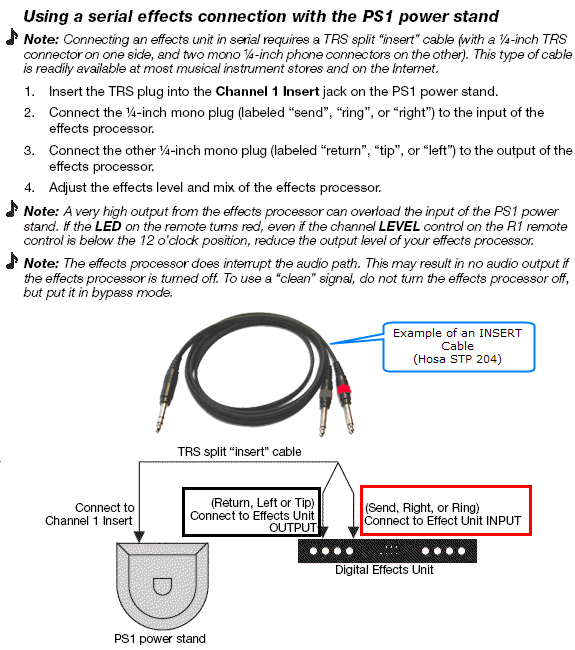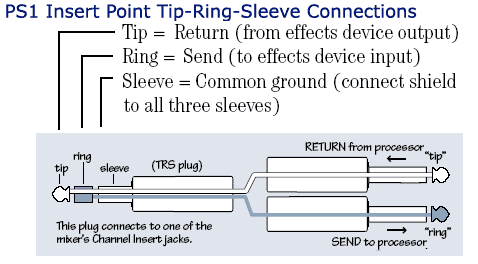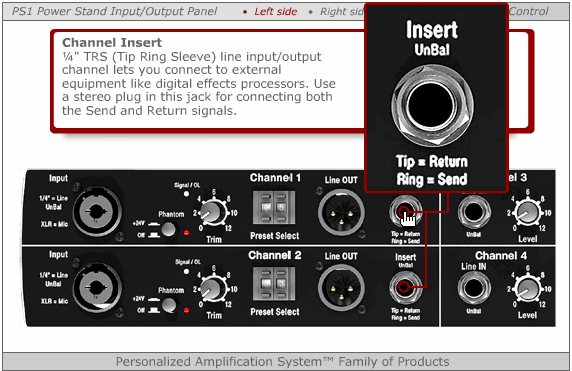Difference between revisions of "Effects/Lexicon/MX200"
(first ed - still need links to manual) |
({{:PS1 Powerstand/Effects/Serial}}) |
||
| (10 intermediate revisions by the same user not shown) | |||
| Line 1: | Line 1: | ||
| − | + | == Lexicon MX200 Reference == | |
| + | Links | ||
| + | * [http://www.lexiconpro.com/Product_Downloads/MX200Manual_B.pdf Lexicon MX200 Users Manual] | ||
| − | + | With the Lexicon MX200 you can use two channels when you operate independently. These illustrations are based on using both channels to support two {{PS1}}s. | |
| − | |||
| − | + | === Connections at the Lexicon MX200 === | |
| + | If using one {{PS1}} just use shown connections shown in the top half of the picture. If using two {{PS1}}s then use bottom half as well. | ||
| − | + | [[Image:LexiconMX200Connect.png]] | |
| − | |||
| − | |||
| − | === | + | === Routing with Two {{PS1}}s === |
| − | [[Image: | + | ==== Front Panel ==== |
| − | + | [[Image:LexiconMX200Routing01.gif]] | |
| − | + | ==== Documentation (Page 12 of the manual) ==== | |
| − | + | [[Image:LexiconMX200RoutingDualMono.gif]] | |
| − | |||
| − | |||
| − | === | ||
| − | |||
| − | [[Image: | ||
=== Controlling the Wet/Dry Mix === | === Controlling the Wet/Dry Mix === | ||
| − | + | Using the terminology from page 7 of the [http://www.lexiconpro.com/Product_Downloads/MX200Manual_B.pdf Lexicon MX200 Users Manual] you are making a '''Serial''' connection. This mean that you will control the wet/dry mix using the mix controls (11 and 12) on the front panel. The Lexicon manual suggests that you may want to use a parallel connection for reverb, (and you can do this with the {{PS1}} you will have to use Channel 3 or 4 for the return signal). There is advantage to this as you will still have to control the amount of effect (reverb) being sent to the {{PS1} from the effects unit. It is probably simpler to use the serial method and the mix controls on the Lexicon unit to manage how much reverb is applied to the signal. | |
| − | |||
| + | [[Image:LexiconMX200Mix.gif]] | ||
| − | + | ==== Setting Mix Controls ==== | |
| + | From page 8 in the [http://www.lexiconpro.com/Product_Downloads/MX200Manual_B.pdf Lexicon MX200 Users Manual]. Note - manual uses Electric Guitar as example but should be applicable to to {{PS1}}. | ||
| + | [[Image:LexiconMX200Serial.gif]] | ||
| − | + | {{:PS1 Powerstand/Effects/Serial}} | |
There is more discussion in the [http://bose.infopop.cc/eve/forums/a/tpc/f/3976055944/m/5841038914?r=5841038914#5841038914 Original post in the Bose® Musicians Community Message Boards] | There is more discussion in the [http://bose.infopop.cc/eve/forums/a/tpc/f/3976055944/m/5841038914?r=5841038914#5841038914 Original post in the Bose® Musicians Community Message Boards] | ||
Latest revision as of 13:41, 26 December 2006
Lexicon MX200 Reference
Links
With the Lexicon MX200 you can use two channels when you operate independently. These illustrations are based on using both channels to support two PS1 Power Stand (Classic) / Model Is.
Connections at the Lexicon MX200
If using one PS1 Power Stand (Classic) / Model I just use shown connections shown in the top half of the picture. If using two PS1 Power Stand (Classic) / Model Is then use bottom half as well.
Routing with Two PS1 Power Stand (Classic) / Model Is
Front Panel
Documentation (Page 12 of the manual)
Controlling the Wet/Dry Mix
Using the terminology from page 7 of the Lexicon MX200 Users Manual you are making a Serial connection. This mean that you will control the wet/dry mix using the mix controls (11 and 12) on the front panel. The Lexicon manual suggests that you may want to use a parallel connection for reverb, (and you can do this with the PS1 Power Stand (Classic) / Model I you will have to use Channel 3 or 4 for the return signal). There is advantage to this as you will still have to control the amount of effect (reverb) being sent to the {{PS1} from the effects unit. It is probably simpler to use the serial method and the mix controls on the Lexicon unit to manage how much reverb is applied to the signal.
Setting Mix Controls
From page 8 in the Lexicon MX200 Users Manual. Note - manual uses Electric Guitar as example but should be applicable to to PS1 Power Stand (Classic) / Model I.
Connections at the PS1 Power Stand (Classic) / Model I
Serial Effects - Excerpt from the PS1 Power Stand (Classic) / Model I Manual
Insert Cable
Typical Insert Cable Hosa STP204
A common problem is with the way some Insert Cables are labelled. This is how the connections are run at the Insert Point of the PS1 Powerstand.
and this is connected to one of the PS1 Powerstand Insert Points
There is more discussion in the Original post in the Bose® Musicians Community Message Boards