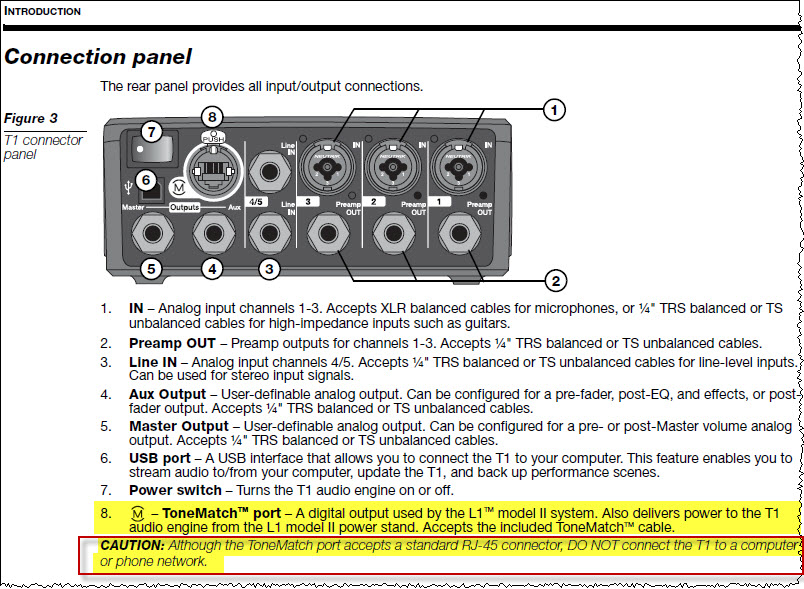Ethernet
Caution: Although the ToneMatch port accepts a standard RJ-45 connector, DO NOT connect the T1 to a computer or phone network.
Questions:
- Is it possible to connect one T1 ToneMatch® Audio Engine to two L1® Model II using a CAT-5 splitter?
- From a technical standpoint, it would not be a good idea to use a CAT5 splitter in conjunction with the T1 Tonematch Engine. Since that line carries power at specific voltage levels to the T1, splitting or combining these signals could possibly risk damaging the T1.
- A far better solution to connect the T1 to multiple L1 Model II systems would be to connect the Tonematch (CAT5) cable to the first system normally, and then make a separate connection from the Master Out jack on the Tonematch to the analog input of a second system.
- Source: Adam-at-Bose [1]
- ↑ Adam-at-Bose Cat5 Splitter