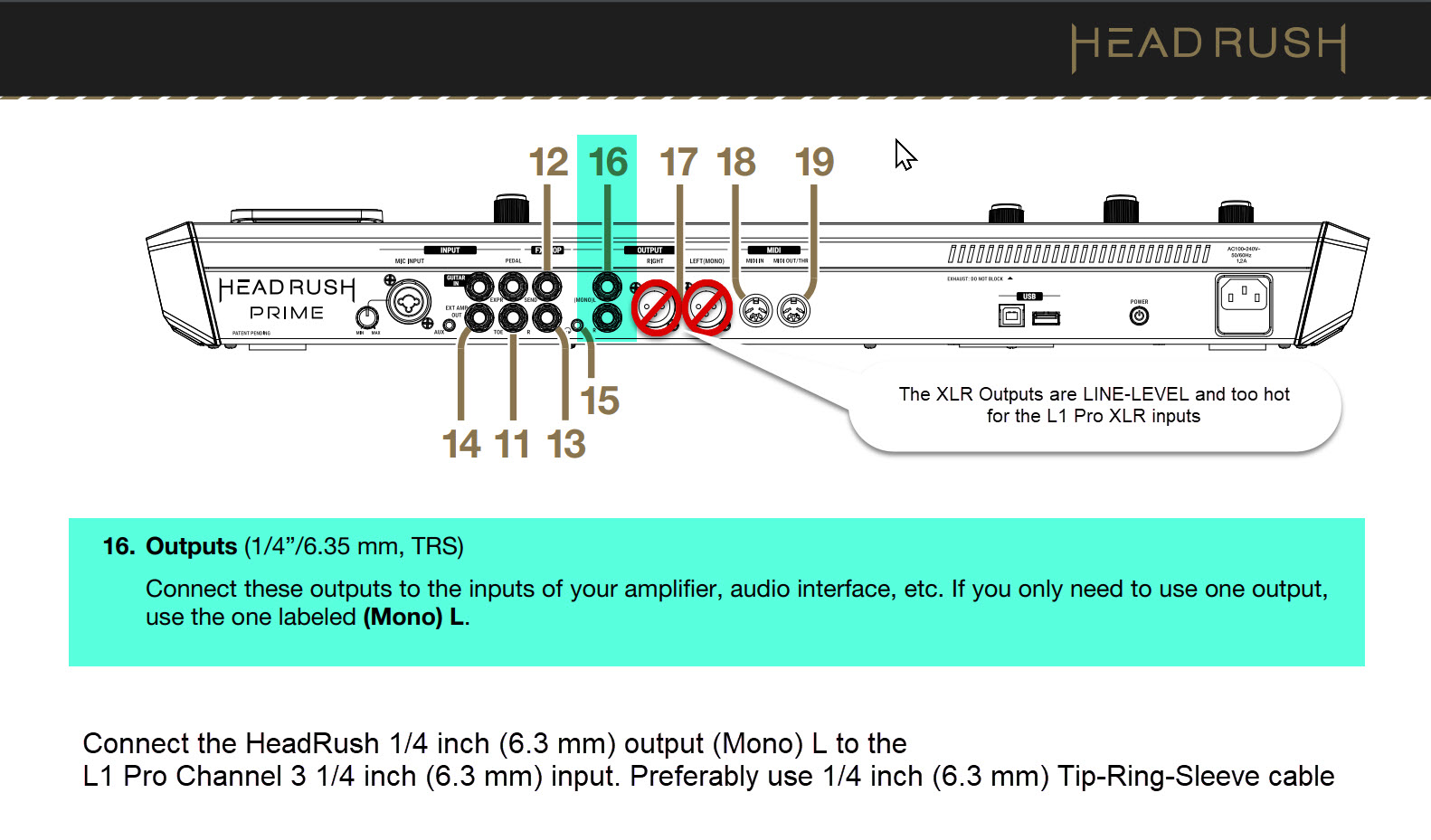Difference between revisions of "HeadRush Prime to L1 Pro"
(Created page with "Q: How do I connect a HeadRush Prime pedalboard to an L1 Pro A: * HeadRush L (mono) 1/4 inch (6.3 mm) Tip-Ring-Sleeve output to L1 Pro channel 3 (1/4 inch (6.3 mm) Tip-Ring-...") |
m |
||
| Line 3: | Line 3: | ||
A: | A: | ||
* HeadRush L (mono) 1/4 inch (6.3 mm) Tip-Ring-Sleeve output to L1 Pro channel 3 (1/4 inch (6.3 mm) Tip-Ring-Sleeve). | * HeadRush L (mono) 1/4 inch (6.3 mm) Tip-Ring-Sleeve output to L1 Pro channel 3 (1/4 inch (6.3 mm) Tip-Ring-Sleeve). | ||
| − | * Don't use the HeadRush XLR outputs to the L1 Pro XLR inputs. The HeadRush XLR Outputs are line level and too hot for the L1 Pro XLR inputs ( | + | * Don't use the HeadRush XLR outputs to the L1 Pro XLR inputs. The HeadRush XLR Outputs are line-level and too hot for the L1 Pro XLR inputs (which are designed for microphone-level signal sources. |
| − | * On the HeadRush, you can leave the 1/4 output at the default Line Level Output.<br>You'll find that under Global | Audio Tab | 1/4" Level. | + | [[File:HeadRush Prime to L1 Pro.jpg]] |
| + | |||
| + | |||
| + | * On the HeadRush Prime, you can leave the 1/4 output at the default Line Level Output.<br>You'll find that under Global | Audio Tab | 1/4" Level. | ||
References: | References: | ||
Revision as of 02:40, 2 November 2023
Q: How do I connect a HeadRush Prime pedalboard to an L1 Pro
A:
- HeadRush L (mono) 1/4 inch (6.3 mm) Tip-Ring-Sleeve output to L1 Pro channel 3 (1/4 inch (6.3 mm) Tip-Ring-Sleeve).
- Don't use the HeadRush XLR outputs to the L1 Pro XLR inputs. The HeadRush XLR Outputs are line-level and too hot for the L1 Pro XLR inputs (which are designed for microphone-level signal sources.
- On the HeadRush Prime, you can leave the 1/4 output at the default Line Level Output.
You'll find that under Global | Audio Tab | 1/4" Level.
References: