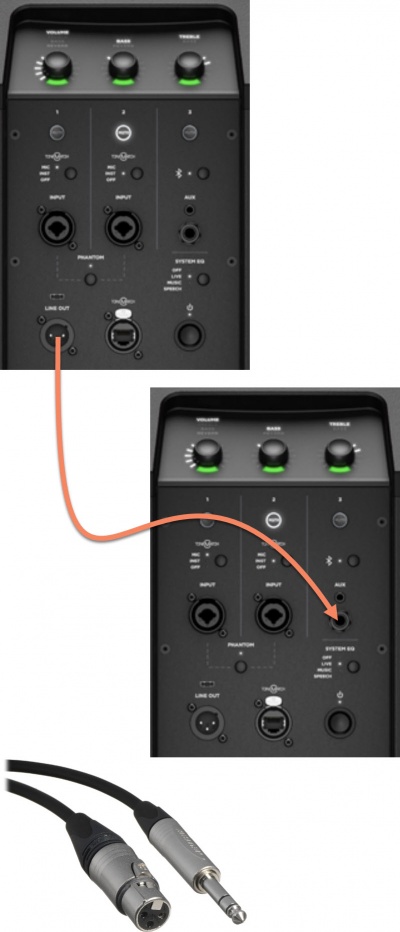Difference between revisions of "L1 Pro Daisy Chain"
m |
m |
||
| Line 3: | Line 3: | ||
#Use an XLR female to 1/4 inch (6.3 mm) Tip-Ring-Sleeve to connect the L1 Pro Line Out to a second L1 Pro (any model) input three | #Use an XLR female to 1/4 inch (6.3 mm) Tip-Ring-Sleeve to connect the L1 Pro Line Out to a second L1 Pro (any model) input three | ||
#Set the volume on the second L1 Pro to suit the application. | #Set the volume on the second L1 Pro to suit the application. | ||
| + | |||
| + | ;Note: | ||
| + | The Line Out is post-fader. That is, it is the combined signal of all inputs and ToneMatch processing, EQ and Reverb. That includes inputs, 1, 2, 3, Bluetooth, and ToneMatch Port (used for {{ToneMatch Mixers}}) | ||
This applies to any two L1 Pro systems (L1 Pro8, L1 Pro16, L1 Pro32). | This applies to any two L1 Pro systems (L1 Pro8, L1 Pro16, L1 Pro32). | ||
Revision as of 00:24, 30 March 2021
To connect to L1 Pro systems (daisy chain) to use the second system as an extension of the first
- Use an XLR female to 1/4 inch (6.3 mm) Tip-Ring-Sleeve to connect the L1 Pro Line Out to a second L1 Pro (any model) input three
- Set the volume on the second L1 Pro to suit the application.
- Note
The Line Out is post-fader. That is, it is the combined signal of all inputs and ToneMatch processing, EQ and Reverb. That includes inputs, 1, 2, 3, Bluetooth, and ToneMatch Port (used for T4S/T8S ToneMatch® Mixers)
This applies to any two L1 Pro systems (L1 Pro8, L1 Pro16, L1 Pro32).