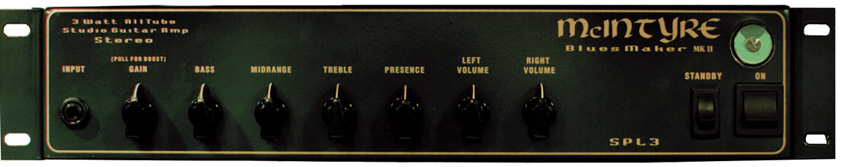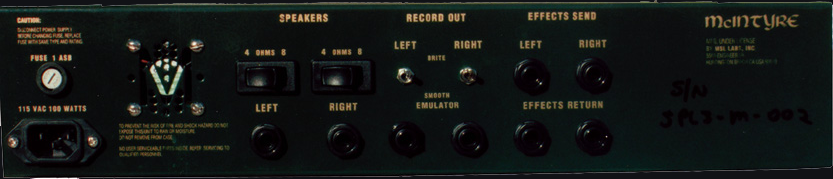McIntyre BluesMaker II
Overview
Designed by John McIntyre, who has been modifying and building guitar amplifiers for years. His articles in Guitar Player magazine on amplification mods have set standards in tone excellence. Actodyne General Inc. has teamed up with John to create a line of amplifiers based on his original "Bluesmaker" series. Designed for the guitarist, who demands tonal variations not found on conventional low powered amplifiers. The Bluesmaker MKII is a masterpiece of complex tone voicings with radical new tone complexity in the midrange area. Long known for guitar tone enhancement, designer John McIntyre has designed new proprietary tone circuitry that is cutting edge vacuum technology. You can make your guitar feed back even at low levels. The key to great tone is having great power tube distortion. The Bluesmaker MKII provides great power tube distortion at volume levels that won't make your head cave in. This makes the amp perfect for home studio, or apartment playing. Class A operation assures rich harmonics and a warm tone.
Bluesmaker reviewed in Guitar Player, May 1994, page 58.
Features
- Stereo, all-tube recording amp. 1 EL84 (6V6 available) per side. 3 watts per side (left, right). Class A.
- Speaker Out. Selectable Speaker Impedance; 4-8 ohm selector
- Built-in dummy load for each channel (left, right).
- Built-in speaker simulator (cab-sim filter) for each channel (left, right). Independently switchable between Smooth (Celestion 12") or Brite (Jenson 10").
- Can drive speakers or use headphone jack even while using built-in speaker load.
- Stereo tube fx loop
- Fan cooled
- Draws from the basic concept of the Bluesmaker amp modification described by John McIntyre in Guitar Player, Feb 93 [investigate] with greately enhanced tone control.
- Clean and crunch channels
- 4 midrange controls; 4 Tone Circuits.
- From Canada.
- Magic Eye acts as a radiant VU meter, available only in the JDS Model A Electro-Furniture Cabinet.
- Controls: Input, Gain (with Pull Boost), Bass, Midrange, Treble, Presence, Left-Right Master Volume Controls, StandBy, On/Off.
Review of the Lexicon Signature 284
- What makes it so special? Well, one key factor is its low output power which allows you to get the sinuous touch and gorgeous tone that only a fully-cranked all-tube amp can deliver. With only 3 watts per side, its low-power design makes it ideal for recording as well as live performance applications where high volume levels are undesirable. The Signature 284's unique design combines a high-gain preamp with a low-wattage, stereo Class A power amplifier.The preamp section uses three 12AX7 tubes and incorporates a switchable high-gain stage and beautifully voiced tone controls. To put the finishing touch on the 284's tone, a stereo power amp uses two EL84 tubes in a Class A configuration. A tube-driven stereo effects loop lets you place effects in-line between the preamp and power amp for sonic effects that can't be obtained at the console. Simultaneous outputs let the amp drive any combination of stereo speaker, balanced recording and slave amp outputs. The speaker outputs can handle 4 or 8 ohm cabinets. Built-in speaker simulation lets you select "smooth" or "bright" independently for each recording output. For silent recording, the passive load is automatically connected when the speaker is disconnected. Because the slave outputs tap the signal after the power amp, they carry all of the Signature 284's characteristic tone and can be connected to any power amp and guitar cabinets for greater performance volume.
— Review in Sweetwater Sweet Notes - 1998
Signature 284 FAQs
Signature 284 : Signature 284 General Questions
| What type of EL84 power tubes are shipped with the machine? | Sovtek with a 5 hardness rating. These can be replaced with the EL84 tubes of your choice. Note: tubes should be replaced only by qualified service personnel. |
| What outputs should be used with a recording console? | Use the recording outputs. |
| What is the magic eye and what does it do? | The magic eye is an option on a limited edition of the Signature 284 Amp. It is a vintage tuning eye from the 1940's. New parts - Old Stock. It functions as a VU meter, which will show a full 3 watts max and also assists in tuning a guitar. For example when two strings are in tune the eye will show a steady non fluctuating glow when those two particular |
| What famous people are using the Signature 284? | Users of the Signature 284 include Alan Holdsworth, Greg Howe, Blues Saraceno, Carl Vereheyen and Eddie Kramer. See the artists page at www.lexicon.com for updates on Customer Shop Users. |
| What are the dimensions of the Signature 284? | 19" X 3.5" X 10.5" |
| My Signature 284 Amp came with an empty tube box. Where is the tube? | The empty box is the original box that the magic eye came in. The product manager thought that it would be a "cool" thing to include with the product.This has caused some confusion for a few customers. In the future, we will endeavour to have the documentation mention it. |
| Is there a European version of this amp that works at 220v and 50 hz? | Lexicon does not sell a 220V version of the Signature 284. It will work with a stepdown transformer. |
| If you set it up for distortion how do you get a clean sound? | If you set up the Signature 284 for max distortion with your guitar volume set to 10; rolling off your guitar volume to 7 will give you a nice clean sound without affecting the signal level coming out of the amplifier. |
| How wide should the eye be open on the Signature 284 Magic Eye Amplifier? | If you picture a circle and draw a wedge between 1 o'clock and 11 o'clock that is how wide the eye will open. When the eye is totally closed it means the amp is maxed at 3 watts output. |
| How much power can the SB210 take? | The SB210 has 2 x Mojo Tone 10" speakers.
They are rated at 8Ohms and 35 Watts peak per side. |
| How loud can the 284 sound with 3 watts? | The low power design is one of the main features that makes this a superb |
| How is the clean sound? | The Signature 284 can provide a nice clean tone which would not be considered thin. |
| Can you drive the Signature 284 with a preamp? | Yes. |
| Can the Signature 284 be placed in-line prior to another amplifier? | Yes, the Signature 284 has a pair of Slave outputs for this application! |
| Is the Signature 284 adequate for steel guitar? | Yes! |
| Is it possible to drive effects pedals/processors with the direct outputs of this unit? | Though it is possible to drive effects pedals or processors with the direct output of the Signature 284, the best results are achieved by plugging your guitar into the effects pedals and the output of the pedals to the input of the Signature 284. Digital effects processors will be best utilized within the effects loop of the Signature 284. |
| How much power is provided by the Signature 284? | 3 Watts per channel. |
| Can a transformer be bought for 220V operation? | You will not be able to make a 120V unit a 220V unit. If you must use a 120V machine in a 220V situation you should use a stepdown transformer. |
| Can the switchable gain be changed with a footswitch on the Signature 284? | No, it is only selectable via the front panel. |
| Using the Signature 284 with MPX G2 and wanting to switch channels. | There are no channels to switch in the Signature 284. What you can do is set your guitar volume to 10 and set up the Signature 284 for the most distortion that you want. Back your guitar volume to 7 and you now have your clean sound. |
| The Signature 284 emits a "howling" sound when the high gain is turned up. | A feature of an all tube preamp is that it provides harmonic distortion when the gain stage is pushed to a certain level. |
| Preamp bleed when not using the preamp of the Signature 284 while using the MPX G2. | Set SYSTEM: MODES: SEND BYPASS to Insert Mute in the MPX G2. |
| Outputs are overloading the inputs of a mixing console. | You should turn down the trim of your console or the output of the Signature 284, so that you are just below clipping with the loudest signal level that you would use. |
| How to properly gain stage the Signature 284 Recording Amp to minimize hum in recording applications. | It has been noted that in certain environments or applications, the Signature 284 Direct Recording Amp exhibits "hum". When properly gain-staged, the 284 is acceptably quiet. A method of accomplishing this is outlined below. Please note also that following these guidelines will in no way compromise the desirable "Class A" tone of the product. |
| Problem: Is the Signature 284 too loud for home use. | No |
| Problem: Getting proper gain staging with a slave amp. | In order to get proper gain staging it is recommended that the slave amp has its own volume control. |