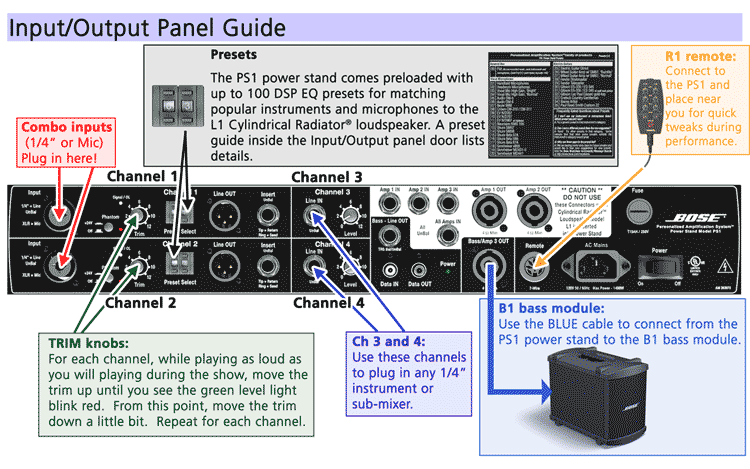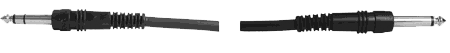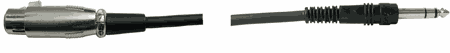Difference between revisions of "PS1 Powerstand Connections"
m (running a balanced line) |
(Simplifying) |
||
| Line 1: | Line 1: | ||
<noinclude> | <noinclude> | ||
| + | {{Bose Reviewed}} | ||
{{Classic icon}} | {{Classic icon}} | ||
<big>'''PS1 Connections Channels 1 & 2 '''</big> | <big>'''PS1 Connections Channels 1 & 2 '''</big> | ||
| Line 6: | Line 7: | ||
</noinclude> | </noinclude> | ||
| − | == | + | == Connecting Other Equipment == |
| − | This section is an overview of connections you can make from a mixer | + | ===Connector Types=== |
| + | This section is an overview of connections you can make from a other equipment (mixer, music storage device, etc.) to the {{PS1}}. | ||
| − | + | Audio equipment inputs and outputs are either balanced (three conductors) or unbalanced (two conductors). Balanced signals have the potential to be more resistant to hum and noise. | |
| − | |||
| − | |||
| − | + | In addition different kinds of connectors are used for the input and outputs. | |
| − | * | + | |
| − | * | + | Here are the main types: |
| − | * | + | * XLR, male (prongs) and female (receptacles for prongs), usually balanced |
| + | * ¼ Inch, male (shaft) and female (receptacle for shaft), balanced (tip-ring-sleeve on shaft) or unbalanced (tip-sleeve) | ||
| + | * RCA, male and female, always unbalanced | ||
| + | * ½ inch mini (male and female), balanced (tip-ring-sleeve on shaft) or unbalanced (tip-sleeve) | ||
| + | |||
| + | |||
| + | ===Cable Types and Connection to the PS1=== | ||
| − | + | Note: The {{PS1}} Channels 1 and 2 ¼ inch inputs are unbalanced. There are many kinds of cables that will '''work''' but no connection that uses the ¼ input will be balanced because the internal connection is unbalanced. | |
| − | |||
| − | ( | + | ==== XLR (balanced) to XLR (balanced) ==== |
| + | [[Image:XLRXLRMF.png|300 px]] | ||
| − | + | This is the same as a microphone cable but is also used to connect a balanced line output to a balanced line input. | |
| − | === | + | ==== ¼ Inch Tip-Sleeve (unbalanced) to ¼ Inch Tip-Sleeve (unbalanced) ==== |
| − | + | [[Image:TsMtsM.png|tip-sleeve to tip-sleeve]] | |
| − | [[ | + | These cables are prone to noise if you are running long lines (greater than 20 feet). Consider using shorter cable runs, or running a balanced line. You can use a short unbalanced cable to a [[DI|DI or Direct Box]] (to convert from unbalanced to balanced) and run an XLR to XLR cable from the Direct Box to the Bose System. |
| − | ==== ¼ Inch Tip-Ring-Sleeve (balanced) to ¼ Inch Tip-Sleeve (unbalanced) ==== | + | ==== ¼ Inch Tip-Ring-Sleeve (balanced) to ¼ Inch Tip-Sleeve (unbalanced) ===== |
[[Image:trsMtsM.png|Tip-Ring-Sleeve to Tip-Sleeve]] | [[Image:trsMtsM.png|Tip-Ring-Sleeve to Tip-Sleeve]] | ||
| − | + | No issues. | |
| − | ==== ¼ Inch Tip-Ring-Sleeve (balanced) to ¼ Inch Tip-Ring-Sleeve (balanced) ==== | + | ==== ¼ Inch Tip-Ring-Sleeve (balanced) to ¼ Inch Tip-Ring-Sleeve (balanced) ===== |
[[Image:trsMtrsM.png|Tip-Ring-Sleeve to Tip-Ring-Sleeve]] | [[Image:trsMtrsM.png|Tip-Ring-Sleeve to Tip-Ring-Sleeve]] | ||
| − | + | No issues but no better than a simple ¼ Inch Tip-Sleeve to Tip-Sleeve cable because the ¼ Inch input on the Bose System is Tip-Sleeve (unbalanced). | |
| − | |||
| − | ==== XLR (balanced) to ¼ Inch Tip-Ring-Sleeve (balanced) ==== | + | ==== XLR (balanced) to ¼ Inch Tip-Ring-Sleeve (balanced) ===== |
[[Image:xlrFtrsM.png|XLR female to Tip-Ring-Sleeve]] | [[Image:xlrFtrsM.png|XLR female to Tip-Ring-Sleeve]] | ||
| − | + | No issues but because all four ¼ Inch inputs on the PS1 inputs are unbalanced, this cable provides no advantage over an unbalanced cable. | |
| − | ==== XLR Female to ¼ Inch Tip-Sleeve ==== | + | ==== XLR Female to ¼ Inch Tip-Sleeve ===== |
[[Image:xlrFtxM.png|XLR Female to 1/4 Inch Tip Sleeve]] | [[Image:xlrFtxM.png|XLR Female to 1/4 Inch Tip Sleeve]] | ||
| − | + | No particular benefit to using this kind of cable as compared to the one above. | |
| − | |||
| − | |||
| − | |||
| − | === ¼ Inch Tip-Ring-Sleeve (balanced) to XLR (balanced) === | + | ==== ¼ Inch Tip-Ring-Sleeve (balanced) to XLR (balanced) ==== |
[[Image:trsMxlrF.png|thumb|Tip-Ring-Sleeve male to XLR male|right]] | [[Image:trsMxlrF.png|thumb|Tip-Ring-Sleeve male to XLR male|right]] | ||
Specialized instrument cable (probably Guitar) | Specialized instrument cable (probably Guitar) | ||
| − | This is probably a specialty cable that was supplied with the instrument. It is intended for a microphone input on a mixer | + | This is probably a specialty cable that was supplied with the instrument. It is intended for a microphone input on a mixer and will work fine with the Bose System. |
| − | === XLR Female (balanced) to ¼ Inch Tip-Sleeve (unbalanced) === | + | ==== XLR Female (balanced) to ¼ Inch Tip-Sleeve (unbalanced) ==== |
[[Image:xlrFtxM.png|XLR Female to 1/4 Inch Tip Sleeve]] | [[Image:xlrFtxM.png|XLR Female to 1/4 Inch Tip Sleeve]] | ||
| − | This is often used as a Microphone adaptor cable. | + | This is often used as a Microphone adaptor cable. Can be problematic. Sometimes you see these being used for home karaoke machines and are not suitable for professional use. |
| − | |||
| − | |||
The ¼ Inch input was designed for high impedance line-level inputs and may not provide enough gain for a microphone which is probably low impedance. | The ¼ Inch input was designed for high impedance line-level inputs and may not provide enough gain for a microphone which is probably low impedance. | ||
| − | === ¼ Inch Tip-Sleeve (unbalanced) to XLR Male (balanced) === | + | ==== ¼ Inch Tip-Sleeve (unbalanced) to XLR Male (balanced) ==== |
[[Image:tsMxlrM.png|1/4 Inch Tip-Sleeve Male to XLR Male]] | [[Image:tsMxlrM.png|1/4 Inch Tip-Sleeve Male to XLR Male]] | ||
| − | This is probably an Instrument adaptor. | + | This is probably an Instrument adaptor. May be problematic. You are probably running an impedance mismatch (high impedance from the instrument to low impedance balanced XLR). |
| − | |||
| − | + | === Things you can do if the signal is too high for PS1 === | |
| + | * check to see if there is a 'pad' built-in on the mixer (most Mackie mixers have this on the panel beside the XLR outs) | ||
| + | * turn down the main outs on the mixer | ||
| + | * use a 20 dB [[Pad]] (attenuator) between the mixer and the Bose System. | ||
| + | |||
<noinclude> | <noinclude> | ||
Revision as of 12:57, 8 January 2009
PS1 Connections Channels 1 & 2
Contents
- 1 Connecting Other Equipment
- 1.1 Connector Types
- 1.2 Cable Types and Connection to the PS1
- 1.2.1 XLR (balanced) to XLR (balanced)
- 1.2.2 ¼ Inch Tip-Sleeve (unbalanced) to ¼ Inch Tip-Sleeve (unbalanced)
- 1.2.3 ¼ Inch Tip-Ring-Sleeve (balanced) to ¼ Inch Tip-Sleeve (unbalanced) =
- 1.2.4 ¼ Inch Tip-Ring-Sleeve (balanced) to ¼ Inch Tip-Ring-Sleeve (balanced) =
- 1.2.5 XLR (balanced) to ¼ Inch Tip-Ring-Sleeve (balanced) =
- 1.2.6 XLR Female to ¼ Inch Tip-Sleeve =
- 1.2.7 ¼ Inch Tip-Ring-Sleeve (balanced) to XLR (balanced)
- 1.2.8 XLR Female (balanced) to ¼ Inch Tip-Sleeve (unbalanced)
- 1.2.9 ¼ Inch Tip-Sleeve (unbalanced) to XLR Male (balanced)
- 1.3 Things you can do if the signal is too high for PS1
- 2 PS1 Powerstand I/O Panel (Interactive Display)
Connecting Other Equipment
Connector Types
This section is an overview of connections you can make from a other equipment (mixer, music storage device, etc.) to the PS1 Power Stand (Classic) / Model I.
Audio equipment inputs and outputs are either balanced (three conductors) or unbalanced (two conductors). Balanced signals have the potential to be more resistant to hum and noise.
In addition different kinds of connectors are used for the input and outputs.
Here are the main types:
- XLR, male (prongs) and female (receptacles for prongs), usually balanced
- ¼ Inch, male (shaft) and female (receptacle for shaft), balanced (tip-ring-sleeve on shaft) or unbalanced (tip-sleeve)
- RCA, male and female, always unbalanced
- ½ inch mini (male and female), balanced (tip-ring-sleeve on shaft) or unbalanced (tip-sleeve)
Cable Types and Connection to the PS1
Note: The PS1 Power Stand (Classic) / Model I Channels 1 and 2 ¼ inch inputs are unbalanced. There are many kinds of cables that will work but no connection that uses the ¼ input will be balanced because the internal connection is unbalanced.
XLR (balanced) to XLR (balanced)
This is the same as a microphone cable but is also used to connect a balanced line output to a balanced line input.
¼ Inch Tip-Sleeve (unbalanced) to ¼ Inch Tip-Sleeve (unbalanced)
These cables are prone to noise if you are running long lines (greater than 20 feet). Consider using shorter cable runs, or running a balanced line. You can use a short unbalanced cable to a DI or Direct Box (to convert from unbalanced to balanced) and run an XLR to XLR cable from the Direct Box to the Bose System.
¼ Inch Tip-Ring-Sleeve (balanced) to ¼ Inch Tip-Sleeve (unbalanced) =
No issues.
¼ Inch Tip-Ring-Sleeve (balanced) to ¼ Inch Tip-Ring-Sleeve (balanced) =
No issues but no better than a simple ¼ Inch Tip-Sleeve to Tip-Sleeve cable because the ¼ Inch input on the Bose System is Tip-Sleeve (unbalanced).
XLR (balanced) to ¼ Inch Tip-Ring-Sleeve (balanced) =
No issues but because all four ¼ Inch inputs on the PS1 inputs are unbalanced, this cable provides no advantage over an unbalanced cable.
XLR Female to ¼ Inch Tip-Sleeve =
No particular benefit to using this kind of cable as compared to the one above.
¼ Inch Tip-Ring-Sleeve (balanced) to XLR (balanced)
Specialized instrument cable (probably Guitar)
This is probably a specialty cable that was supplied with the instrument. It is intended for a microphone input on a mixer and will work fine with the Bose System.
XLR Female (balanced) to ¼ Inch Tip-Sleeve (unbalanced)
This is often used as a Microphone adaptor cable. Can be problematic. Sometimes you see these being used for home karaoke machines and are not suitable for professional use. The ¼ Inch input was designed for high impedance line-level inputs and may not provide enough gain for a microphone which is probably low impedance.
¼ Inch Tip-Sleeve (unbalanced) to XLR Male (balanced)
This is probably an Instrument adaptor. May be problematic. You are probably running an impedance mismatch (high impedance from the instrument to low impedance balanced XLR).
Things you can do if the signal is too high for PS1
- check to see if there is a 'pad' built-in on the mixer (most Mackie mixers have this on the panel beside the XLR outs)
- turn down the main outs on the mixer
- use a 20 dB Pad (attenuator) between the mixer and the Bose System.
PS1 Powerstand I/O Panel (Interactive Display)